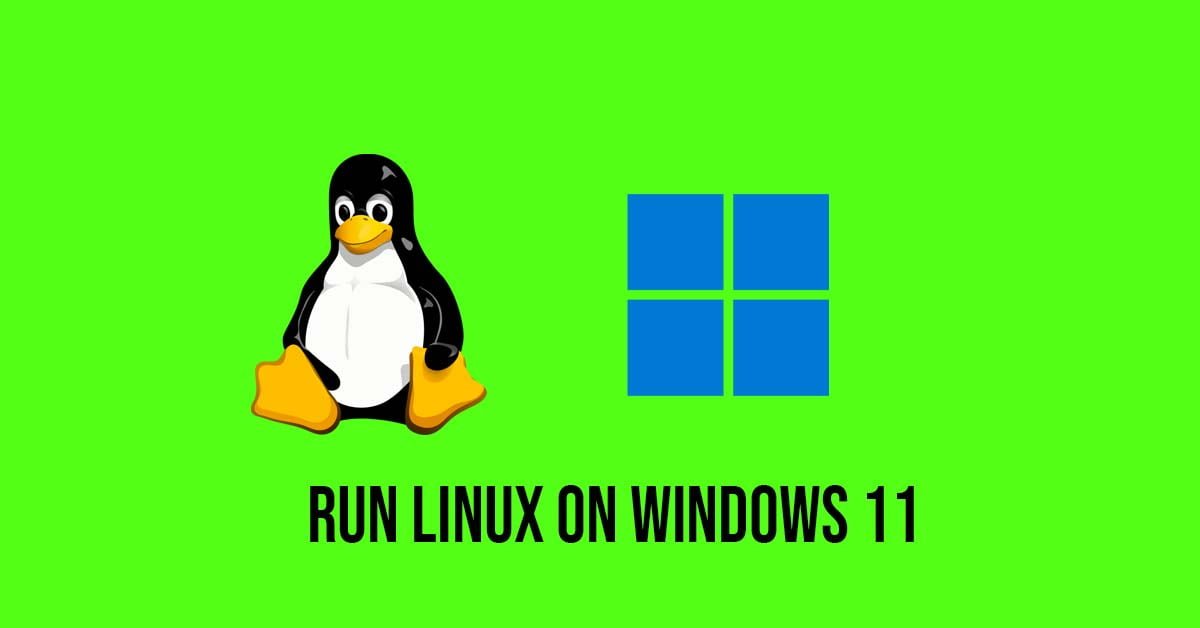Best Linux Desktop Environment For Ubuntu 22.04 LTS
Ubuntu 22.04 LTS is the latest stable version of Ubuntu. You can find plenty of new features and improvements in the latest version of Ubuntu. Ubuntu 22.04 LTS is powered by GNOME 3.36. Gnome is the default desktop environment in Ubuntu. Meanwhile, there are lots of desktop environments available for Linux-based operating systems.
In this post, we are going to list the best Linux desktop environment for Ubuntu 22.04 LTS.
You may like:
Best Linux Desktop Environment For Ubuntu 22.04 LTS
1. Pantheon Desktop Environment For Ubuntu
Pantheon is the desktop environment of elementary OS. It is written in the Vala programming language. Here we will discuss how you can install Pantheon or the Elementary OS desktop environment on Ubuntu.
If you want to install the latest Elementary on Ubuntu 22.04 LTS then use the daily PPA of this Desktop environment.
sudo add-apt-repository ppa:elementary-os/daily
if you want to install the stable Elementary OS PPA then run the following command:
sudo add-apt-repository ppa:elementary-os/stable
Now, run the following command to update your Ubuntu and install the Pantheon desktop environment on Ubuntu 22.04 LTS.
sudo apt-get update
sudo apt-get install elementary-desktop
2. Cinnamon Desktop For Ubuntu 22.04 LTS
Cinnamon Desktop is the fork of Gnome Shell. It is a default desktop environment on Linux Mint. It has a user-friendly desktop interface and is often considered as suitable for first-time Linux users.
How To Install Cinnamon On Ubuntu 22.04 LTS
Run the following commands to install the Cinnamon desktop in Ubuntu 22.04 LTS Linux:
Add the Universe PPA with the command below.
sudo add-apt-repository universe
Run the following command to install the Cinnamon desktop environment on Ubuntu 22.04 LTS.
sudo apt install cinnamon-desktop-environment
3. Deepin Desktop For Ubuntu 22.04 LTS
You need to first add the Deepin desktop PPA by running the following command
sudo add-apt-repository ppa:ubuntudde-dev/stable
Now run the following command to install the Deepin desktop environment on Ubuntu 22.04 LTS.
sudo apt install ubuntudde-dde


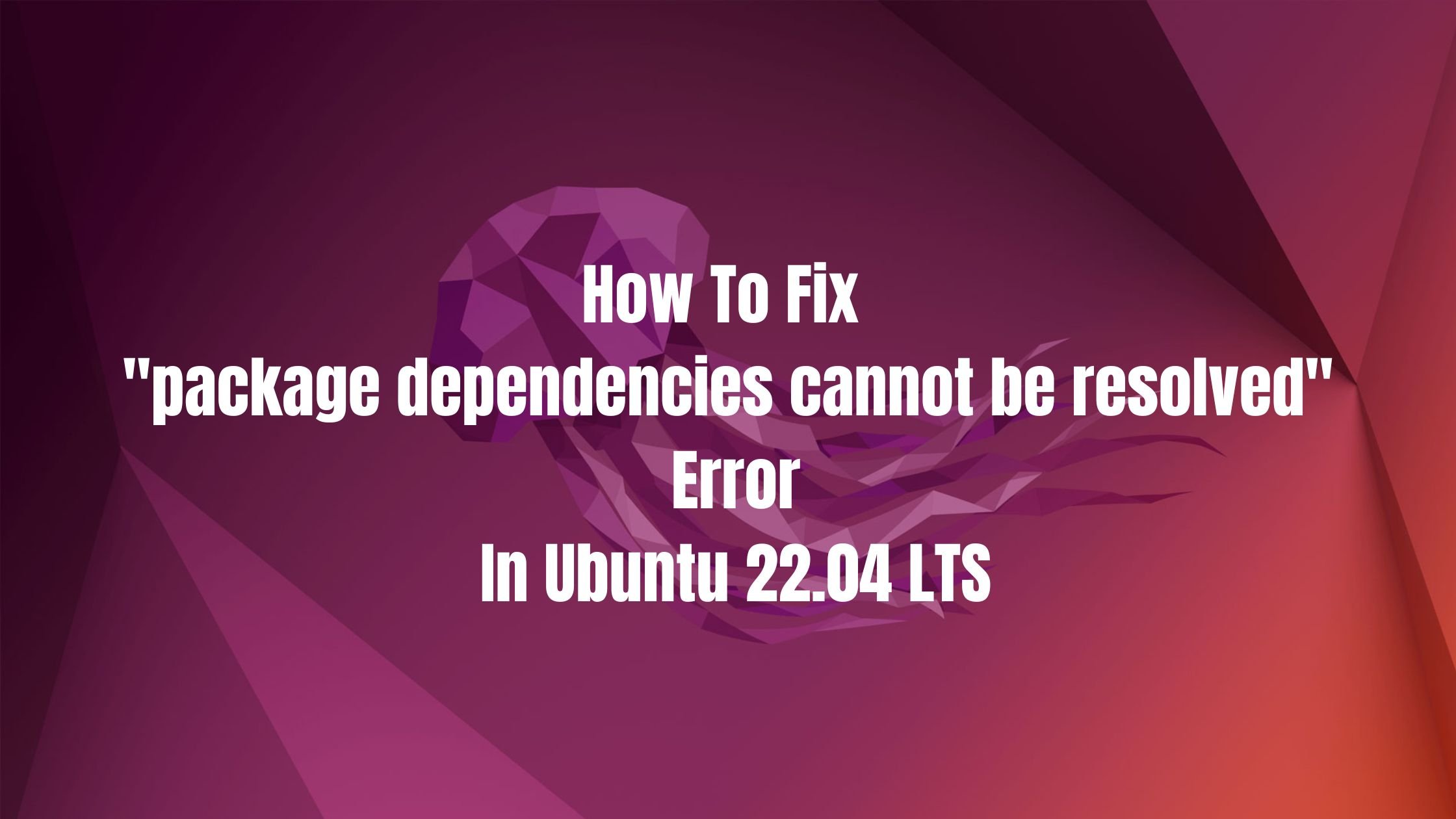

![Best Free NAS Software In 2022 [Linux & Windows]](https://itsubuntu.com/wp-content/uploads/2022/02/free-nas-server.jpg)