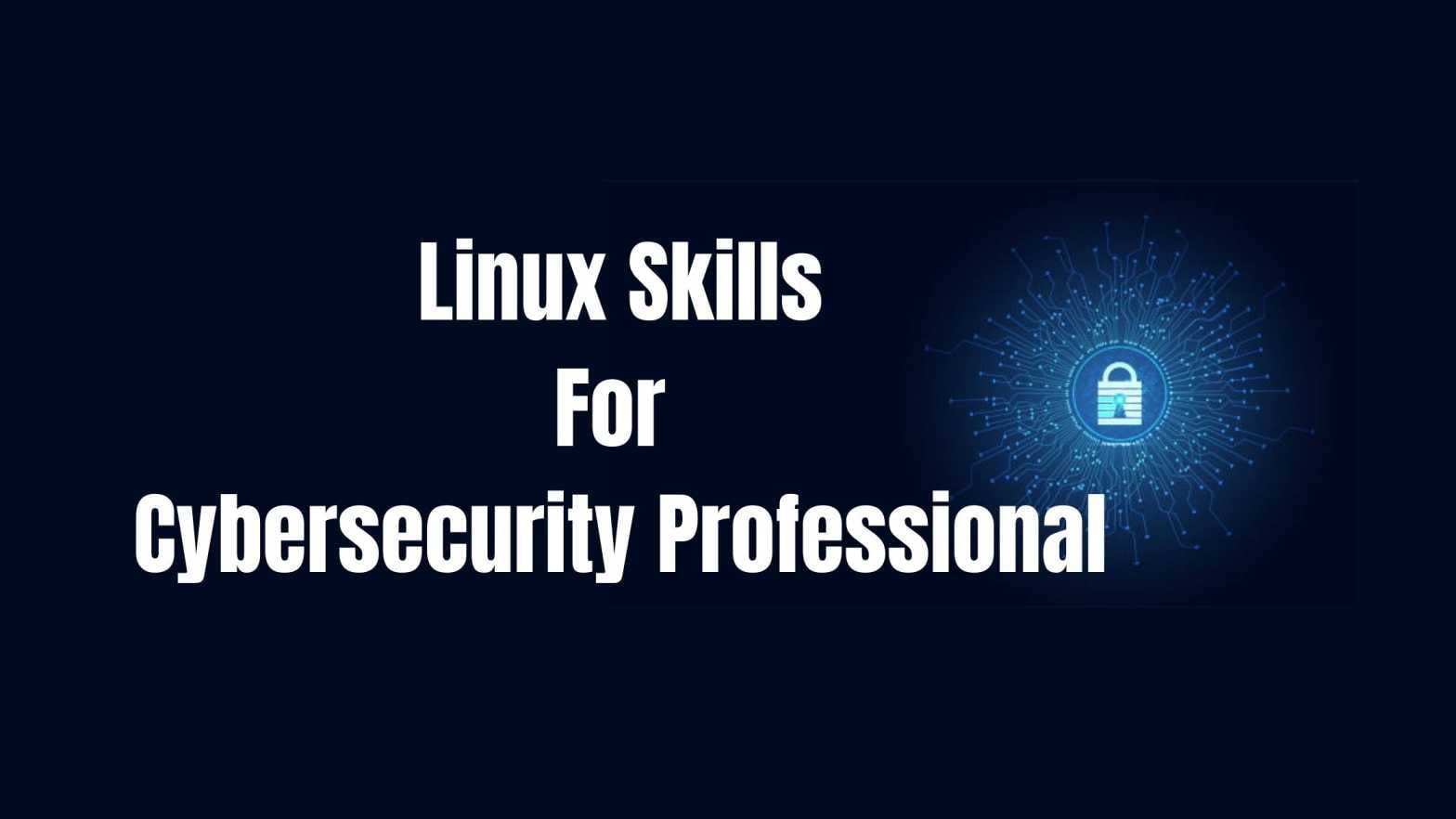Insight: The 6 Best Task Manager Tools For Linux In 2018
We sometime might need to know the details of CPU/RAM usage by the software in our system or sometime we might need to terminate a program which freezes during the operation. In such case, we definitely need task-manager in our system.
In this post, we are going to write about the task manager tools for Linux operating system.
The 6 Best Task Manager Tools For Linux In 2018
1. Htop
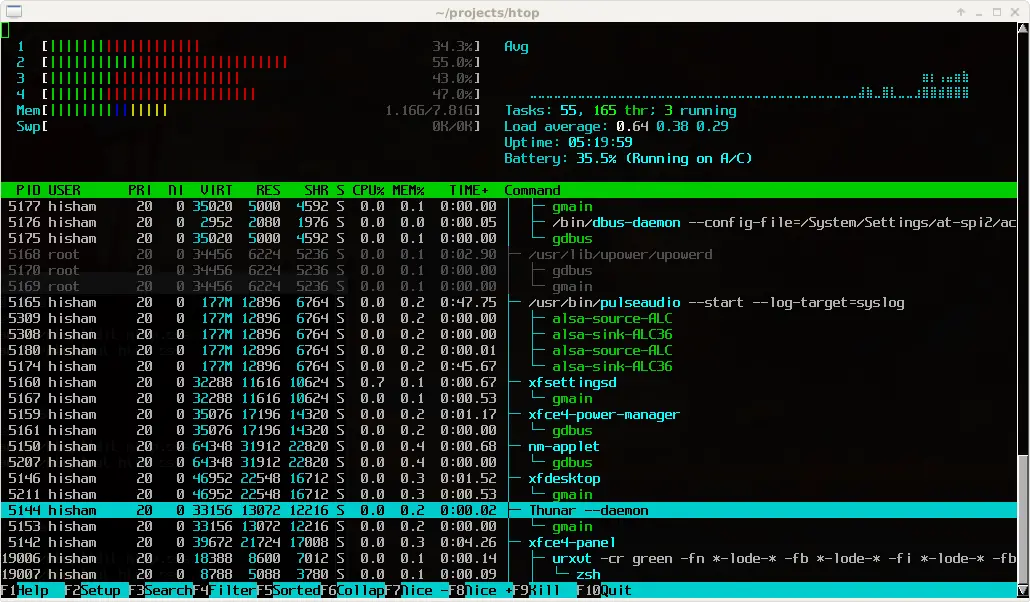
Htop is a text based task manager for Linux. It is a cross platform task manager which is also available for FreeBSD, DragonFly BSD, OpenBSD and more importantly for macOS.
2. Ksysguard
KSysGuard is the Plasma Task and Performance Monitor which means that it is a default task manager for KDE Plasma Desktop integrated systems. It can be used in both mode, either in terminal mode or in GUI mode.
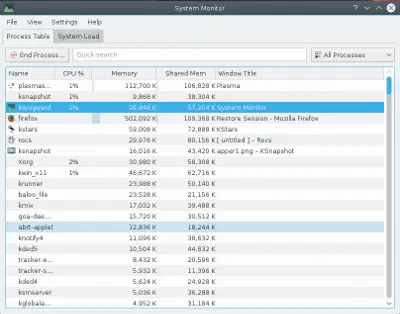
3. Stacer
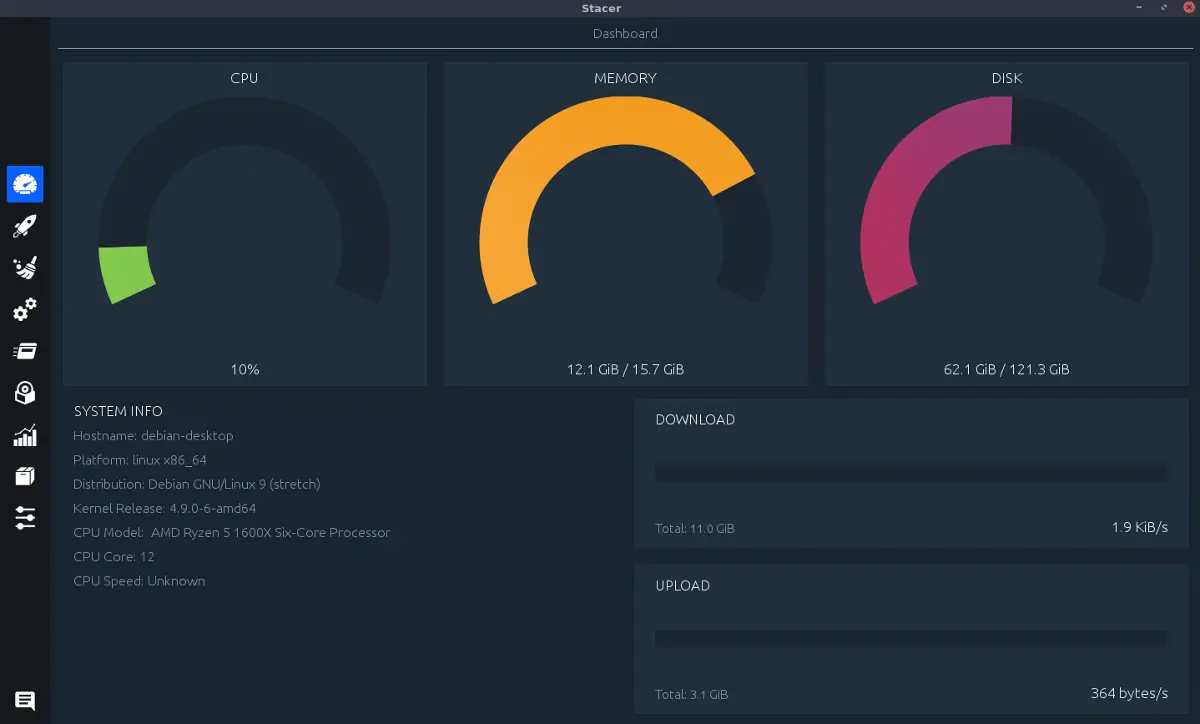
Stacer is a System Optimizer and Monitoring tool for Linux or in short, It is a beautiful Task Manager for Linux based operating system. It is open source system optimizer. One of the important feature of this tool is that it lets you to edit the package repositories for Ubuntu.
Install Stacer In Ubuntu
Run the following command by adding PPA to install Stacer in Ubuntu:
sudo add-apt-repository ppa:oguzhaninan/stacer
sudo apt-get update
sudo apt-get install stacer
Download Stacer For Other Linux
4. LXTask
LXTask is a default task manager for LXDE/LXQt desktop environments. It is a lightweight and GUI based taskmanager. LXTask is based on GTK+ toolkit.

5. Gnome System Monitor
Gnome System Monitor is a task manager by Gnome project. It shows you what programs are running and how much processor time, memory, and disk space are being used.
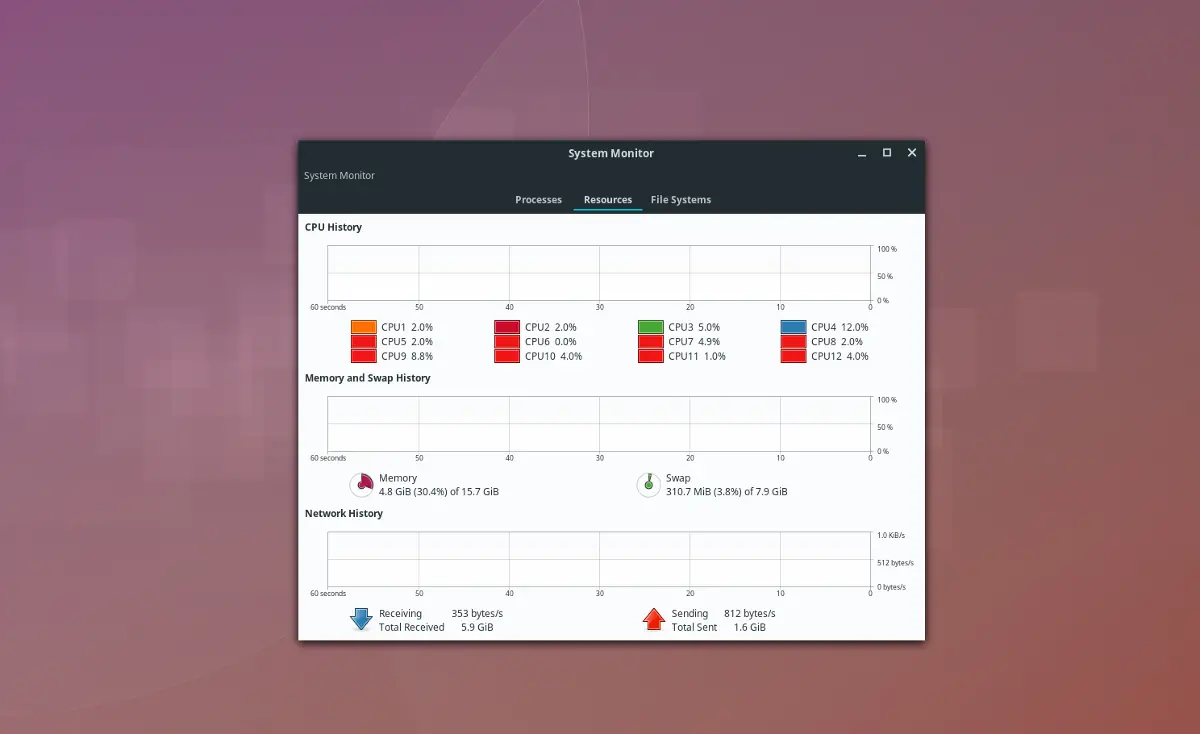
6.Glances
Glances is a cross-platform system monitoring tool for Linux. It is written in Python. It uses the built-in Web UI and monitor your system from any device. One of the important features of this task manager is that It can also work in client/server mode. Remote monitoring could be done via terminal, Web interface or API (XML-RPC and RESTful)


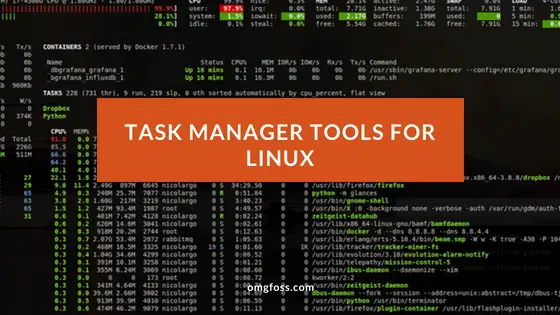




![StarLabs StarBook 14 Inch Laptop Will Cost You $929 [Specs]](https://itsubuntu.com/wp-content/uploads/2021/05/starlablinuxlaptop2021.jpg)