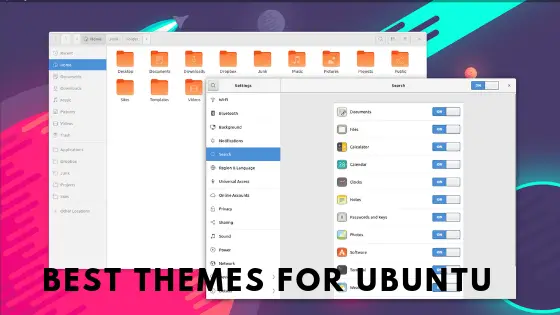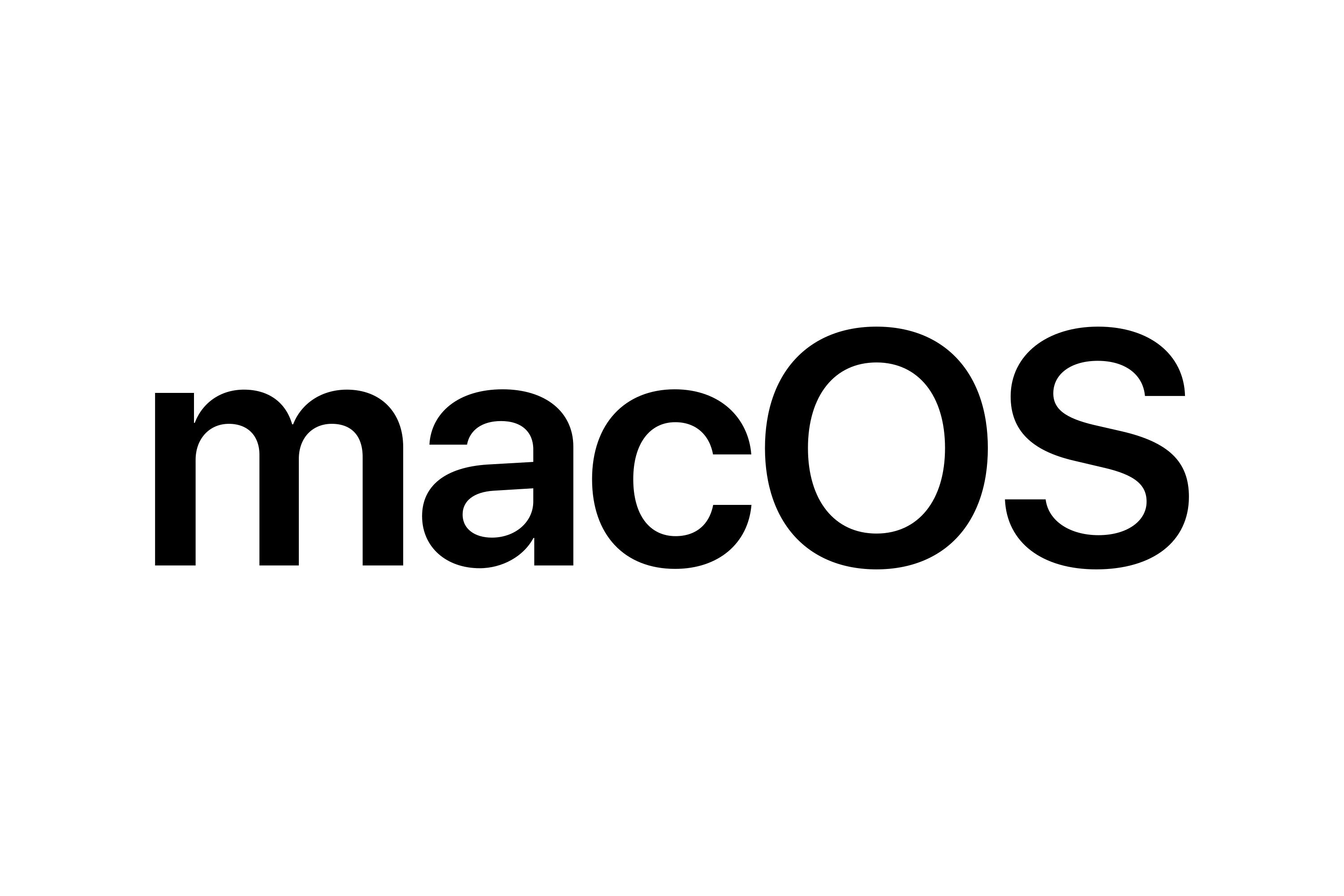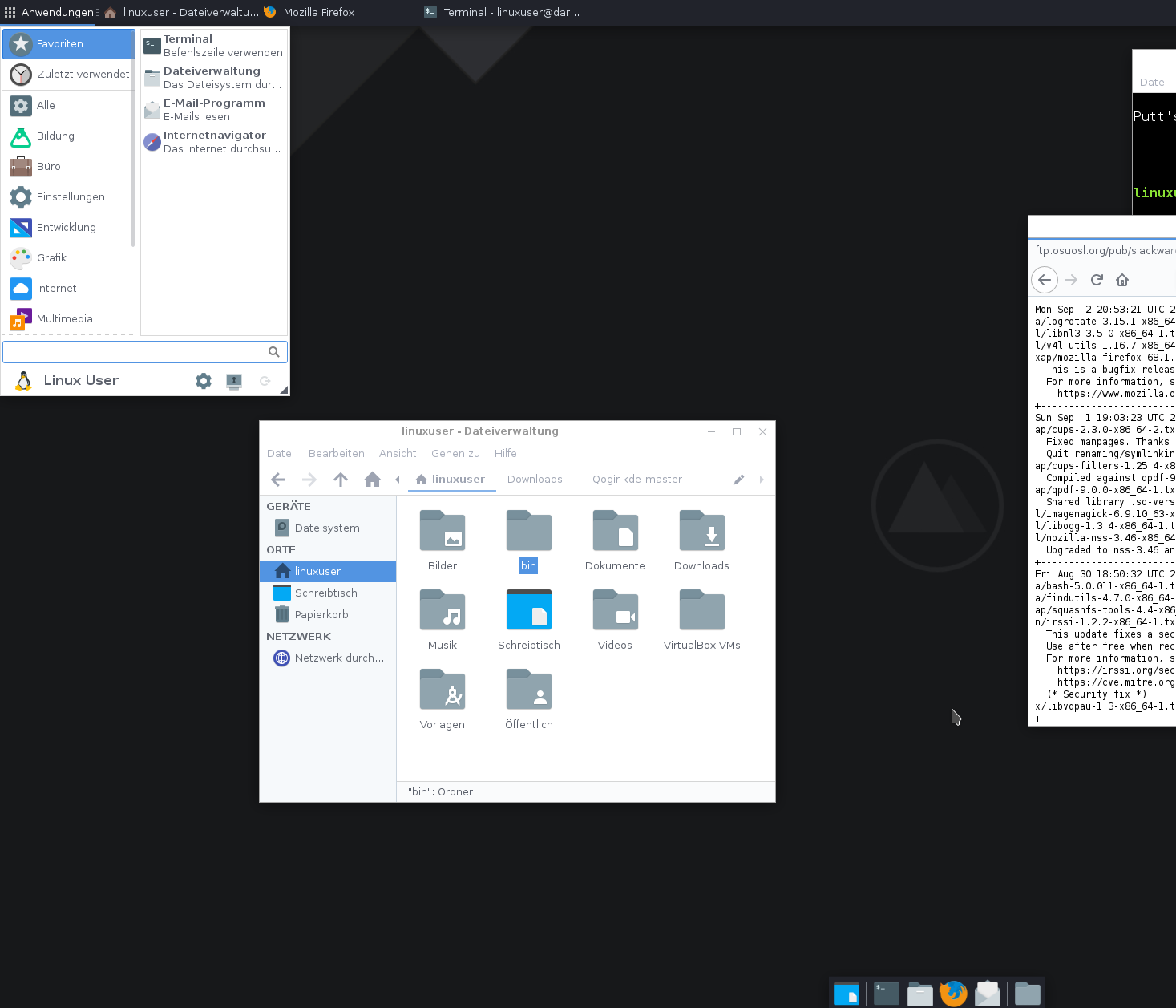Best Ubuntu Themes Collection For Everyone
This post is for you if you are looking to make some changes to your desktop’s appearances. There are plenty of Ubuntu themes available in various marketplace and repositories. We have listed out some of the beautiful Ubuntu themes for you along with the installation method too.
11+ Best Ubuntu Themes For Ubuntu In 2020
1.Papirus Icon Theme
Popular beautiful icon theme for Ubuntu. This theme can be used in various operating systems like Linux Mint and Elementary OS.
Install Papirus Icon Theme On Ubuntu 18.04
sudo add-apt-repository ppa:varlesh-l/papirus-pack sudo apt-get update sudo apt-get install papirus-gtk-icon-theme
2. Flat Remix Icons
![]()
Flat Remix is another beautiful flat icon Ubuntu theme.
Install Flat Remix Icons theme using the following commands:
$ sudo add-apt-repository ppa:daniruiz/flat-remix $ sudo apt-get update $ sudo apt-get install flat-remix-gnome
3. Paper Icon Theme
![]()
The paper icon is an open-source project. This icon set is inspired by Google material design. Install it using the following PPA in Ubuntu and Linux Mint.
$ sudo add-apt-repository ppa:snwh/pulp $ sudo apt-get update $ sudo apt-get install paper-icon-theme paper-gtk-theme
4. Shadow Icon Theme
![]()
Install Shadow Icon Theme using the following PPA in Ubuntu:
$ sudo add-apt-repository ppa:noobslab/icons $ sudo apt-get update $ sudo apt-get install shadow-icon-theme
5. Numix Circle Icon Theme
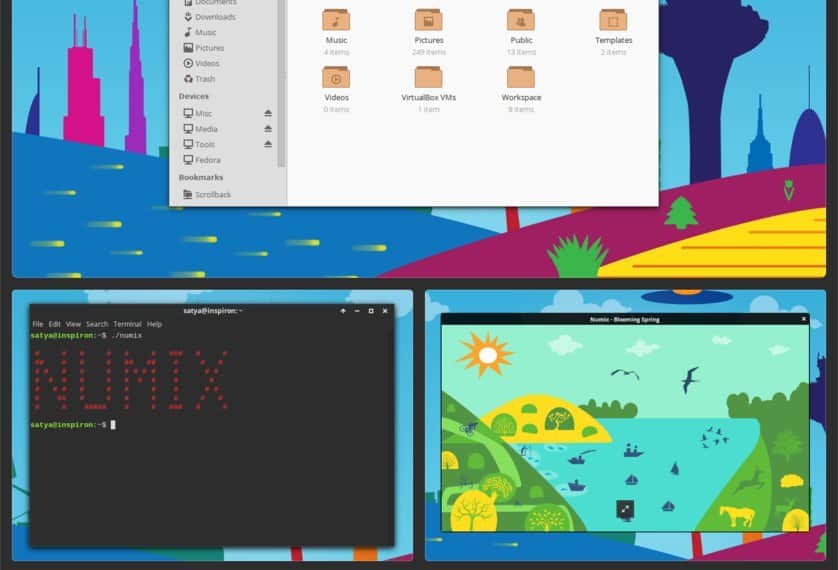
Install Numix Circle Icon Theme using the following PPA in Ubuntu:
$ sudo add-apt-repository ppa:numix/ppa $ sudo apt-get update $ sudo apt-get install numix-icon-theme-circle
6. Uniform Icon Theme
![]()
Run the following command in your terminal to install it.
$ sudo add-apt-repository ppa:noobslab/icons2 $ sudo apt-get update $ sudo apt-get install uniform-icons
7. Xenlism Icon Theme
![]()
Run the following command to install:
$ sudo apt-key adv --keyserver keys.gnupg.net --recv-keys 90127F5B $ echo "deb http://downloads.sourceforge.net/project/xenlism-wildfire/repo deb/" | $ sudo tee -a /etc/apt/sources.list $ sudo apt-get update $ sudo apt-get install xenlism-wildfire-icon-theme
8. Arc Theme
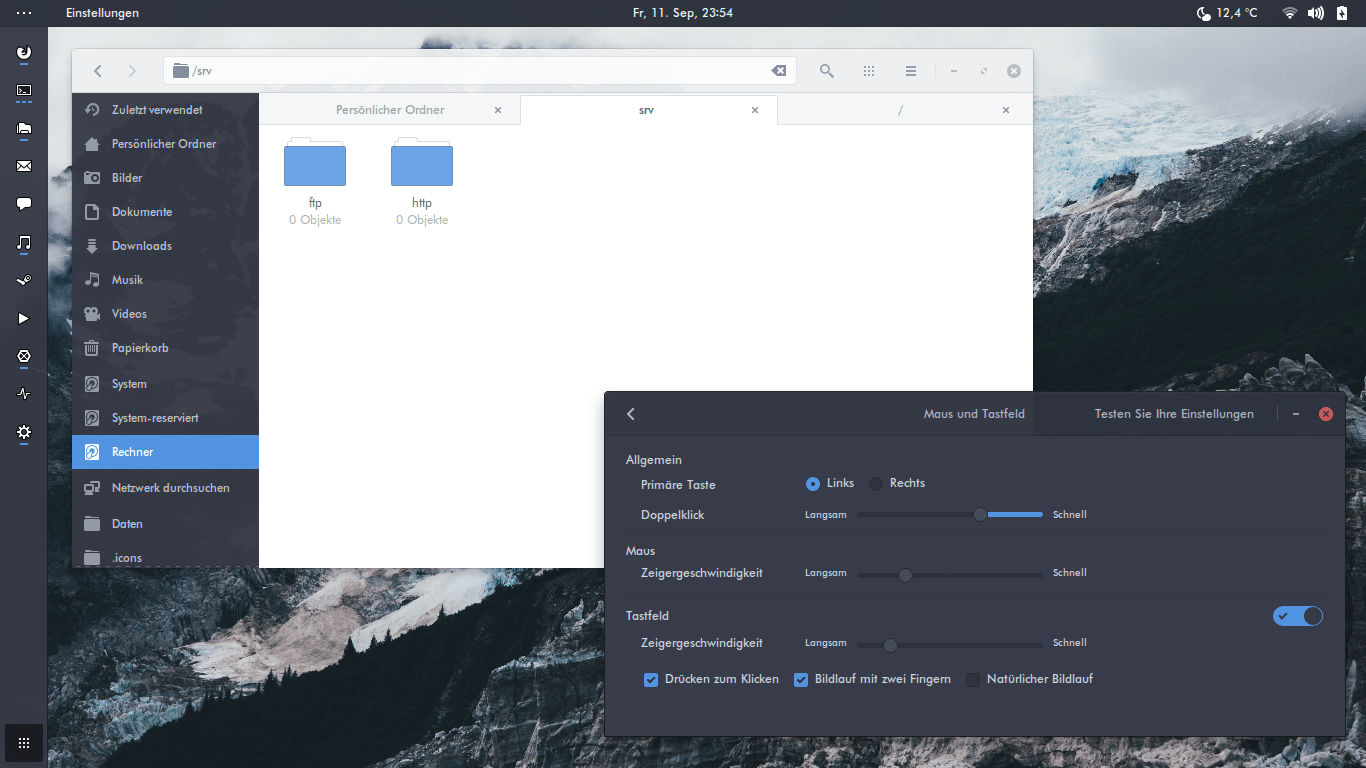
Install the Arc theme with the following commands.
sudo add-apt-repository ppa:noobslab/themes
sudo apt-get update
sudo apt-get install arc-theme
9. Pantheon
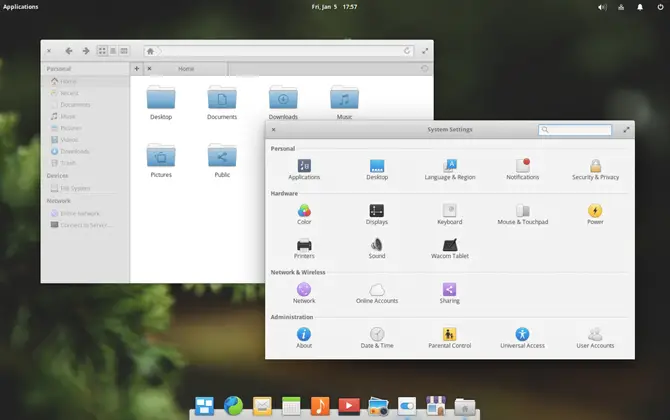
Install Pantheon On Ubuntu 18.04 LTS using following commands:
sudo add-apt-repository ppa:elementary-os/daily sudo add-apt-repository ppa:elementary-os/os-patches sudo add-apt-repository ppa:elementary-os/testing sudo add-apt-repository ppa:mpstark/elementary-tweaks-daily sudo apt update sudo apt dist-upgrade
10. Matcha

Install Matcha Gtk Theme in Ubuntu.
sudo add-apt-repository ppa:gnome3-team/gnome3-staging sudo add-apt-repository ppa:gnome3-team/gnome3 sudo apt-get update sudo apt-get dist-upgrade
11. Adapta GTK Theme
Run the following command to install the Adapta GTK theme.
sudo apt-add-repository ppa:tista/adapta
sudo apt update && sudo apt install adapta-gtk-theme
12. Sierra GTK Theme
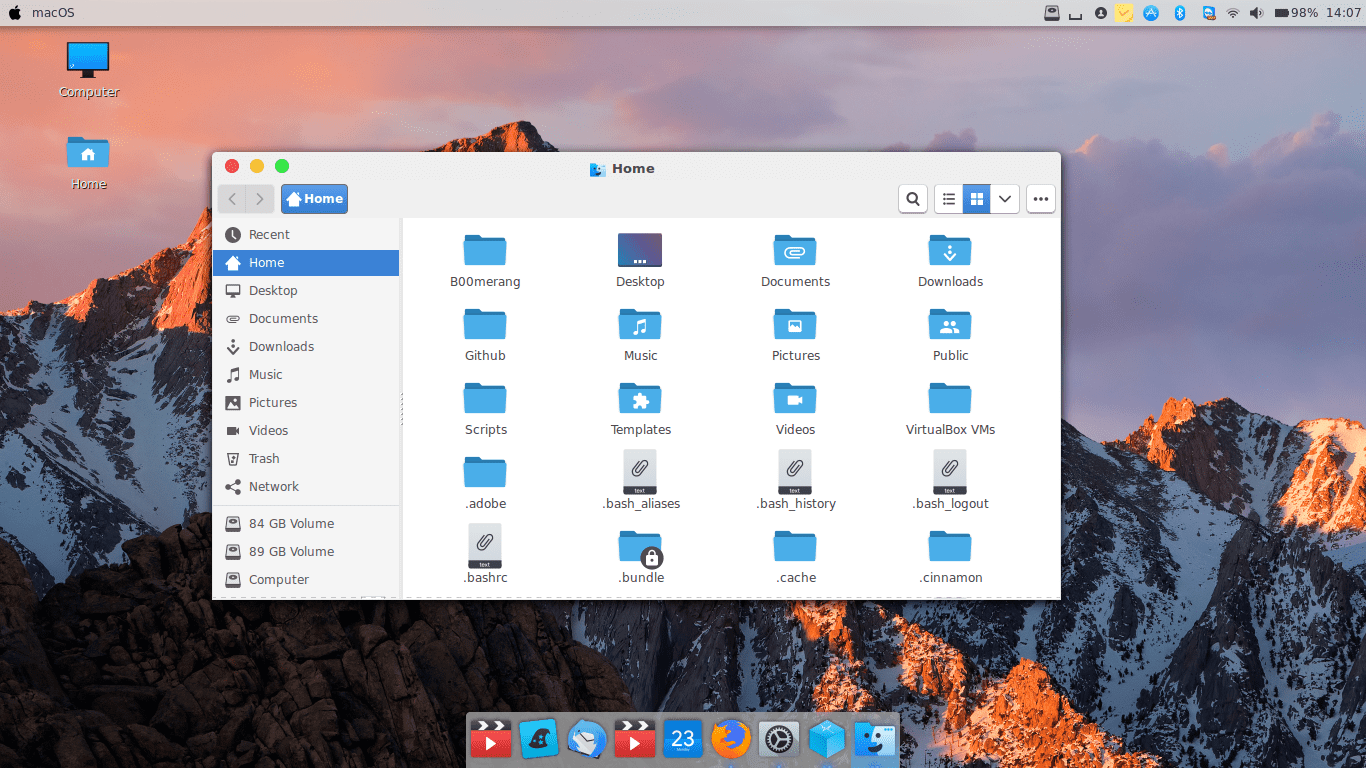
Install Sierra theme in Ubuntu/Mint/Debian distros using the following command:
sudo apt-get install gtk2-engines-murrine gtk2-engines-pixbuf
13. Canta
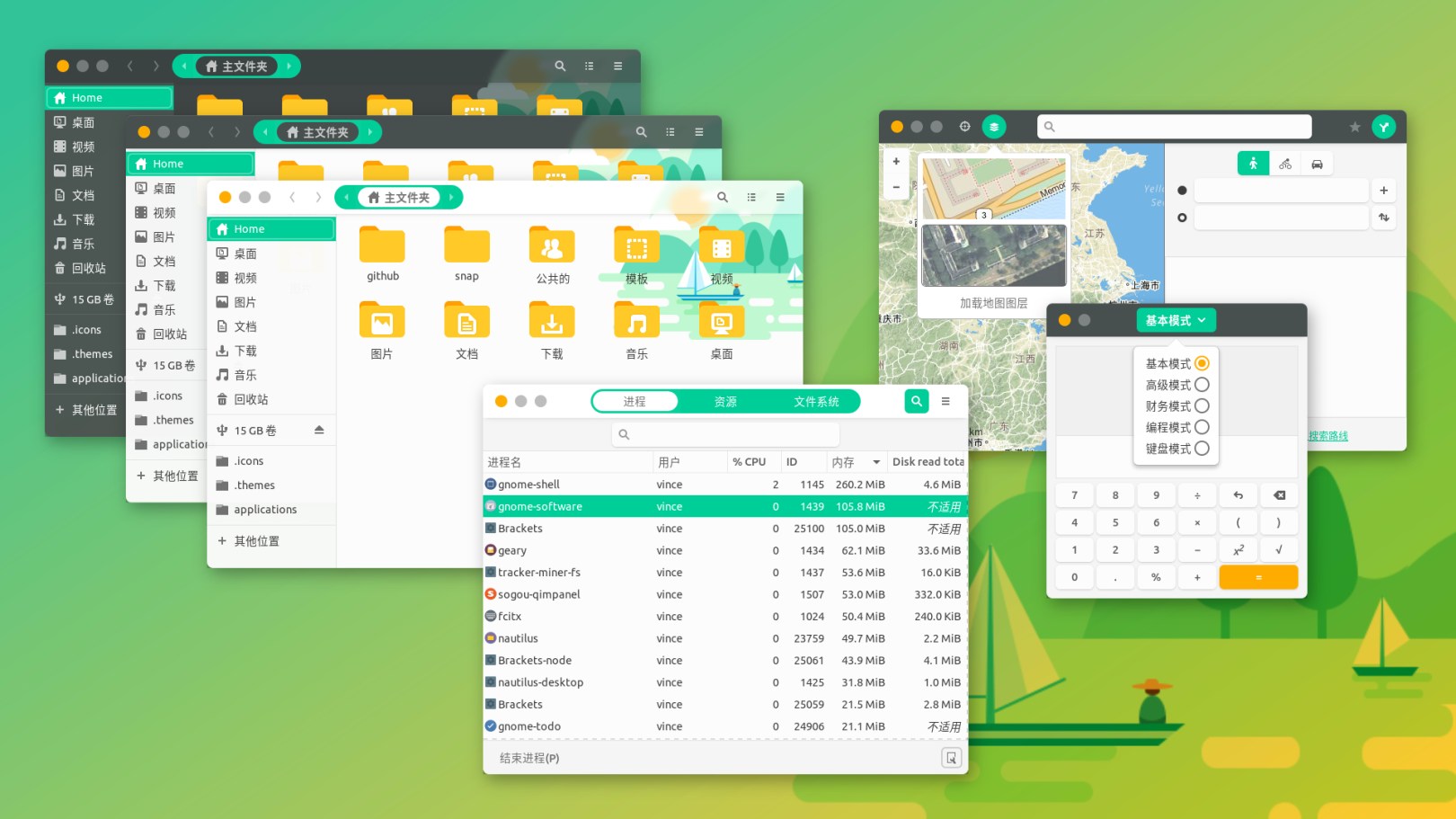
Install Canta Theme In Ubuntu.
sudo apt-get install gtk2-engines-murrine gtk2-engines-pixbuf
14. Ambiance & Radiance Flat Colors
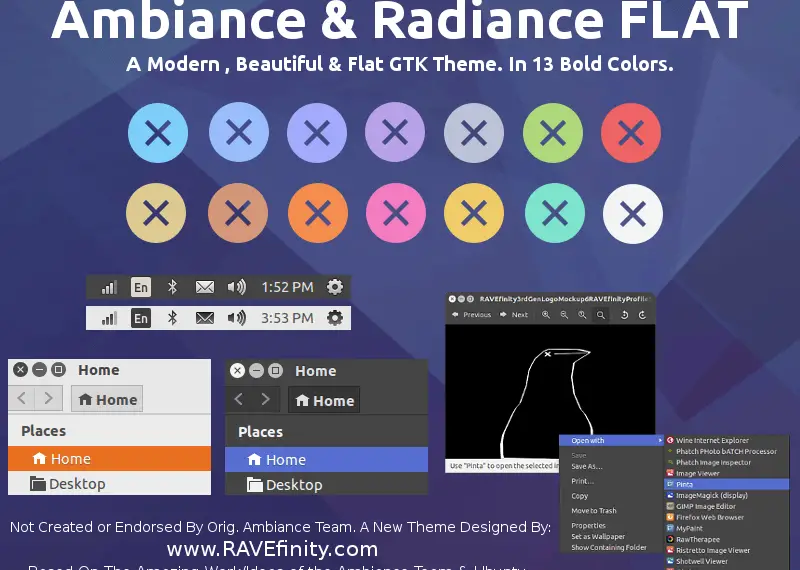
Install Ambiance & Radiance Flat Colors.
sudo add-apt-repository ppa:ravefinity-project/ppa sudo apt-get update sudo apt-get install ambiance-flat-colors sudo apt-get install radiance-flat-colors
15. La Capitaine Icon theme
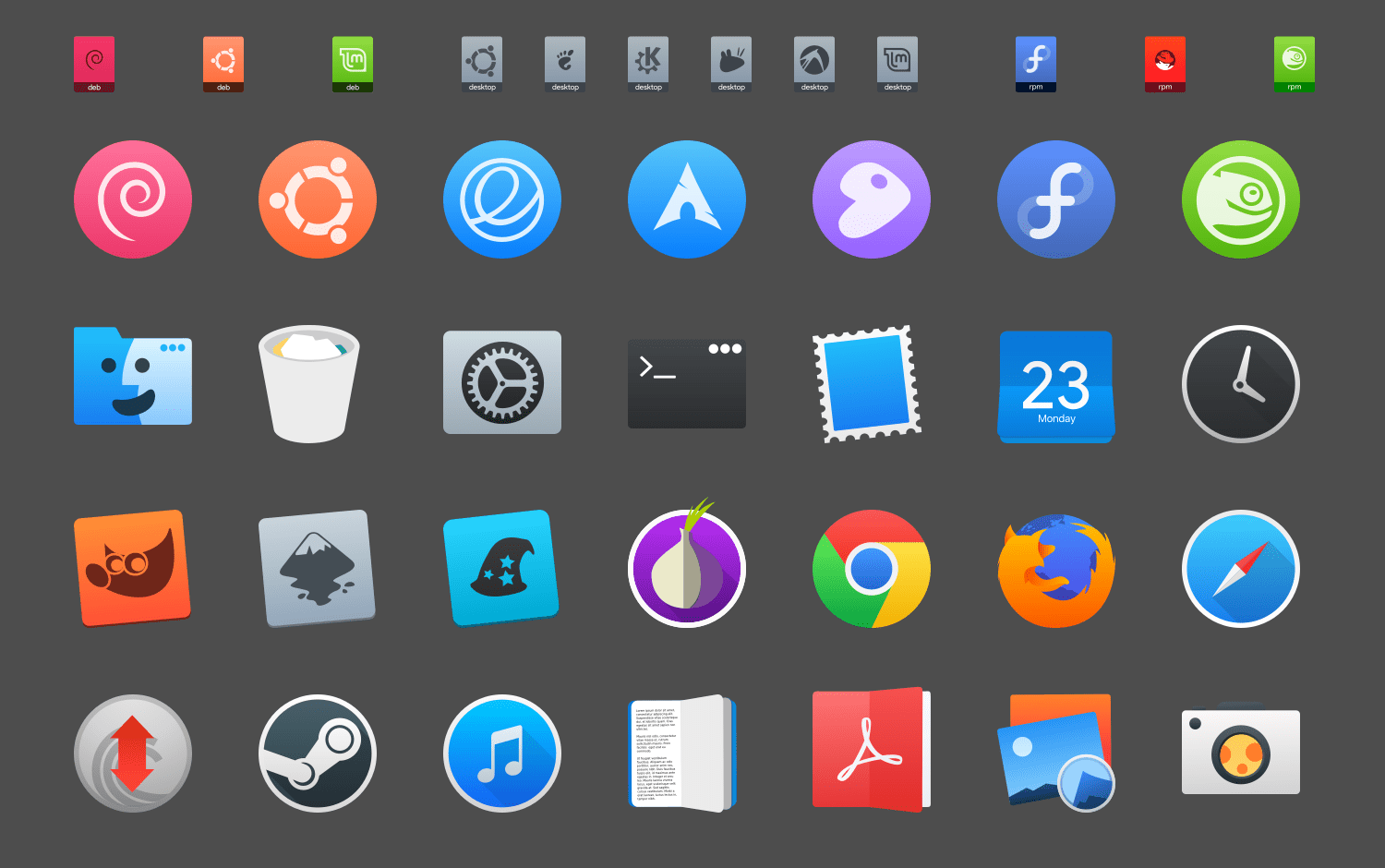
Install La Capitaine Icon Theme.
cd $HOME/.icons git clone https://github.com/keeferrourke/la-capitaine-icon-theme.git
16. Flatabulous
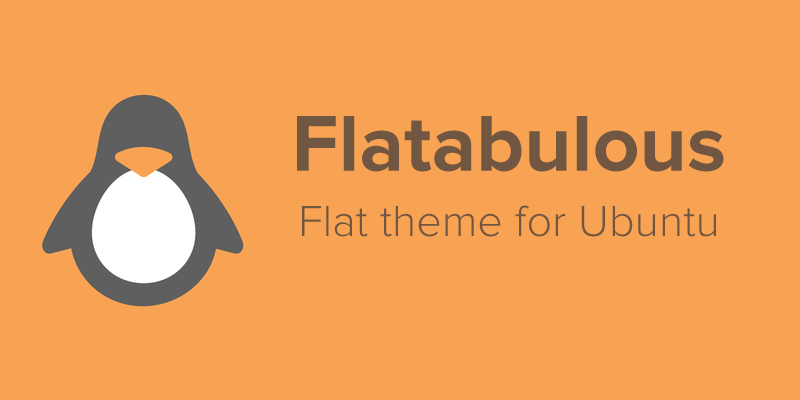
Install the theme with the help of the following command:
sudo add-apt-repository ppa:noobslab/themes sudo apt-get update sudo apt-get install flatabulous-theme
17. Flat Remix Icon Theme

Install Flat Icon Theme On Ubuntu-based distributions.
sudo add-apt-repository ppa:daniruiz/flat-remix sudo apt-get update sudo apt-get install flat-remix
18. Elementary OS style Icon
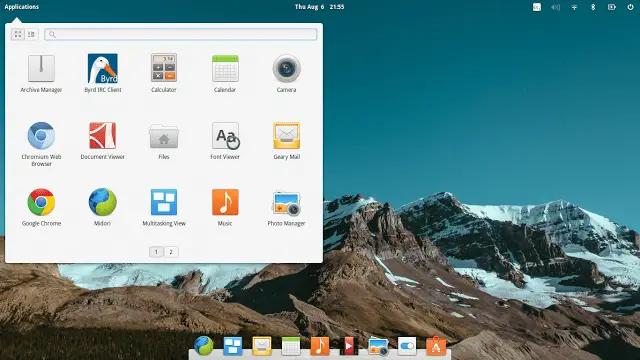
Install using the following commands.
sudo add-apt-repository ppa:elementary-add-team/icons sudo apt-get update sudo apt-get install elementary-add-icon-theme
19. Suru Icon Theme
Suru icon theme is one of the best Ubuntu theme for Ubuntu 20.04 LTS. It is sleek and beautiful.

Download the required file From This Link. Now Install using the following command:
sudo apt-get update gsettings set org.gnome.desktop.interface icon-theme Suru