How To Install Deepin Desktop Environment On Ubuntu 22.04 LTS
Ubuntu 22.04 LTS is the latest stable version of Ubuntu. Ubuntu 22.04 LTS is the 36th Ubuntu release since 2004. Ubuntu 22.04 LTS is released on April 21, 2022. The Ubuntu 22.04 codename is “Jammy Jellyfish“. Ubuntu 22.04 LTS is powered by GNOME 3.36. Gnome is the default desktop environment in Ubuntu. In this post, we are going to show you the steps to install the Deepin desktop environment on Ubuntu 22.04 LTS.
How To Install Deepin Desktop Environment On Ubuntu 22.04 LTS
The Deepin Desktop Environment (DDE) is the desktop environment of the deepin Linux distribution. Deepin Linux is often considered a Chinese version of the Linux distro. You can easily install the Deepin desktop environment on Ubuntu 22.04 LTS and experience the beauty of DDE.
Install DDE using PPA:
Run the following command to add the Deepin desktop PPA to your Ubuntu. You need to have sudo privilege.
sudo add-apt-repository ppa:ubuntudde-dev/stable
Now run the following command to install the Deepin desktop environment on Ubuntu 22.04 LTS.
sudo apt install ubuntudde-dde
Type the following command in the terminal to restart your system:
sudo reboot
Meanwhile, you can check out the blog posts on:

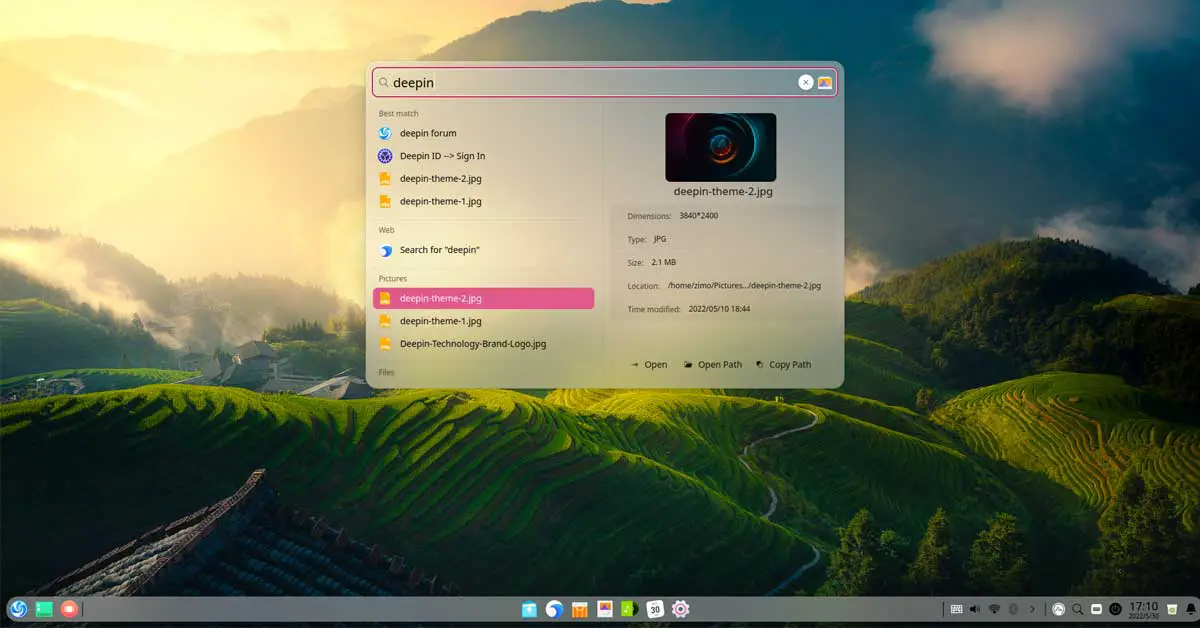
![[Fixed] “Temporary failure in name resolution” Issue](https://itsubuntu.com/wp-content/uploads/2022/03/fixed-Temporary-failure-in-name-resolution-Issue.jpg)
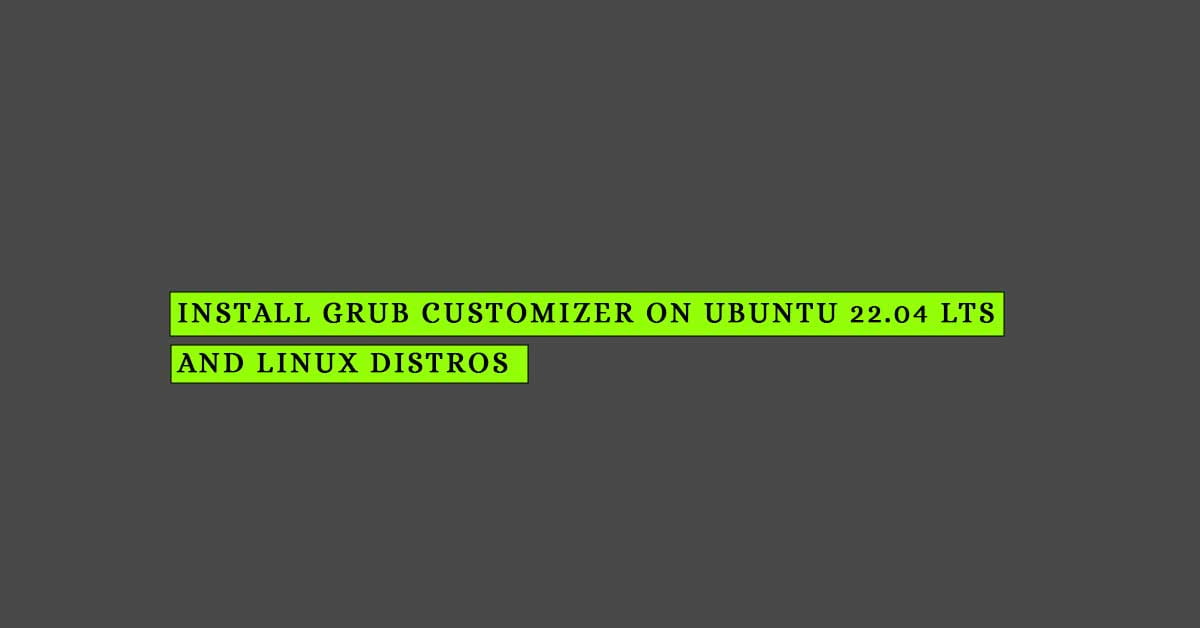
![Ubuntu MATE 22.04 Released [ Updates, ISO, And More]](https://itsubuntu.com/wp-content/uploads/2022/04/Ubuntu-MATE-22.04-lts-Released.jpg)

