How To Change Login Screen Background In Ubuntu 20.04 LTS
Let’s go through the process of changing the login screen background in Ubuntu 20.04 LTS. This tutorial is only applicable if you are using Gnome desktop environment.
Change Login Screen Background In Ubuntu 20.04 LTS
In this process, we need to tweak the CSS file as there’s no setting option in Ubuntu 20.04 LTS. Go through the following steps to change login screen background in Ubuntu 20.04 LTS.
At first, run the following command to install required libraries.
sudo apt install git libglib2.0-dev
and clone the following project.
git clone https://github.com/PRATAP-KUMAR/focalgdm3.git
Run the following command
sudo ./focalgdm3/focalgdm3 --set
You will see the two option in the screen, type 1 for the image and type 2 for the color. You need to mention the image path or color code so that you can change the background of the login screen in Ubuntu 20.04 LTS.
Now, restart your computer and see the changes.
If you want to restore the changes, please run the following command:
sudo ./focalgdm3/focalgdm3 --reset


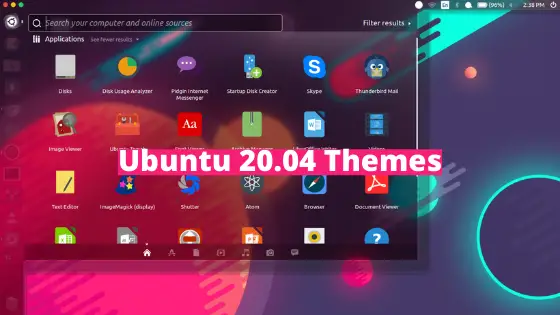
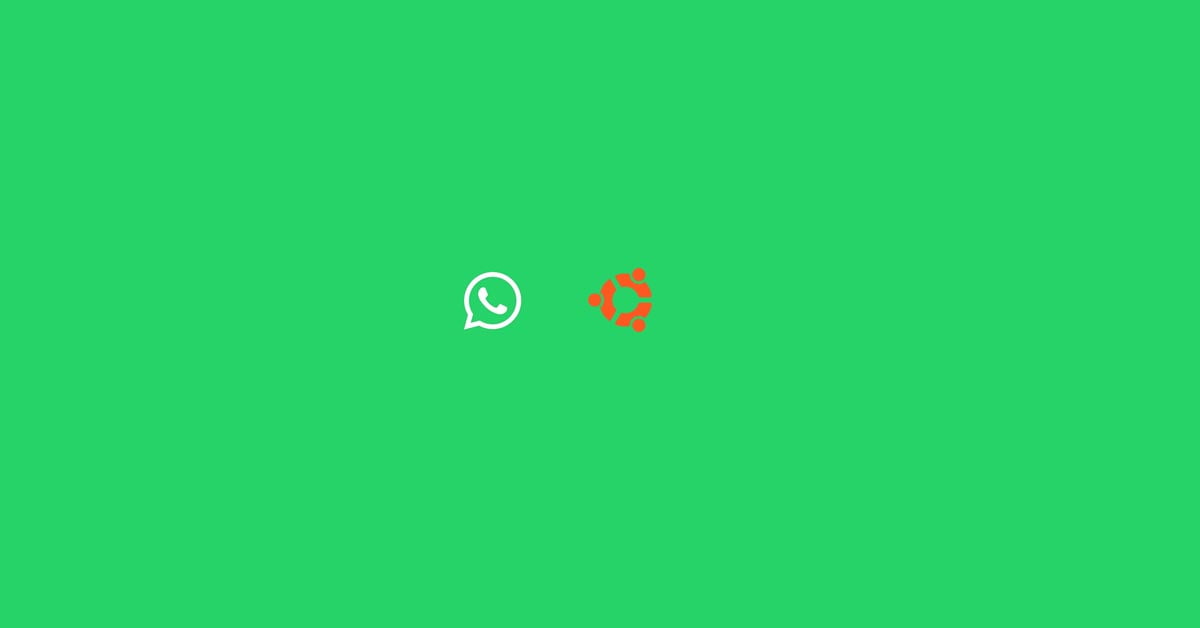


![How To Get New Ubuntu 20.04 LTS Focal Fossa [Beginner's Guide]](https://itsubuntu.com/wp-content/uploads/2020/03/upgrade-ubuntu2004lts.jpg)
