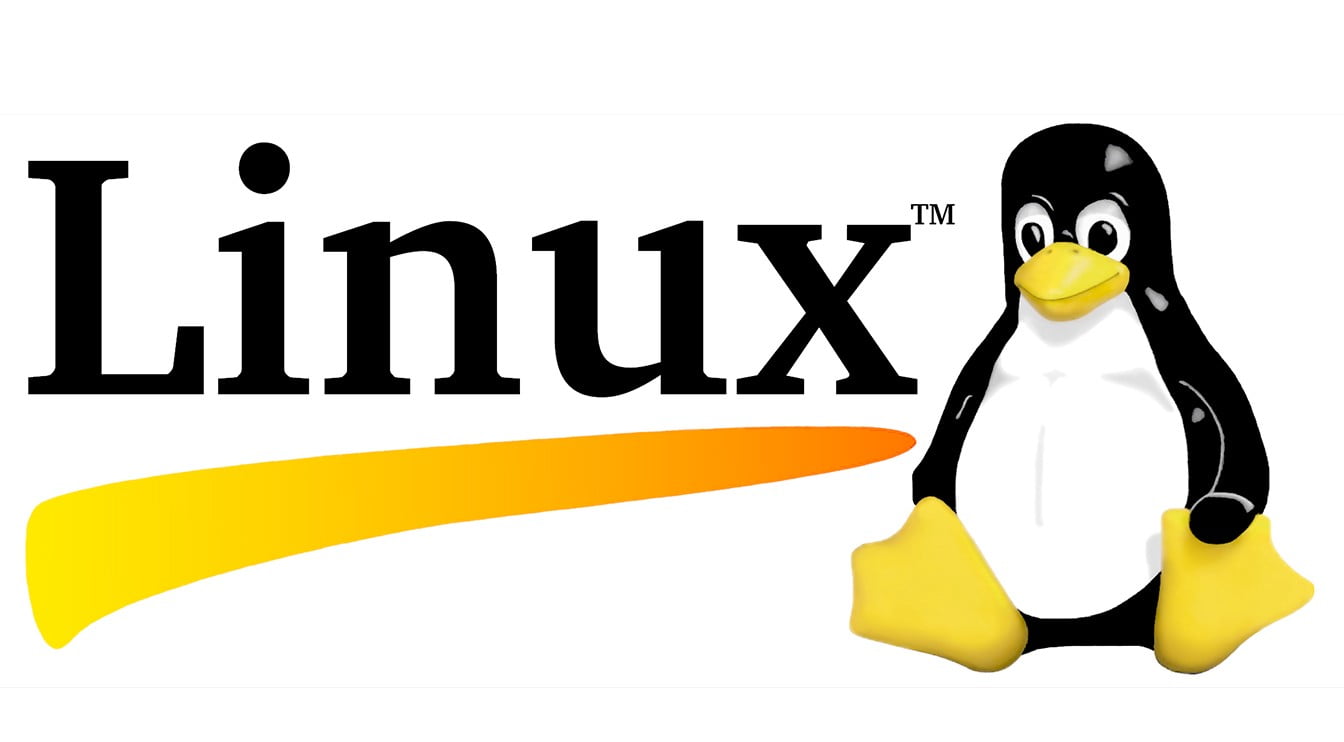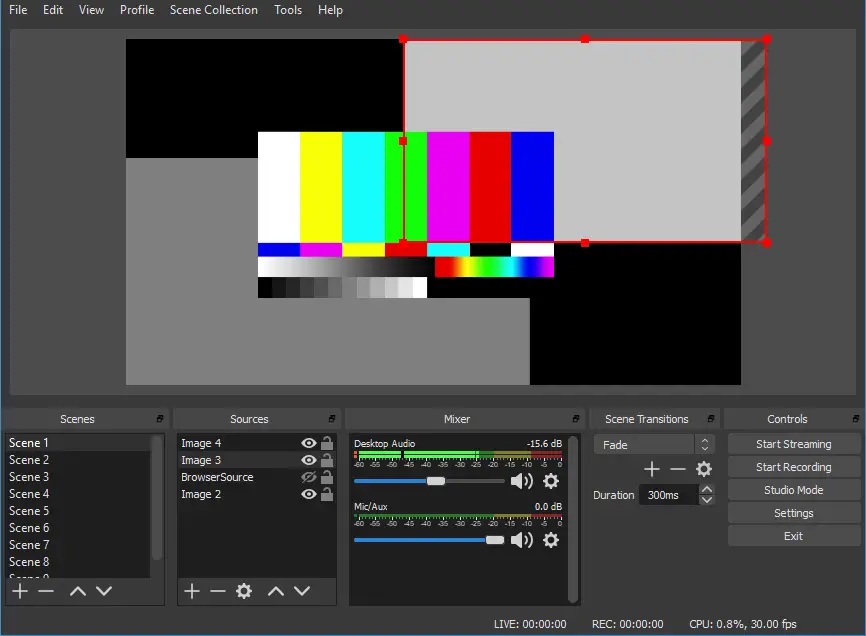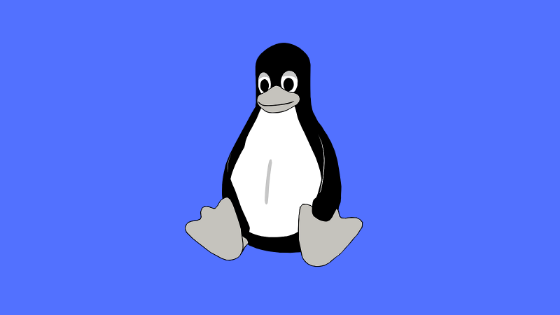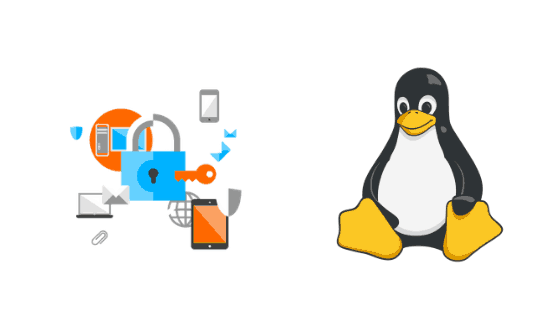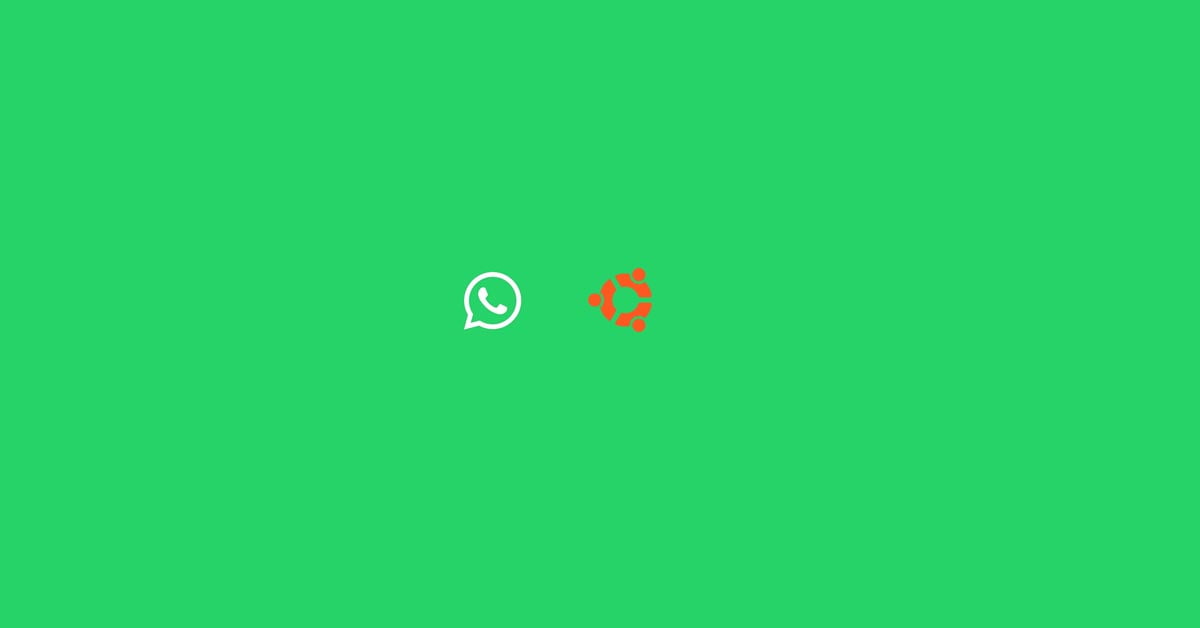Insight: How to see Logged in Users in Linux
In this tutorial post, we will use various methods and commands to see logged users on Linux based operating systems.
Commands To See Logged Users On Linux
Use finger command to see logged users on Linux. You may need to install finger command as it might not be available in most of the Linux operating systems. For Ubuntu, It is available in the universe repository of Ubuntu and you can install it with this command:
sudo apt install finger
Now, run the finger command in the terminal using the following command.
sudo finger
Now, you’ll see who is logged in on your Linux system.
You can also use the last command to see the users who logged in to the system since the last reboot.
sudo last
You can also use the users command to see the logged in users only.
sudo users
You can use who command check who is logged in.
sudo who
There is also an another command which is w command which can be used tosee logged in users in Linux.
sudo w