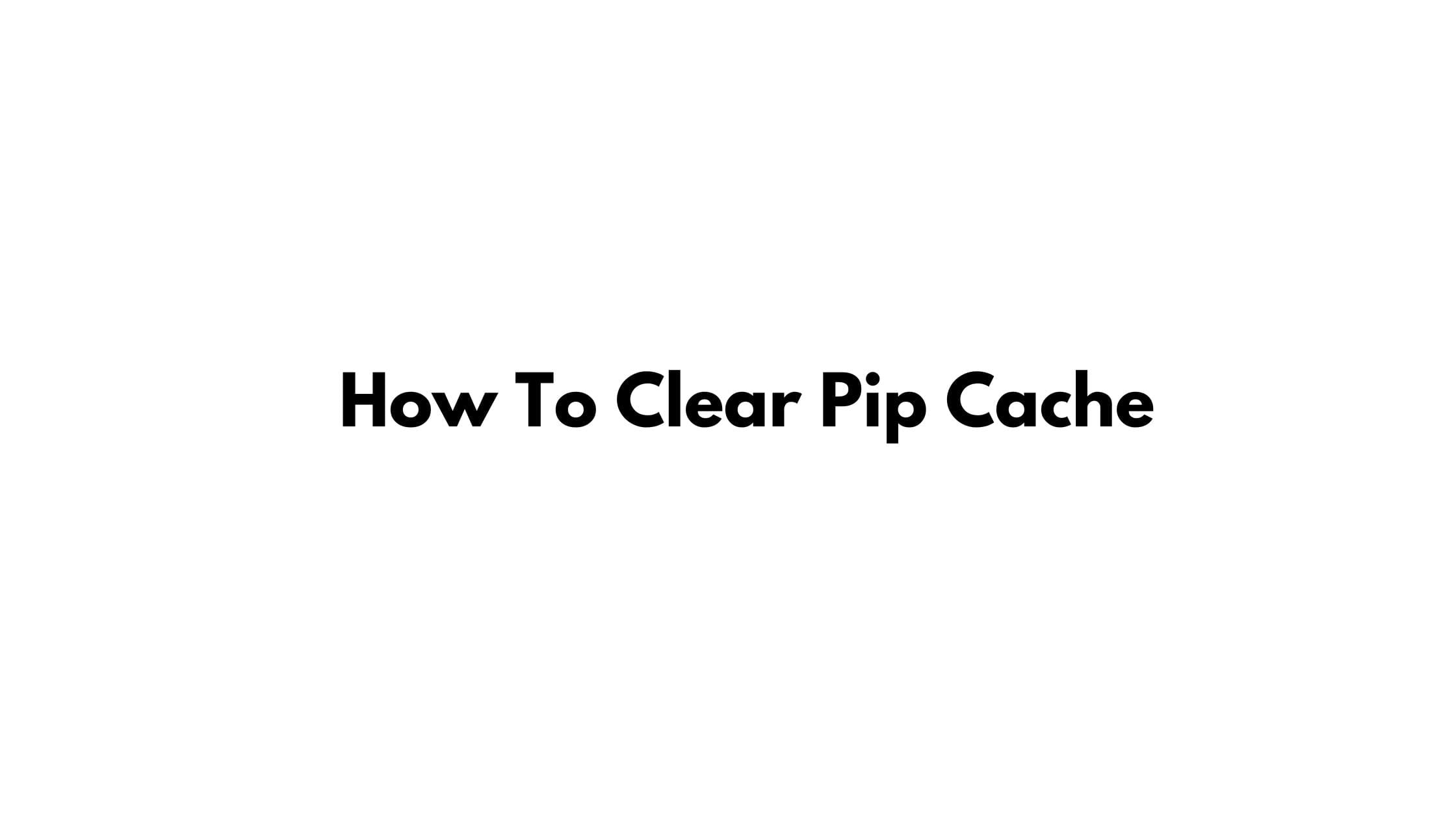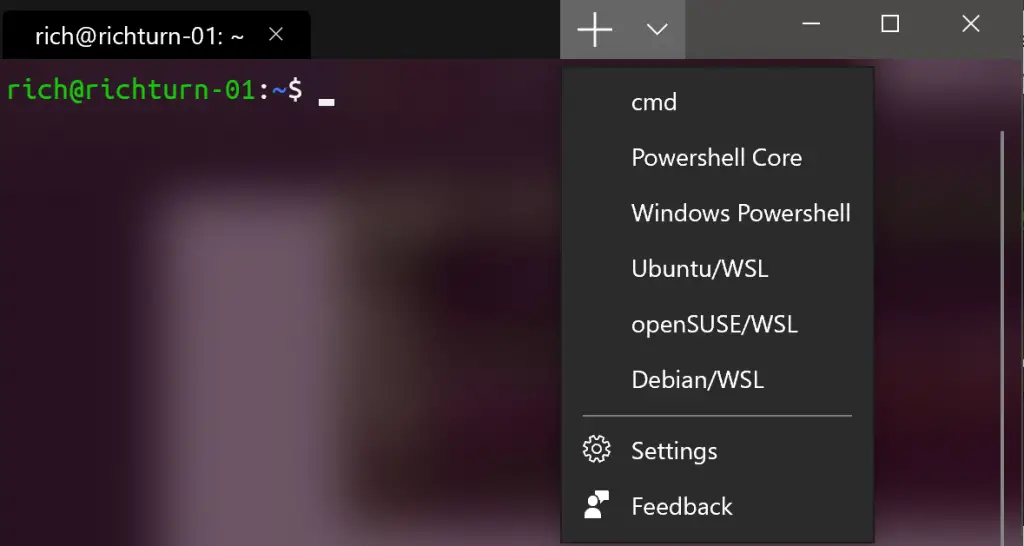Insight: Easily Create Linux Bootable USB Drive With Ventoy
We found this great tool through the facebook group dedicated to the Linux users. You can also check our coverage on the GUI image write for Linux.
Ventoy is an open-source and cross-platform tool to create a bootable USB drive for ISO files.
Easily Create Linux Bootable USB Drive With Ventoy
Believe us it is one of the simplest tools that we have found to create a bootable USB drive. In this tool, you don’t need to format the disk, again and again, you just need to copy the iso file to the USB drive and boot it which means that you can simply have a multiple ISO in a single USB drive and boot it from there. Ventoy will give you a boot menu to select them.
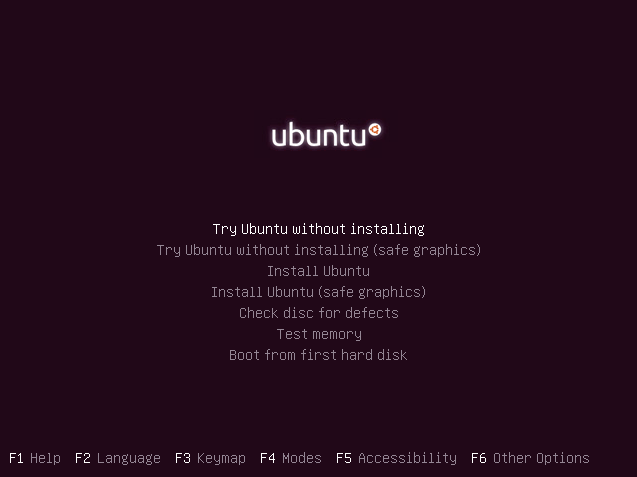
One of the interesting features of this tool is that it let you directly boot from an ISO file, no extraction needed. It supports Legacy + UEFI mode. It has a native boot menu style for Legacy & UEFI.
Features:
- UEFI Secure Boot supported.
- ISO files larger than 4GB supported.
- Most types of OS supported, 200+ iso files tested.
- ISO files can be listed in List mode/TreeView mode.
- Readonly to USB drive during boot.
- No need to update Ventoy when a new distro is released.
At the time of this article writing, Ventoy 1.0.08 is the latest version.
Download Ventoy For Linux

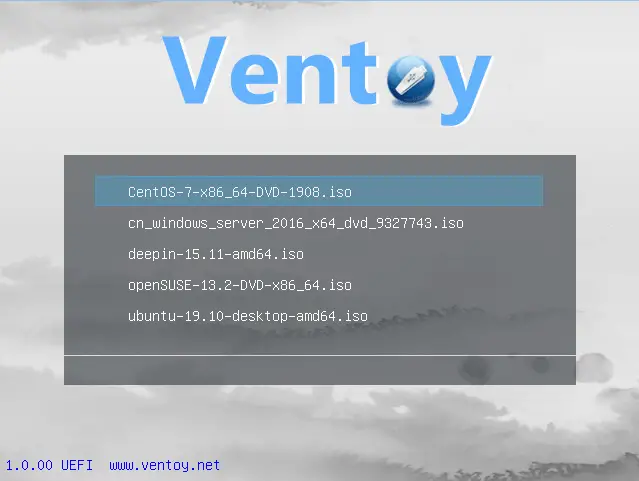

![How To Install The VMware Workstation 17 Player On Debian 11 [2023]](https://itsubuntu.com/wp-content/uploads/2023/01/Install-The-VMware-Workstation-17-Player-On-Debian-11.jpg)