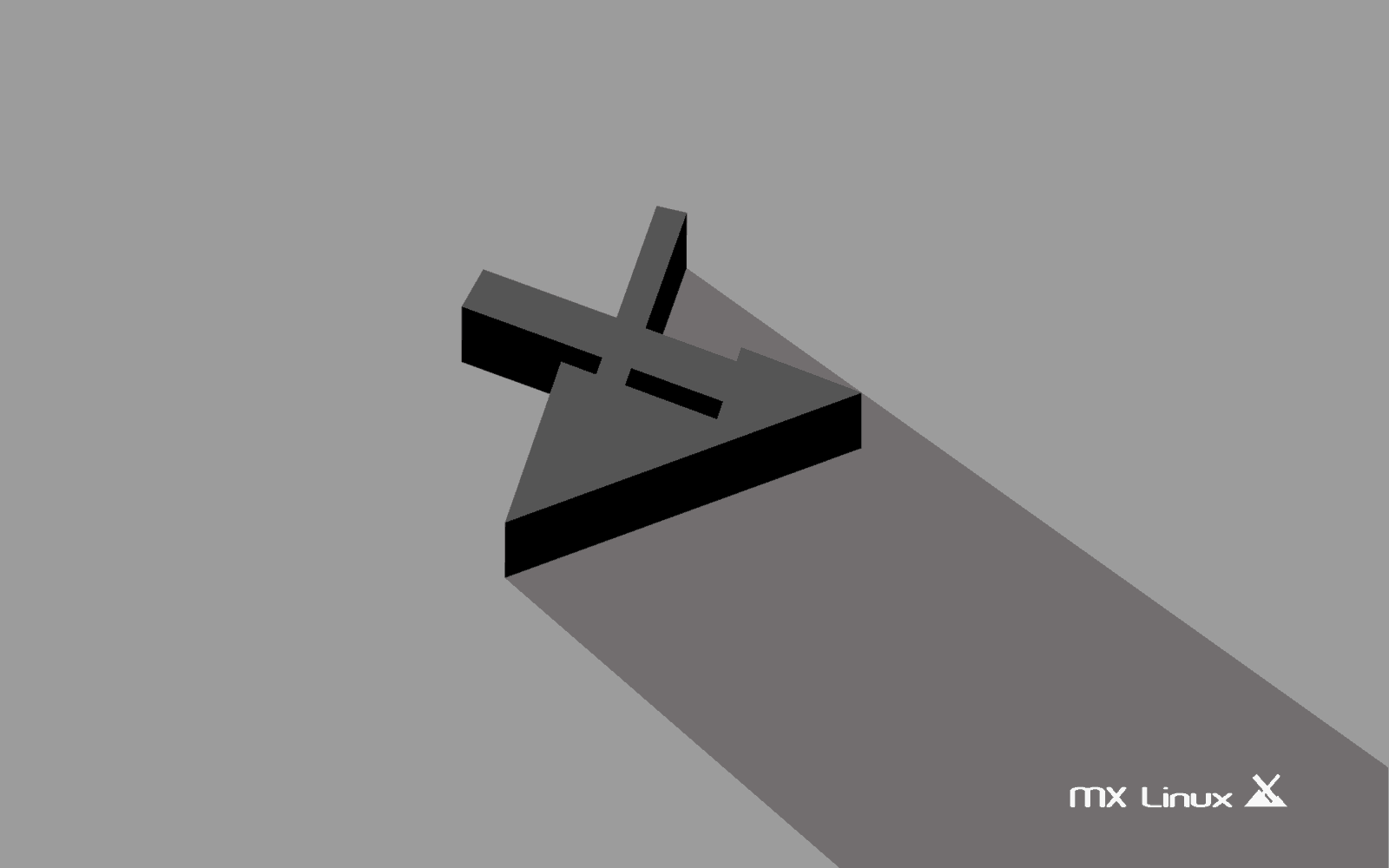Summary: Tutorial To Exclude Specific Packages From Yum Update In RHEL/CentOS
In this RHEL/CentOS tutorial post, we will show you the multiple methods to Exclude Specific Packages From Yum Update In RHEL/CentOS.
Tutorial To Exclude Specific Packages From Yum Update In RHEL/CentOS
We can use yum Command to excluse specific package. Yum with --exclude or -x option can help to get our job done. This is the temporary method to exclude specific package.
Run the following command to excluse specific package. In this example, we are exclusing kernel package from being updated.
yum update --exclude=kernel or yum update -x 'kernel'
Run the following command to exclude multiple packages.
yum update --exclude=kernel* --exclude=httpd* or yum update --exclude httpd,kernel
In another meethod, we can exclude packages with yum command permanently
We need to do some tweak in /etc/yum.conf to disable packages updates permanently. Open the yum.conf file and edit it.
sudo vi /etc/yum.conf [main] cachedir=/var/cache/yum/$basearch/$releasever keepcache=0 debuglevel=2 logfile=/var/log/yum.log exactarch=1 obsoletes=1 gpgcheck=1 plugins=1 installonly_limit=3 exclude=kernel* httpd*


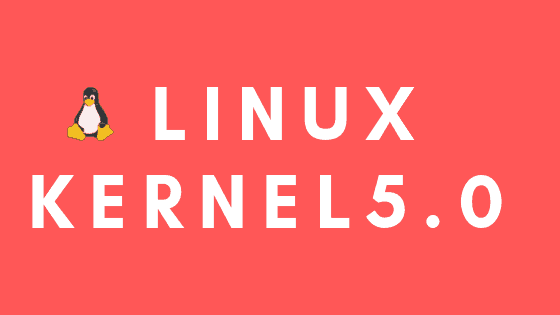

![Best Linux Distros For 2022 [Latest Version]](https://itsubuntu.com/wp-content/uploads/2022/02/best-linux-distro-2022.jpg)