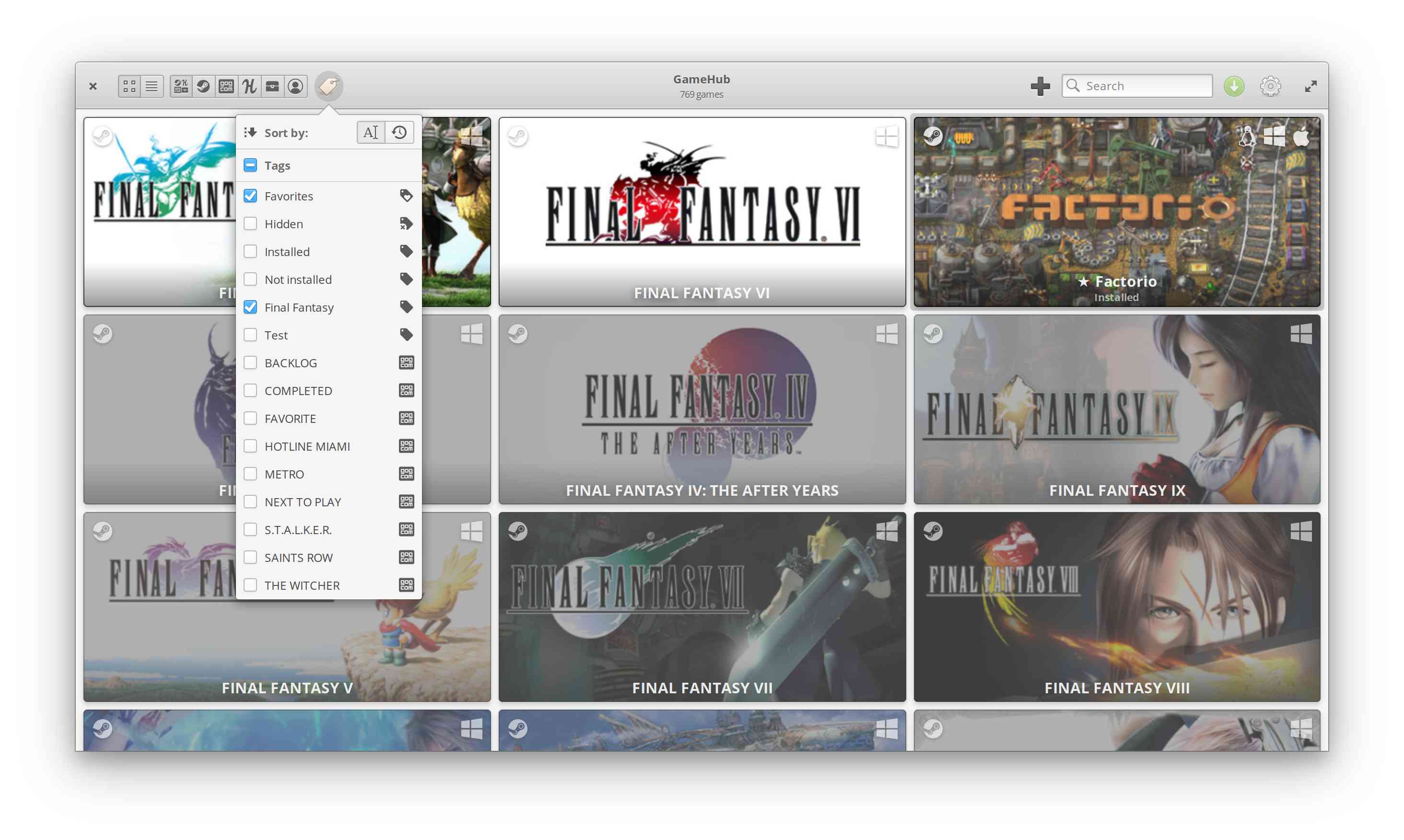Insight: Install Warzone Game In Ubuntu Operating System
Warzone 2100 is a popular open-source real-time strategy game. Warzone 3.3.0 is the latest version of the game which was released few days ago.
It is the latest version of the game since the last stable version was released 3 years ago.
In this tutorial, we will show you the basic method to install Warzone game in Ubuntu 18.04 LTS, Ubuntu 19.10 & Ubuntu 16.04 LTS.
Install Warzone Game In Ubuntu Operating System
Luckily for the Ubuntu 18.04+ users, you can install it from the Ubuntu Software. You need to simply search it on Ubuntu Software and install ‘warzone 2100’ in Ubuntu.
For Ubuntu 16.04, you need to install snapd at first. Run the terminal or command and install the snap in Ubuntu 16.04.
sudo apt-get install snapd
Now, run the following command to install Warzone game in Ubuntu:
sudo snap install warzone2100
Just in case if you don’t want to play the game, run the following command to uninstall warzone from Ubuntu.
sudo snap remove warzone2100