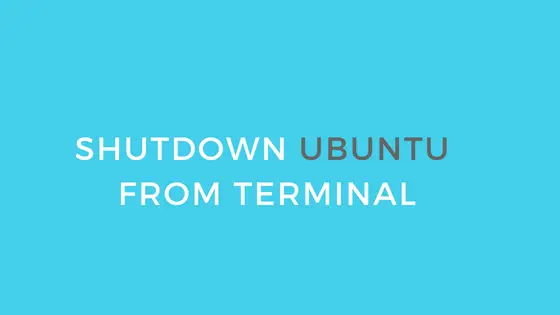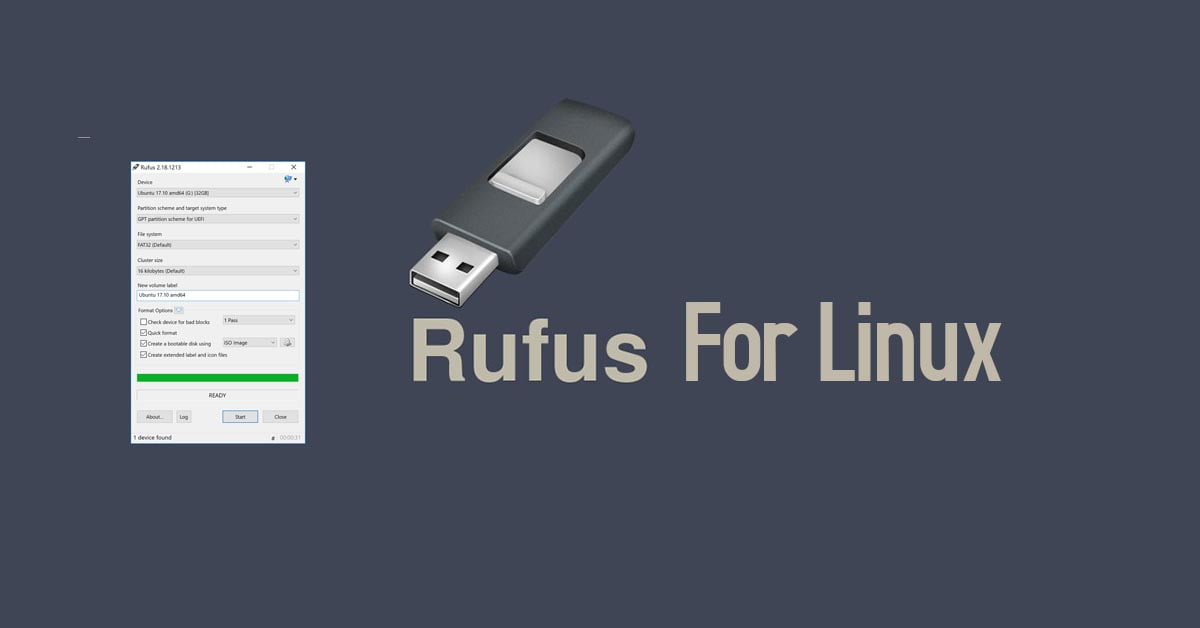Insight: Tutorial To Install Elasticsearch on CentOS 8
Elasticsearch, developed in Java is a search engine based on the Lucene library that provides a distributed, multitenant-capable full-text search engine with an HTTP web interface and schema-free JSON documents.
In this tutorial post, we will show you the method to install Elastisearch on CentOS 8 Linux operating system.
Tutorial To Install Elasticsearch on CentOS 8
Run the following as root to install the OpenJDK package at first:
sudo dnf install java-11-openjdk-develAs elasticsearch is not available in the standard CentOS 8 repositories, you need to install it from the Elasticsearch RPM repository.
sudo rpm --import https://artifacts.elastic.co/GPG-KEY-elasticsearchNow, Open your text editor and create the repository file the /etc/yum.repos.d/ directory:
sudo nano /etc/yum.repos.d/elasticsearch.repoPaste the following content:
[elasticsearch-7.x]
name=Elasticsearch repository for 7.x packages
baseurl=https://artifacts.elastic.co/packages/7.x/yum
gpgcheck=1
gpgkey=https://artifacts.elastic.co/GPG-KEY-elasticsearch
enabled=1
autorefresh=1
type=rpm-md
Save the file and close your text editor.Now that the repository is enabled. You can easily install the Elasticsearch by typing the following command:
sudo dnf install elasticsearchNow start, and enable the service:
sudo systemctl enable elasticsearch.service --nowIf you want to verify that Elasticsearch is running or not, you can run the command by using curl to send an HTTP request to port 9200 on localhost:
curl -X GET "localhost:9200/"

![How To Remove Files And Directories In Linux [Examples]](https://itsubuntu.com/wp-content/uploads/2022/03/How-To-Remove-Files-And-Directories-In-Linux-.jpg)