Insight: GNOME 3.36 Released After Its Regular 6 Month Development Cycle
Gnome 3.38 has been released with tons of new improvements and features. GNOME foundation announces the official release of GNOME 3.36: “Gresik”.
GNOME 3.36 Released After Its Regular 6 Month Development Cycle
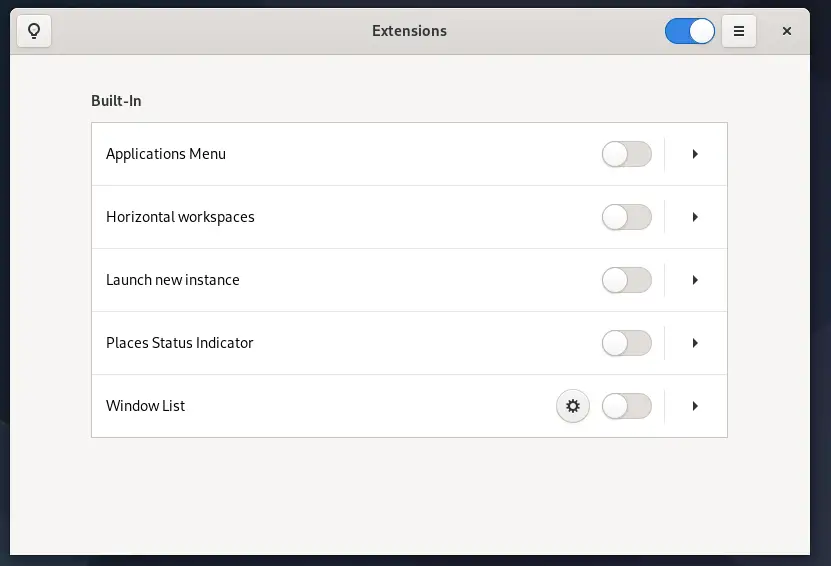
3.36 has been named “Gresik” in recognition of the team behind GNOME.Asia 2019. Some of the improvements and the features that we can see in Gnome 3.36:
- GNOME shell extensions are now managed using a new Extensions app, rather than Software.
- A Do Not Disturb button was added to the notifications popover. When enabled, notifications are hidden until the button is toggled off.
- Software now automatically detects metered networks such as mobile data networks. When a metered network is detected, Software pauses updates in order to reduce data usage.
- The Initial Setup assistant gained the ability to set up the initial user with parental controls. This adds a page in the setup that permits or denies access to applications and software.
- Users of NVIDIA’s proprietary drivers will be able to launch applications using the discrete GPU from within GNOME Shell now, via the “Launch on Discrete GPU” menu item.
-
Fractal, a GNOME Matrix client, can now play videos directly inside the chat window.
For more details, please visit the official blog post from Gnome.







