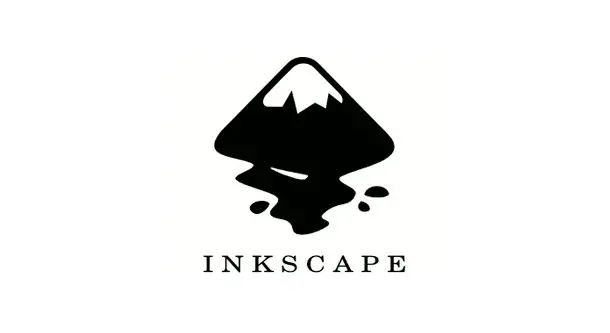Insight: How To Install Inkscape In Ubuntu 18.04
You are probably aware of what Inkscape is about. Even if you are not then Inkscape is a free and open-source vector graphics editor. At the time of this article, Latest version of Inkscape is 0.92.4.

Some of the improvements in the latest version of Inkscape are:
- Align multiple objects as a group relative to a single object
- Write image data to standard output and read from it
- Experience extensions working faster within complex documents
- See improved speed when deselecting a path with many nodes
- See proper opacity of partially transparent embedded bitmap images in PDF export
- Able to Shift/Ctrl-click on control handles of shapes without crashing
How To Install Inkscape In Ubuntu 18.04
Install Inkscape via Snap in Ubuntu:
Inkscape is available via Snap in Ubuntu 18.04 and other new version of Ubuntu. Run the following command to install Inkscape in Ubuntu 18.04 via snap.
snap run inkscape
Install Inkscape Via PPA
Let’s install inkscape in Ubuntu via PPA. This steps is useful if snap is not installed in your Ubuntu. Run the following command to add official PPA.
sudo add-apt-repository ppa:inkscape.dev/stable
Now, Install it with the following command after updating:
sudo apt-get update sudo apt-get install inkscape