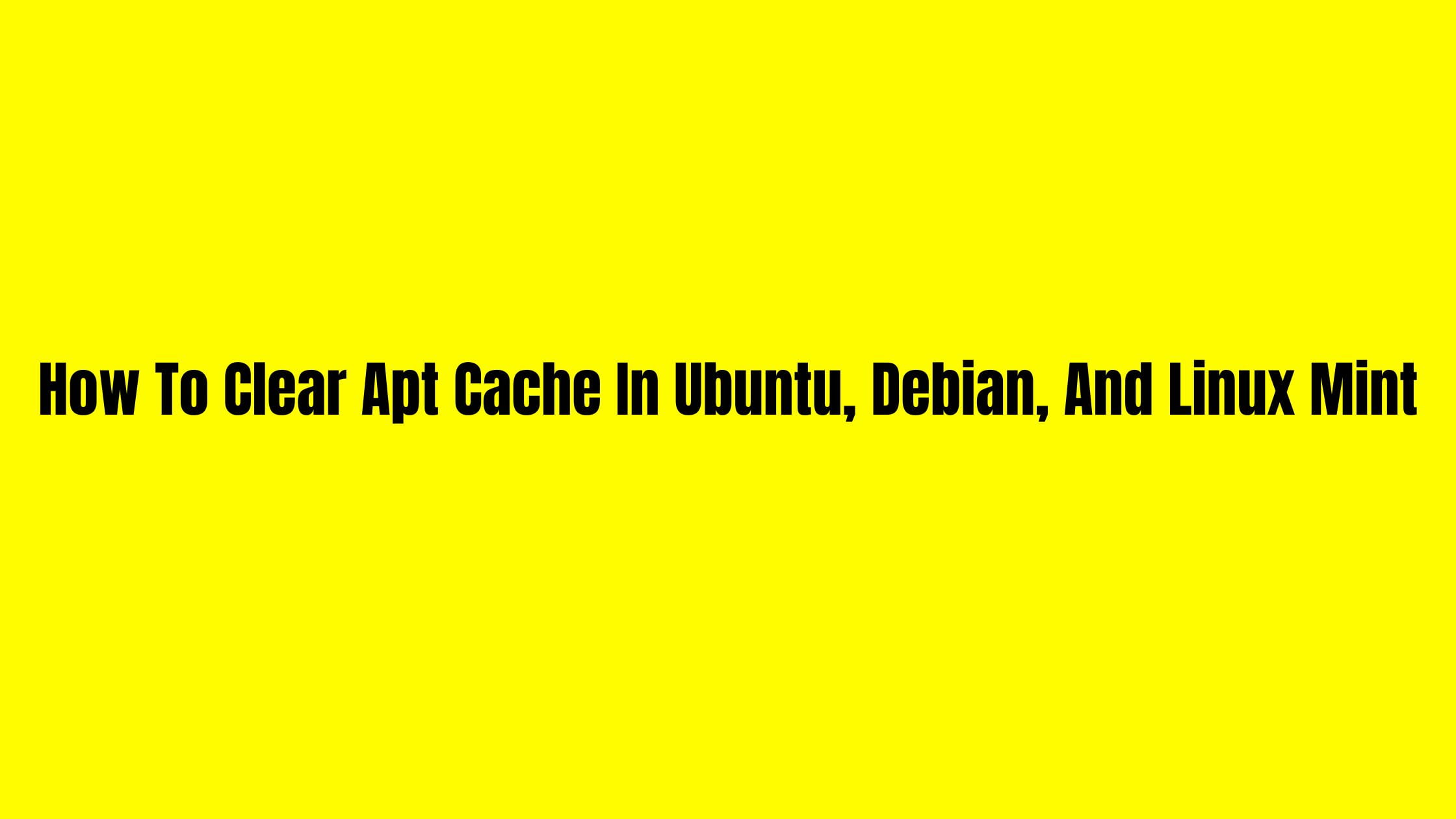How To Install Ubuntu Studio DE On Ubuntu 22.04 LTS
Ubuntu 22.04 LTS is the latest stable version of Ubuntu that is now available in the market. Ubuntu Studio is a desktop environment that used to be the default desktop environment on the Ubuntu Studio distro. Now Ubuntu Studio uses the Plasma Desktop by KDE. Meanwhile, In this tutorial post, we will show you the steps to install the Ubuntu Studio desktop environment on Ubuntu 22.04 LTS.
How To Install Ubuntu Studio DE On Ubuntu 22.04 LTS
Run the following to update Ubuntu 22.04 LTS before installing Ubuntu Studio DE:
sudo apt update && sudo apt upgrade -yNow, run the following command to add the Ubuntu Studio DE repo on Ubuntu 22.04 LTS.
sudo add-apt-repository ppa:ubuntustudio-ppa/backports -ysudo add-apt-repository ppa:kubuntu-ppa/backports -yNow, update the repo list of Ubuntu 22.04 LTS:
sudo apt-get updateNow, run the following command to install Ubuntu Studio DE on Ubuntu 22.04 LTS.
sudo apt install ubuntustudio-desktop -y