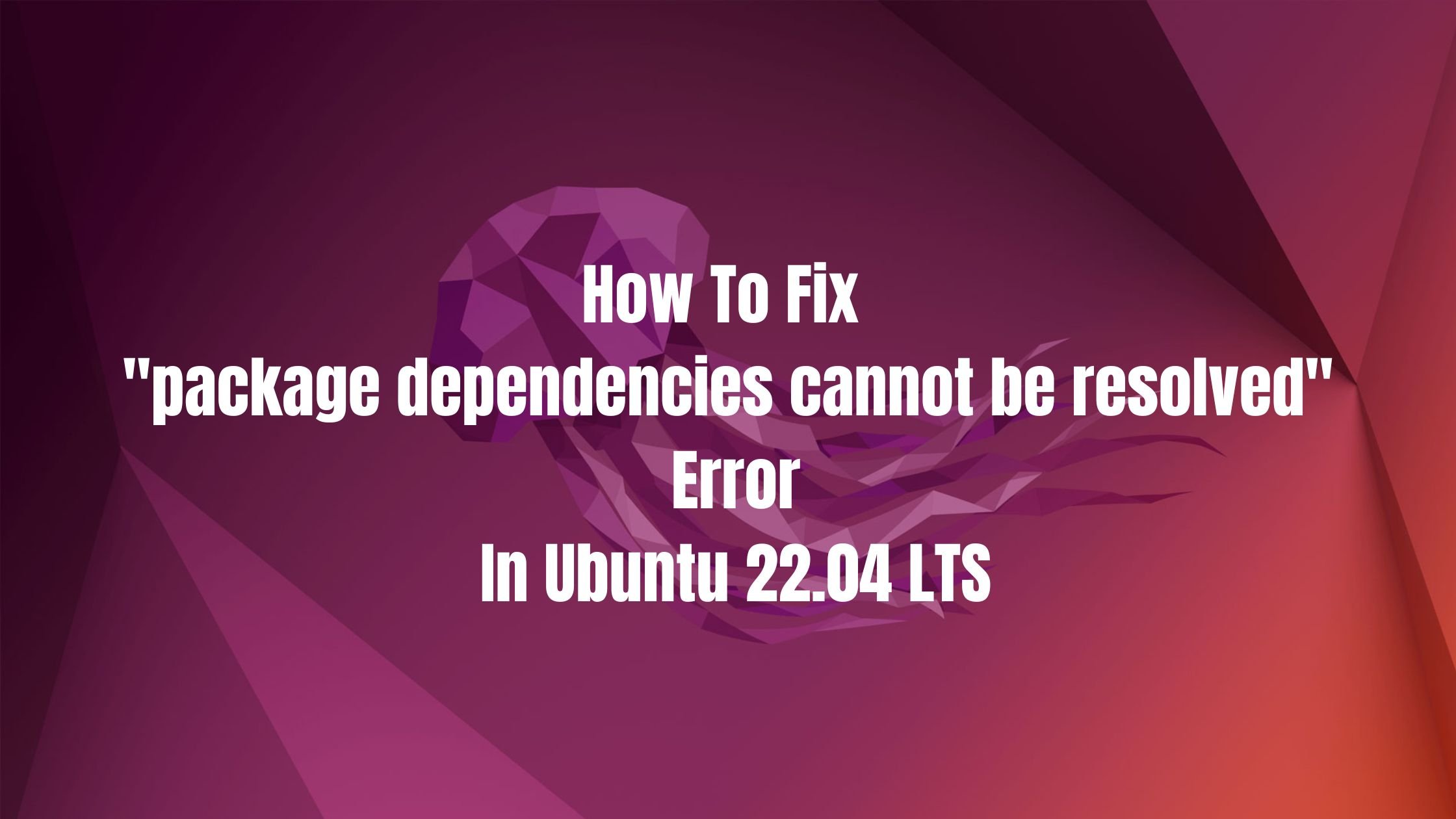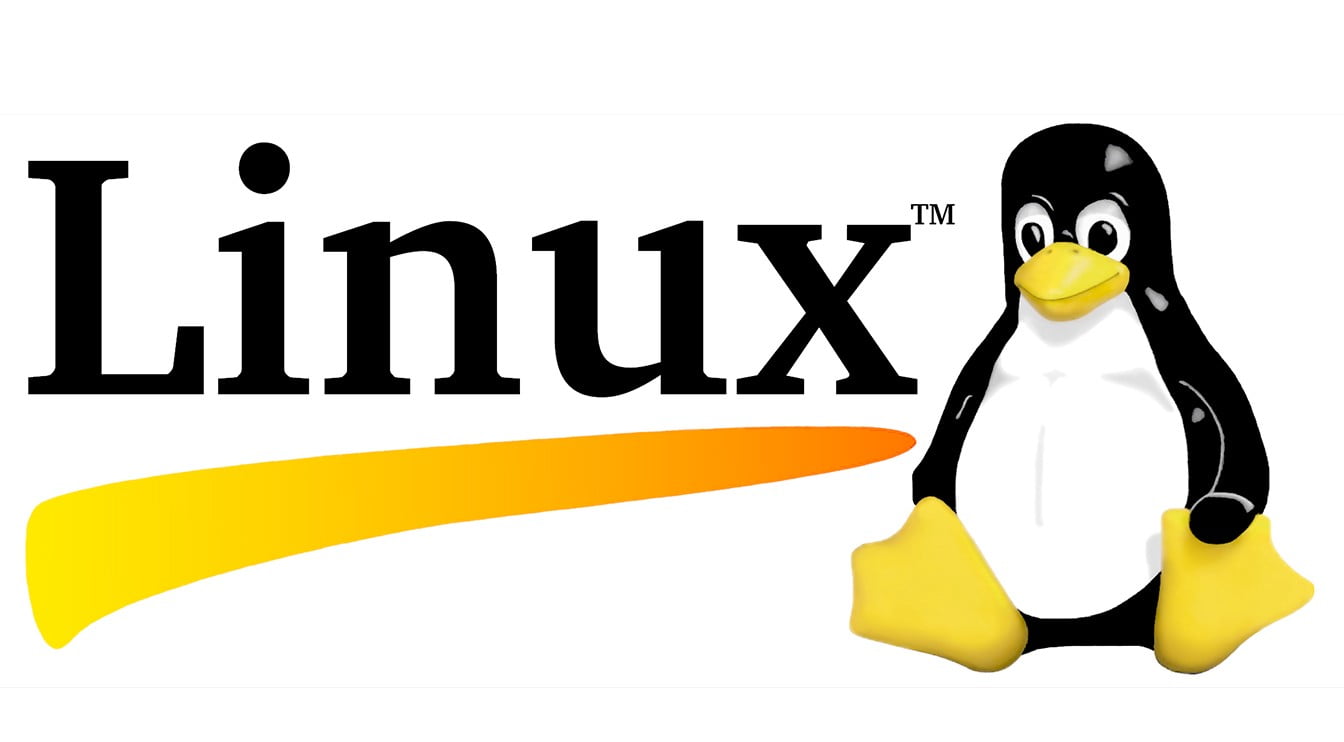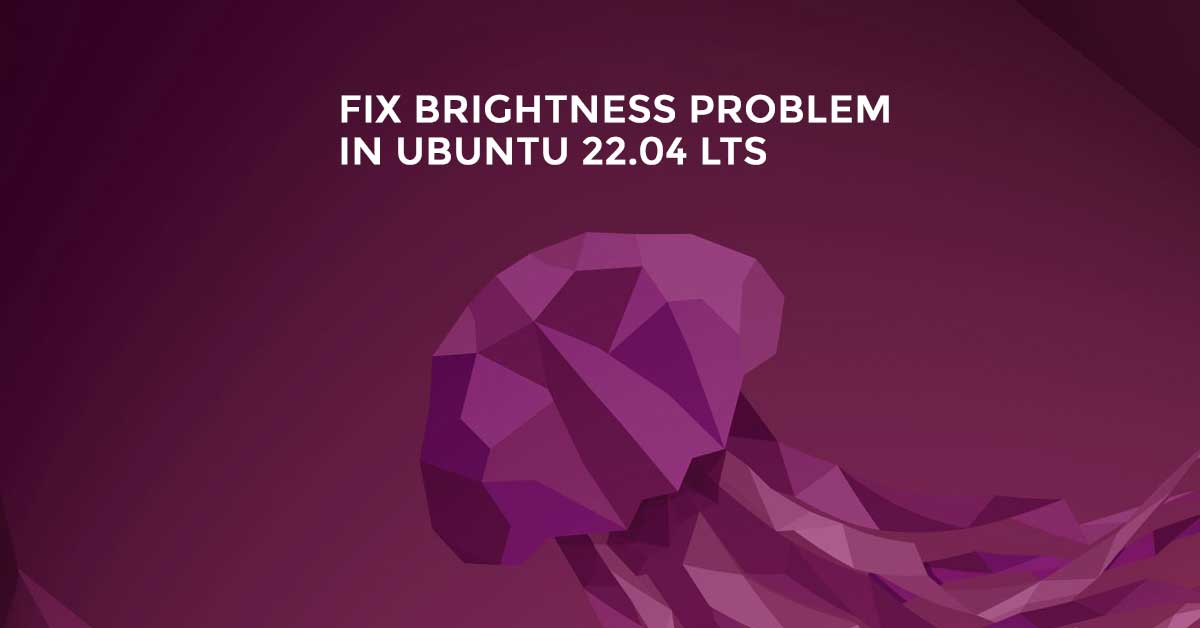The latest version of HP printer and scanner drivers is now available for download. HPLIP, released version 3.22.4 with new printer support and also support for the Manjaro 21.2. In HPLIP 3.22.4, you can find the drivers for the following HP Printers.
- HP LaserJet Pro 4001ne
- HP LaserJet Pro 4001n
- HP LaserJet Pro 4001dne
- HP LaserJet Pro 4001dn
- HP LaserJet Pro 4001dwe
- HP LaserJet Pro 4001dw
- HP LaserJet Pro 4001d
- HP LaserJet Pro 4001de
- HP LaserJet Pro 4002ne
- HP LaserJet Pro 4002n
- HP LaserJet Pro 4002dne
- HP LaserJet Pro 4002dn
- HP LaserJet Pro 4002dwe
- HP LaserJet Pro 4002dw
- HP LaserJet Pro 4002d
- HP LaserJet Pro 4002de
- HP LaserJet Pro 4003dn
- HP LaserJet Pro 4003dw
- HP LaserJet Pro 4003n
- HP LaserJet Pro 4003d
- HP LaserJet Pro 4004d
- HP LaserJet Pro 4004dn
- HP LaserJet Pro 4004dw
- HP LaserJet Pro MFP 4101dwe
- HP LaserJet Pro MFP 4101dw
- HP LaserJet Pro MFP 4101fdn
- HP LaserJet Pro MFP 4101fdne
- HP LaserJet Pro MFP 4101fdw
- HP LaserJet Pro MFP 4101fdwe
- HP LaserJet Pro MFP 4102dwe
- HP LaserJet Pro MFP 4102dw
- HP LaserJet Pro MFP 4102fdn
- HP LaserJet Pro MFP 4102fdw
- HP LaserJet Pro MFP 4102fdwe
- HP LaserJet Pro MFP 4102fdne
- HP LaserJet Pro MFP 4102fnw
- HP LaserJet Pro MFP 4102fnwe
- HP LaserJet Pro MFP 4103dw
- HP LaserJet Pro MFP 4103dn
- HP LaserJet Pro MFP 4103fdn
- HP LaserJet Pro MFP 4103fdw
- HP LaserJet Pro MFP 4104dw
- HP LaserJet Pro MFP 4104fdw
- HP LaserJet Pro MFP 4104fdn
- HP ScanJet Pro 3600 f1
- HP ScanJet Pro N4600 fnw1
- HP ScanJet Pro 2600 f1
- HP ScanJet Enterprise Flow N6600 fnw1
Download HP printer and scanner driver in Linux
First, download the HP printer driver from the following link.
HP Printer And Scanner Driver Linux
Now run the installer via the following command:
./hplip-3.22.4.run
Follow the on-screen instruction.
How To Install HPLIP 3.22.4 For Ubuntu 22.04 LTS
Run the installer with the following command
./hplip-3.22.4.run
In Ubuntu 22.04 LTS, the above command will generate the source folder in Downloads. The installer so far does not support Ubuntu 22.04. Now, go to the download folder and right-click on the source folder, and select “Open in Terminal” to open the terminal.
In Ubuntu 22.04 LTS, you need to run the following command to manually install dependency packages:
sudo apt install --assume-yes libcups2 cups libcups2-dev cups-bsd cups-client libcupsimage2-dev libdbus-1-dev build-essential ghostscript openssl libjpeg-dev libsnmp-dev libtool-bin libusb-1.0-0-dev wget python3-pil policykit-1 policykit-1-gnome python3-pyqt5 python3-dbus.mainloop.pyqt5 python-gi-dev python3-dev python3-notify2 python3 python3-reportlab libsane libsane-dev sane-utils xsane libavahi-client-dev libavahi-core-dev avahi-utils
Finally, run the following commands to install HPLIP 3.22.4 for Ubuntu 22.04 LTS
./configure --prefix=/usr --enable-qt5 --disable-qt4
make
sudo make install
Summary: Let us know if this solution is useful for you or not.