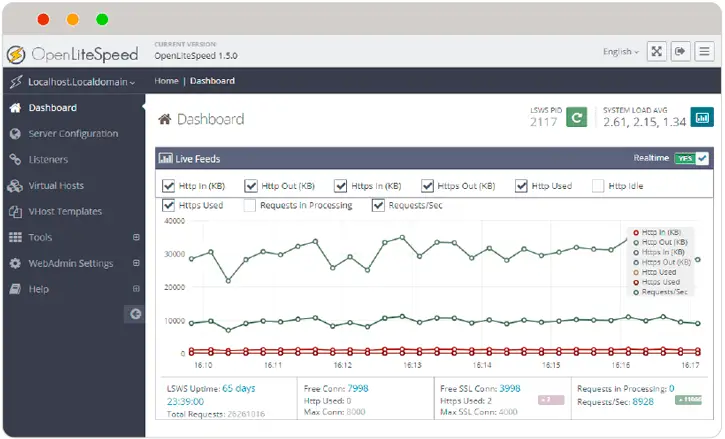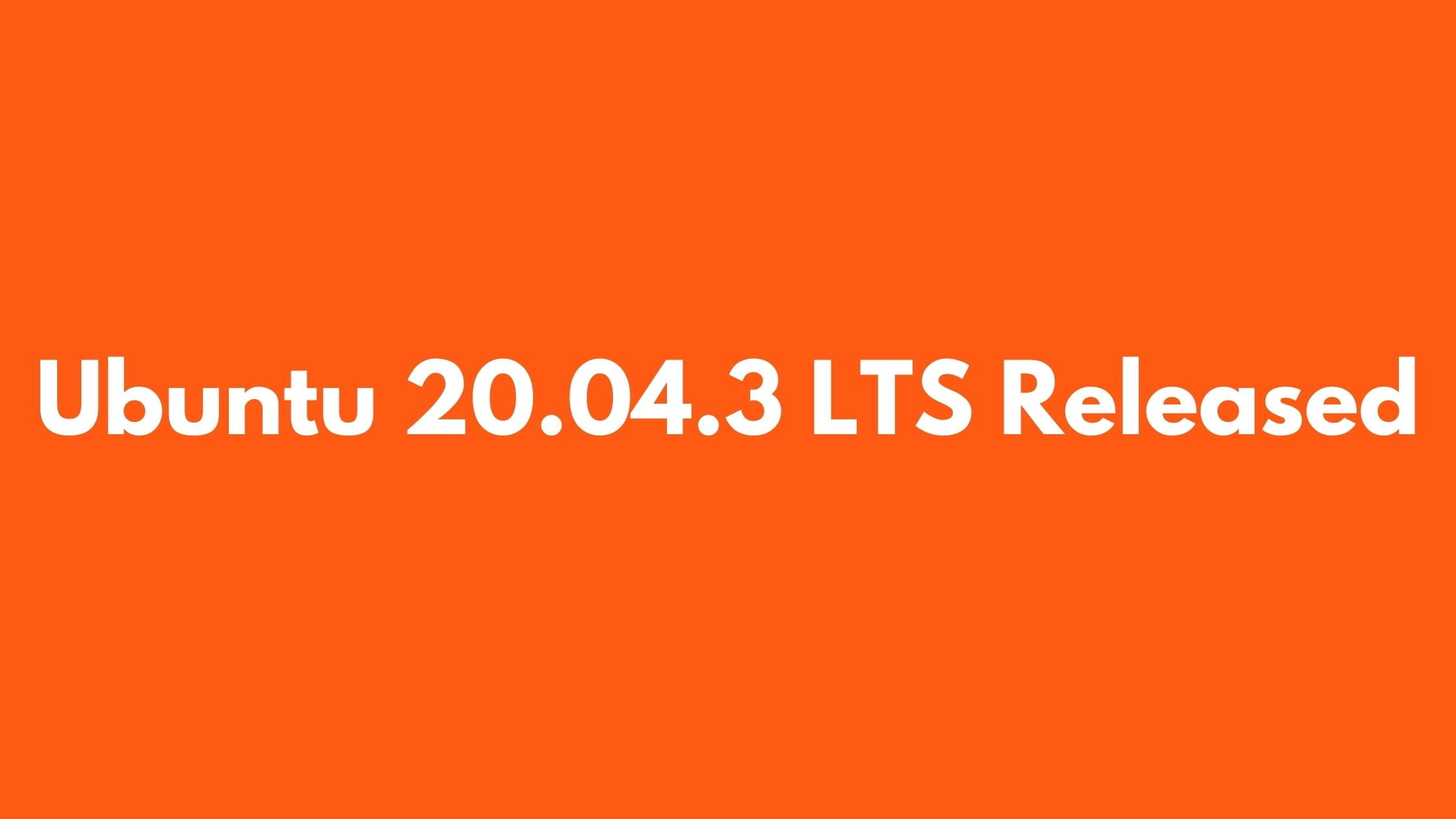How To Upgrade Ubuntu 21.10 To Ubuntu 22.04 LTS
Step-by-step tutorial to show you how to upgrade Ubuntu 21.10 “Impish Indri” to Ubuntu 22.04 LTS “Jammy Jellyfish.”
This tutorial will guide you to upgrade from Ubuntu 21.10 to Ubuntu 22.04 LTS. Ubuntu 22.04 LTS was released on 21 April 2022. Ubuntu 22.04 LTS will be supported for five years till April 2027. Ubuntu 22.04 LTS is powered by Linux Kernel 5.15.
Before upgrading your Ubuntu 21.10 installations, you need to make sure that your system is up to date and you have a backup of your important file.
Previously, we published one article on how to upgrade Ubuntu 20.04 LTS to Ubuntu 22.04 LTS. If you are Ubuntu 20.04 LTS user then it can be useful for you.
There are multiple ways to upgrade Ubuntu 21.10 to Ubuntu 22.04 LTS
How To Upgrade Ubuntu 21.10 To Ubuntu 22.04 LTS
1. Tutorial To Upgrade Ubuntu 21.10 to Ubuntu 22.04 From Command Line
In this method, you can easily upgrade to Ubuntu 22.04 LTS from Ubuntu 21.10 using the command line. Run the following command to upgrade the existing software of your Ubuntu 21.10.
sudo apt update && sudo apt dist-upgrade
Run the following command to install update manager core if you don’t have it installed in your Ubuntu.
sudo apt install update-manager-core
Now, run the following command to begin the upgrade process.
do-release-upgrade -d
Then follow the on-screen instruction to upgrade and you will be ready to use Ubuntu 22.04 LTS
2. Tutorial To Upgrade Ubuntu 21.10 to Ubuntu 22.04 From GUI
- Open
software updater(aka update manager) from your application menu. There you will see the available updates for the software in your Ubuntu. If there are any updates available click theInstall Nowbutton. - Now, run the following command to run the update manager.
update-manager -d
- The update manager will look for possible updates. After checking for updates, You will see the Ubuntu 22.04 LTS available. Click the Upgrade button.
- Follow the onscreen instruction to complete the upgrading from Ubuntu 21.10 to Ubuntu 22.04 LTS.
How to Re-Enable Third-Party Repositories In Ubuntu 22.04 LTS
Re-enable third-party repositories with the following command:
sudo sed -i '/deb/s/^#//g' /etc/apt/sources.list.d/*.list
Now, after enabling the third-party repositories, you can change all instances of impish to jammy.
sudo sed -i 's/eoan/focal/g' /etc/apt/sources.list.d/*.list
Update your system:
sudo apt update

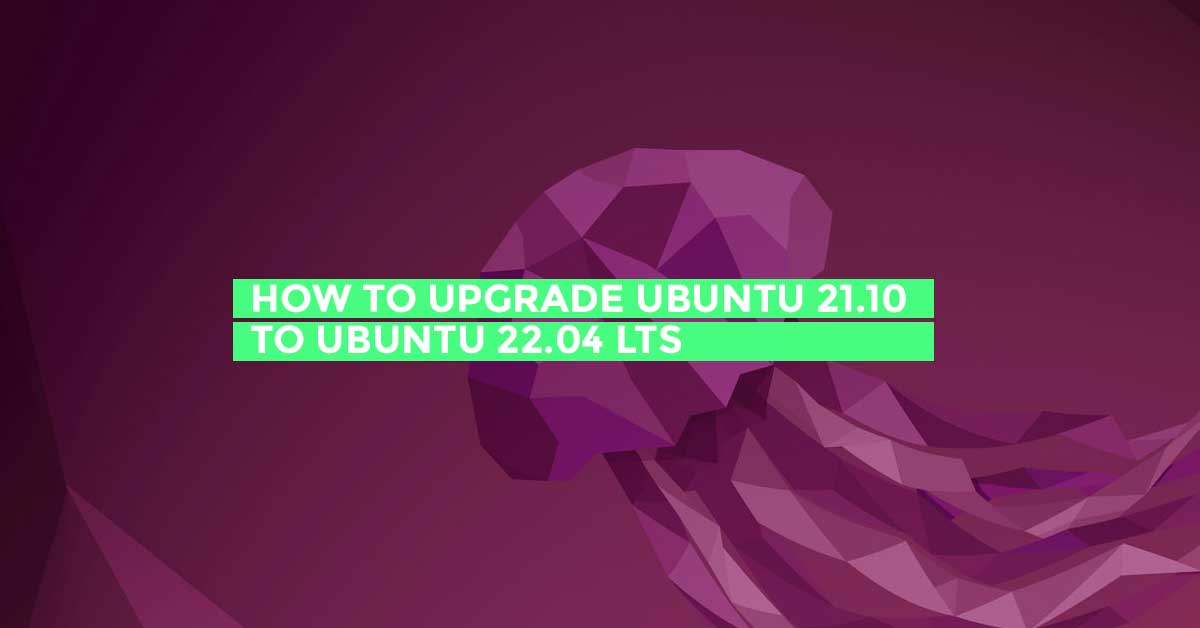
![How To Install Docker On Ubuntu 22.04 LTS [User Guide]](https://itsubuntu.com/wp-content/uploads/2022/05/How-To-Install-Docker-On-Ubuntu-22.04-LTS.jpg)