Arc theme is an amazing flat theme. It can be easily integrated in various desktop environments like GNOME, Unity, Budgie, Pantheon, Xfce, MATE, etc. For now, This theme is available in three variants. Some time your old desktop environment might get boring, so it is always fun to spice up your desktop with extra themes.
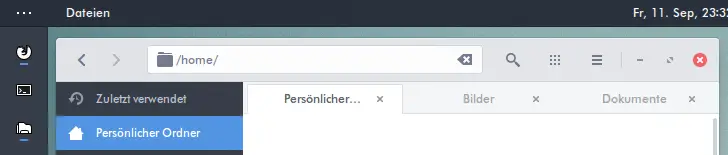
Install Arc theme with the following commands
sudo add-apt-repository ppa:noobslab/themes
sudo apt-get update
sudo apt-get install arc-theme
How To Install Arc Icons.
Install Arc Icons using following commands:
sudo add-apt-repository ppa:noobslab/icons
sudo apt-get update
sudo apt-get install arc-icons

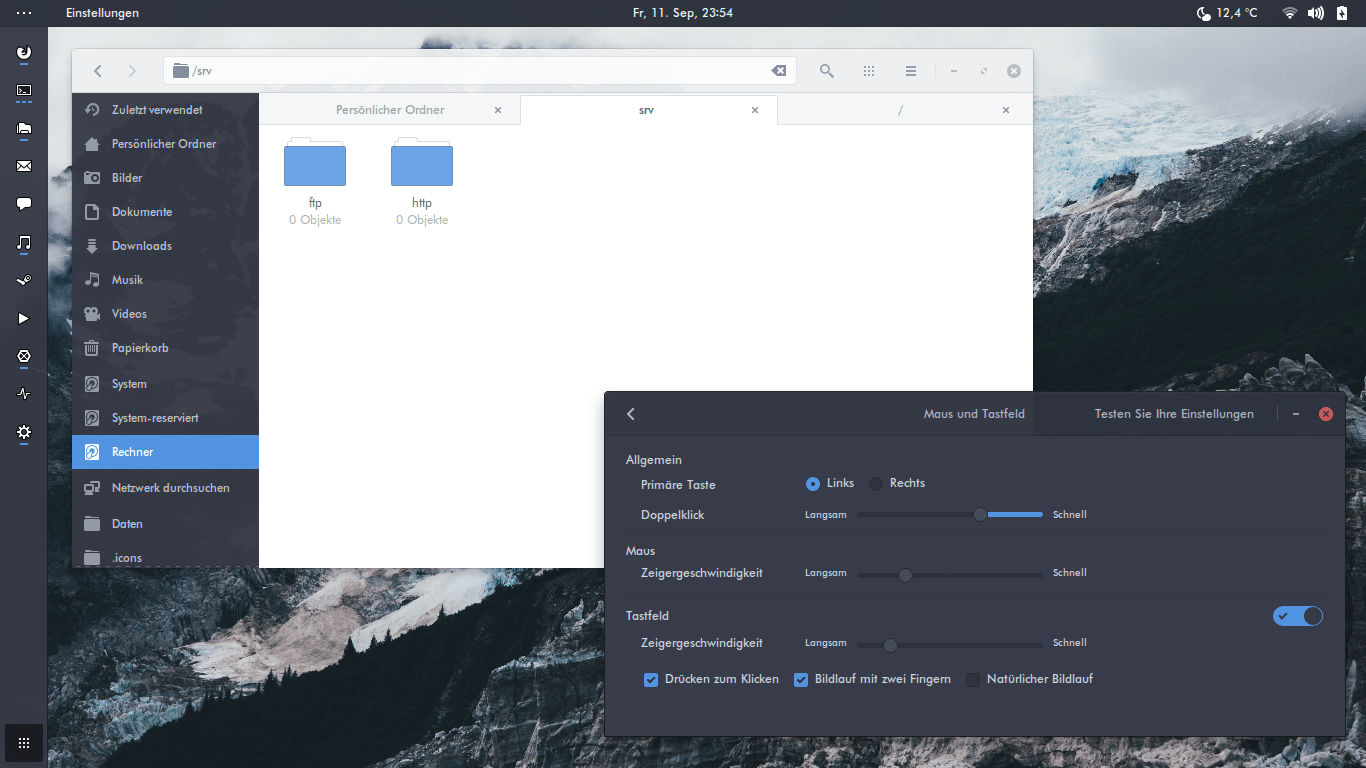

![How To Upgrade To Pop OS 22.04 LTS From Pop OS 21.10 [Step by Step]](https://itsubuntu.com/wp-content/uploads/2022/05/Upgrade-To-Pop-OS-22.04-LTS.jpg)



