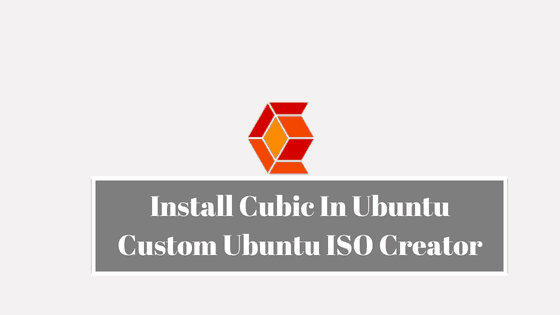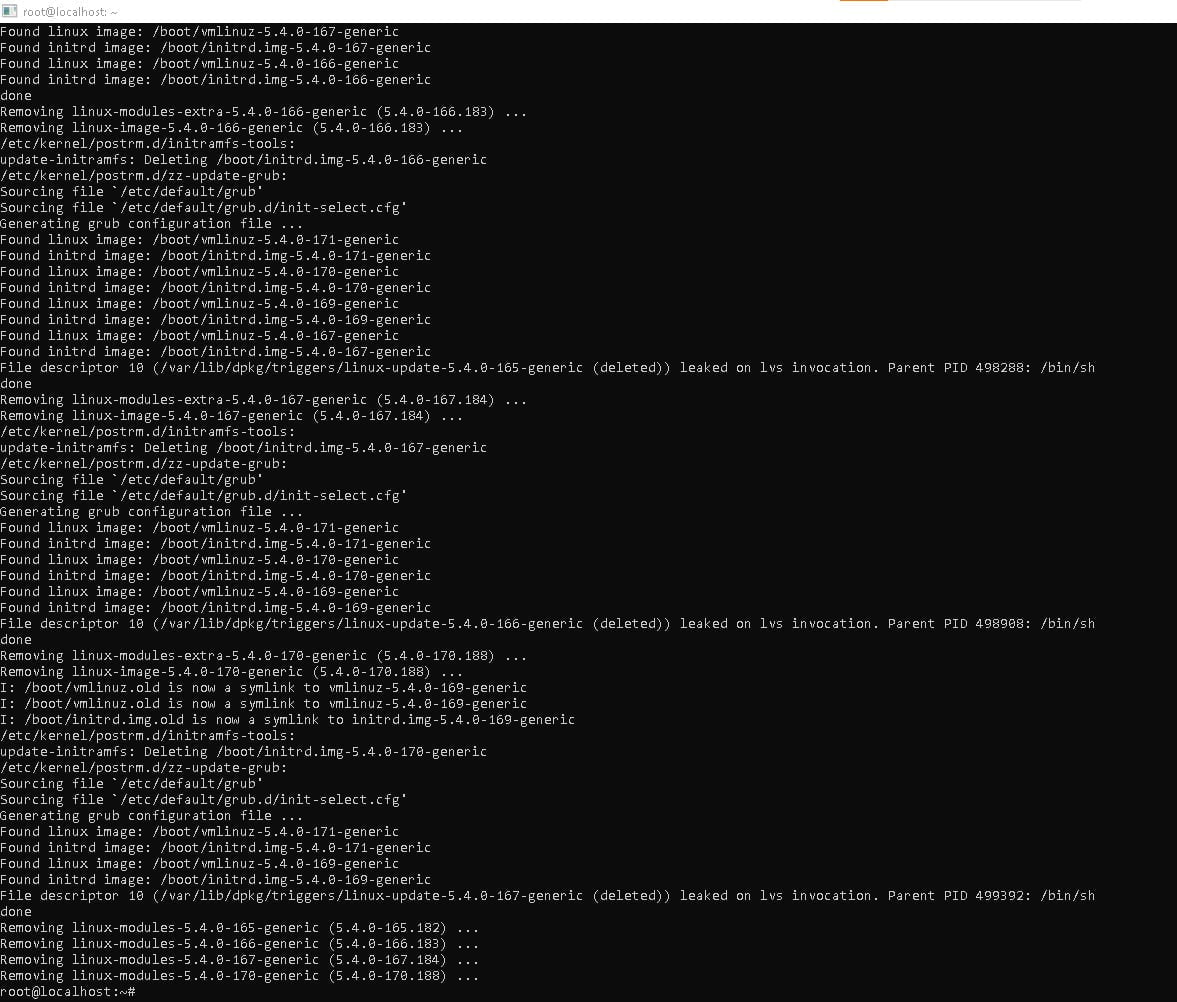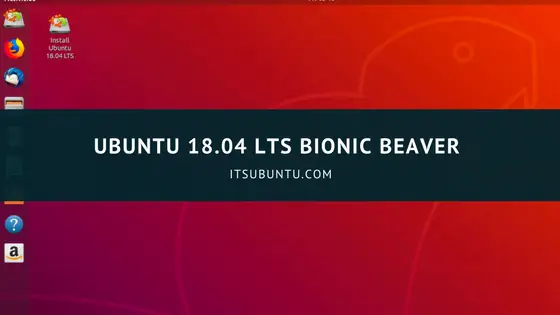Insight: Tutorial To Install Custom Ubuntu ISO Creator Cubic In Ubuntu.
Cubic (Custom ISO Creator) is a tool which let you to create custom Ubuntu ISO. Cubic is a GUI wizard to create a customized bootable Ubuntu Live CD (ISO) image.
Install Cubic In Ubuntu: Custom Ubuntu ISO Creator
It has an integrated command-line chroot environment which helps you to make the customization of Ubuntu ISO like installing new packages, Kernels, and else.
Install Cubic In Ubuntu
Open your terminal and run the following command to install Cubic In Ubuntu:
At first you need to add the PPA
$ sudo apt-add-repository ppa:cubic-wizard/ release
Now, update your Ubuntu:
$ sudo apt update
Now, Install Cubic with following command:
$ sudo apt install cubic