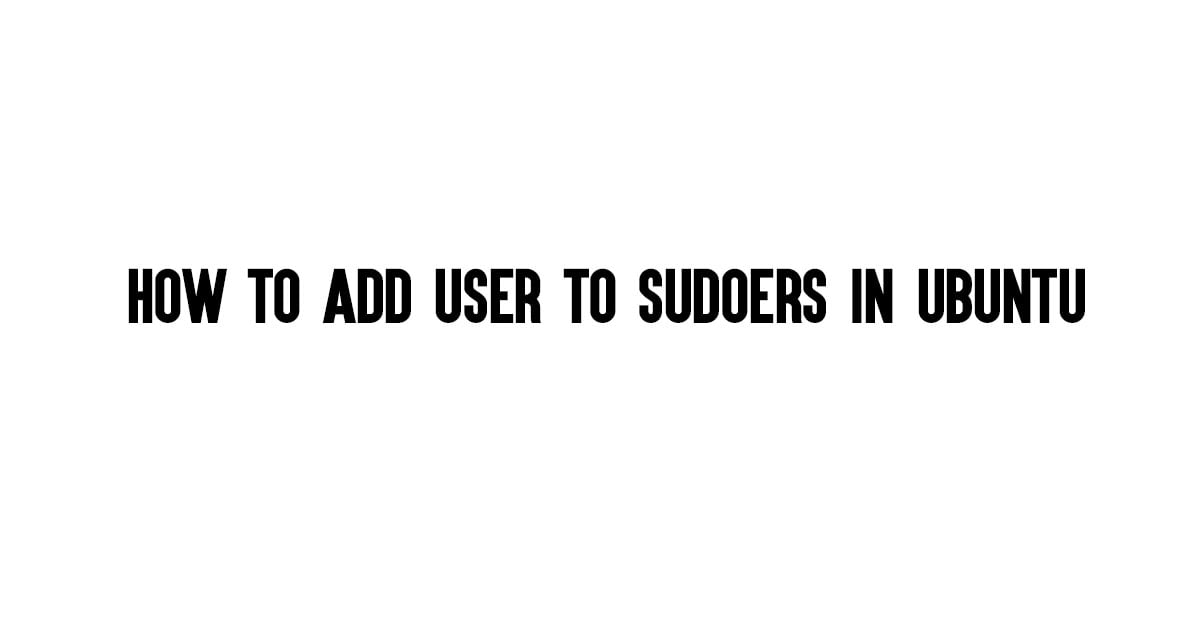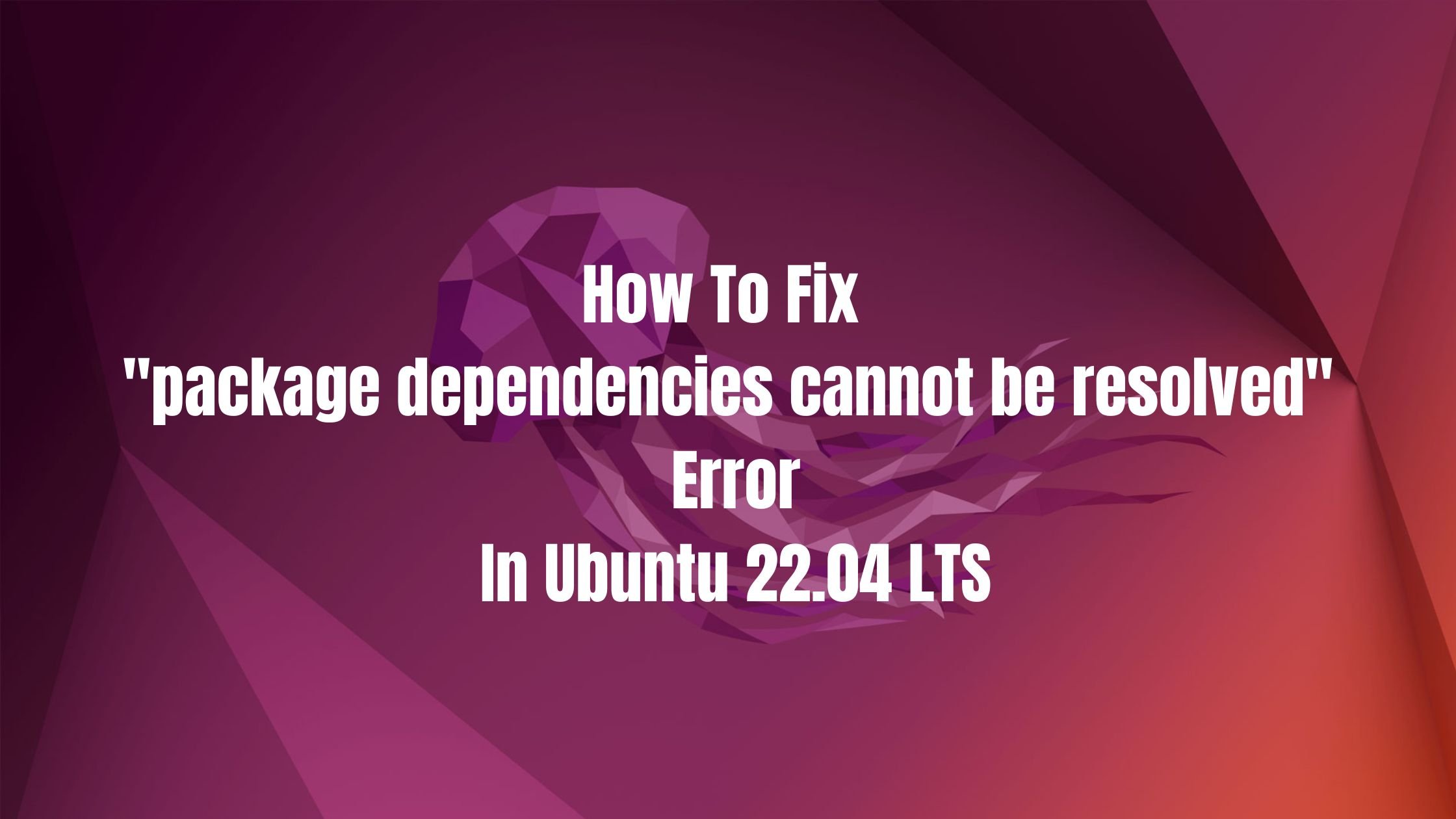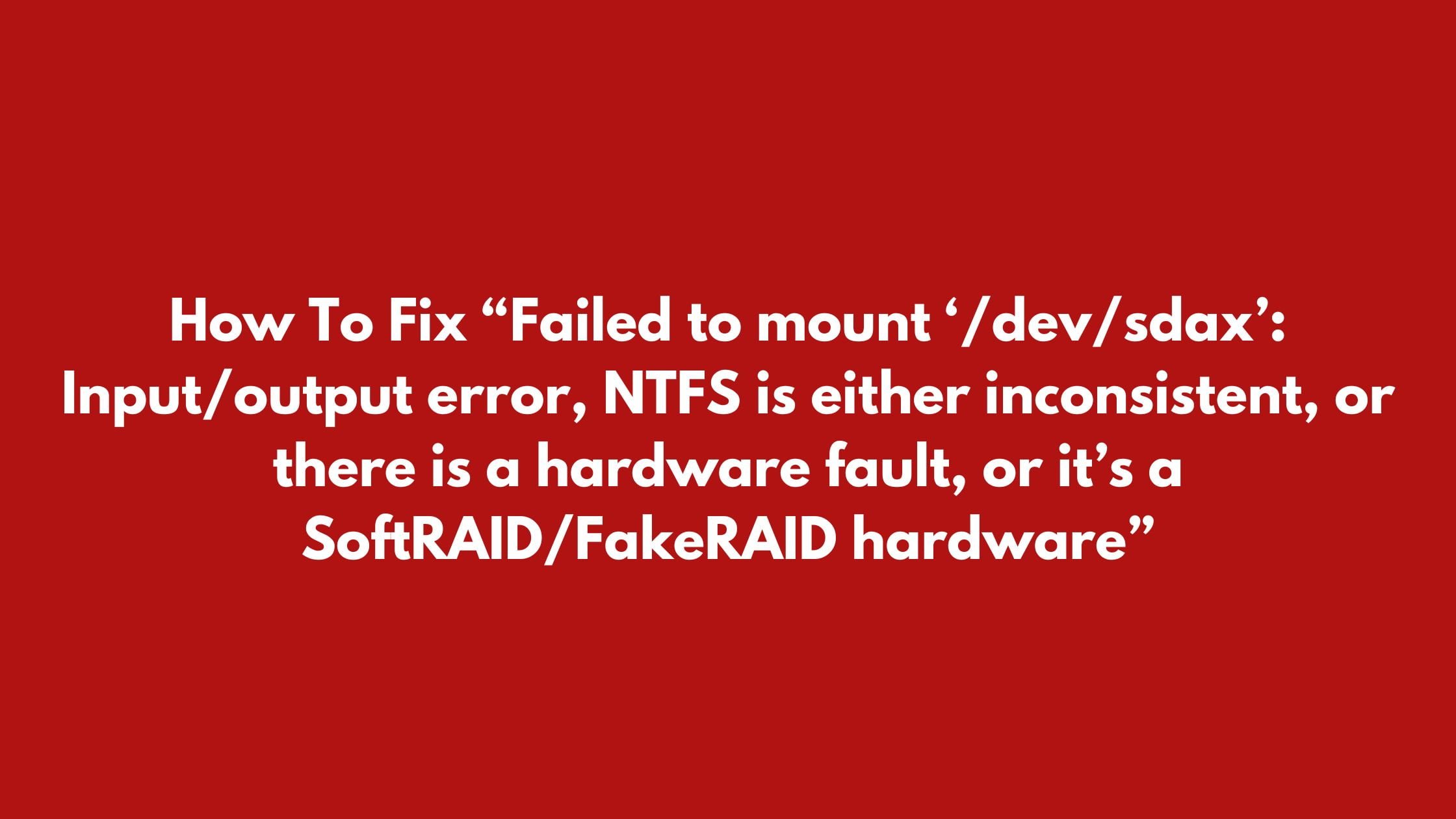Insight: How To Install Moka Icon Theme In Linux
These days there are plenty of icon themes available for Ubuntu and other Linux based operating systems. It help us to make our desktop beautiful and sexy. If you are tired of your default theme, then you should give a try to these themes. Meanwhile, Today we are going to talk about one of the beautiful Icon theme and it’s installation process.

Moka is an open source FreeDesktop icon project. It is developed by Sam Hewitt. It uses simple geometry & bright colors.
How To Install Moka Icon Theme In Linux
Install Moka Icon theme in Ubuntu Operating system.
Install Moka icon theme by adding ppa from launchpad.
sudo add-apt-repository -u ppa:snwh/ppa
Now, Install Moka icon theme
sudo apt-get install moka-icon-theme faba-icon-theme faba-mono-icons
Install Moka icon theme in Debian
Download the .deb files from the link below and install it manually.
Install Moka icon theme in Fedora & openSUSE
To install moka icon theme in Fedora & openSUSE, go through the link below. For RPM-based distributions, repositories for Moka to both Fedora and openSUSE are available on the openSUSE build system.
Install Moka in Arch Linux
Moka is available in Arch User Repository for Arch Linux where that both the Paper icons and GTK theme is available.