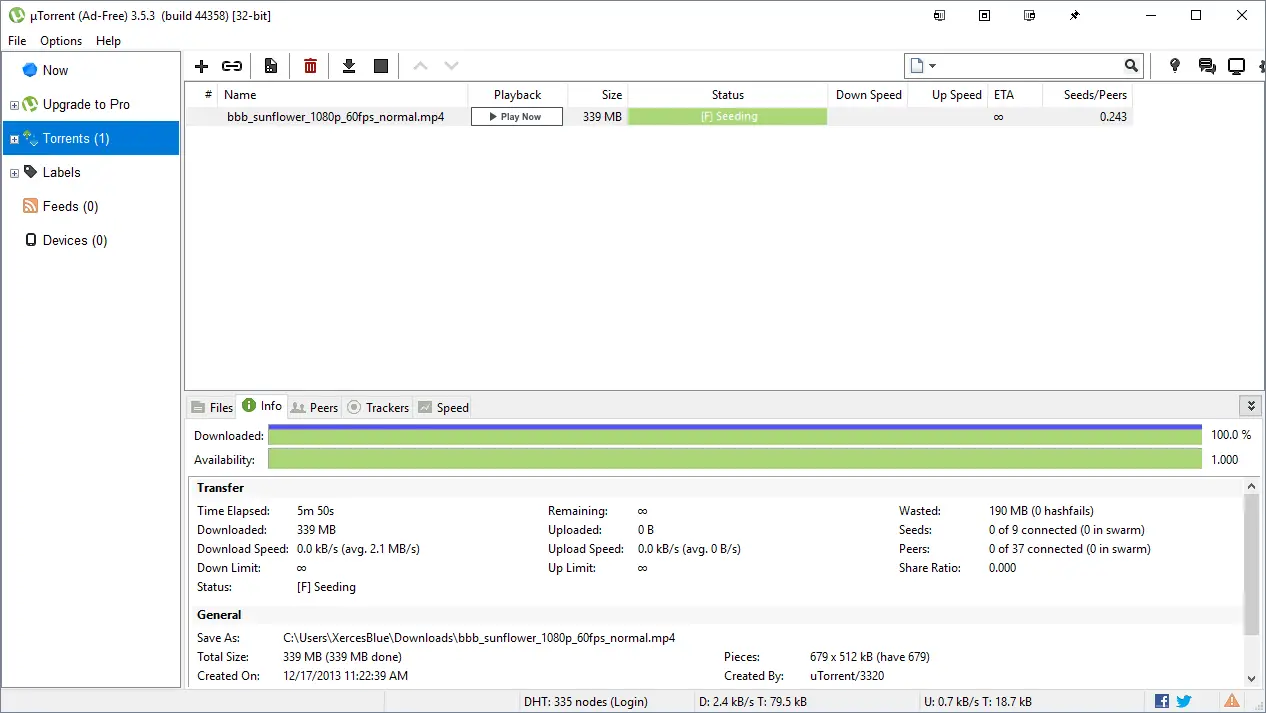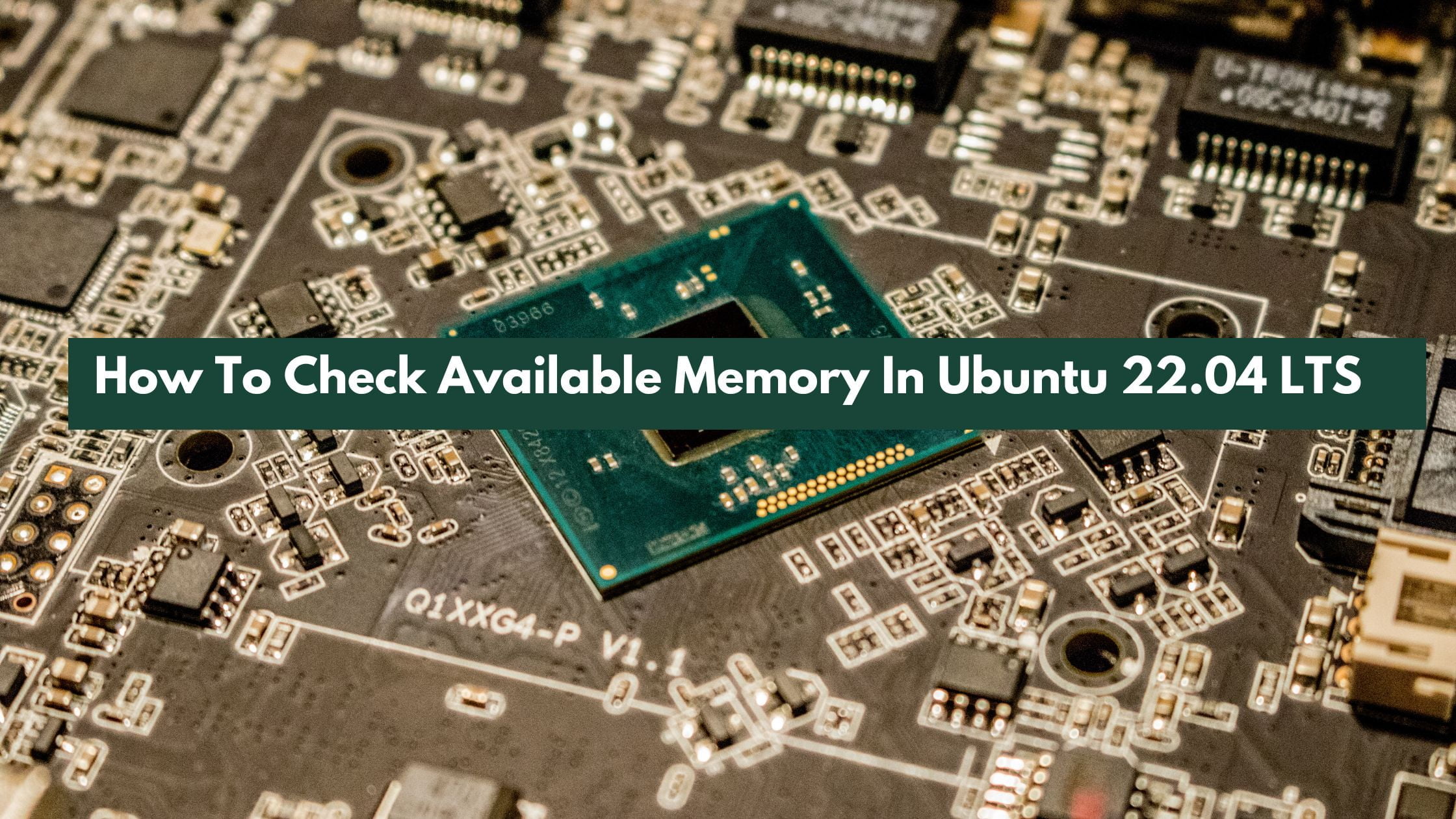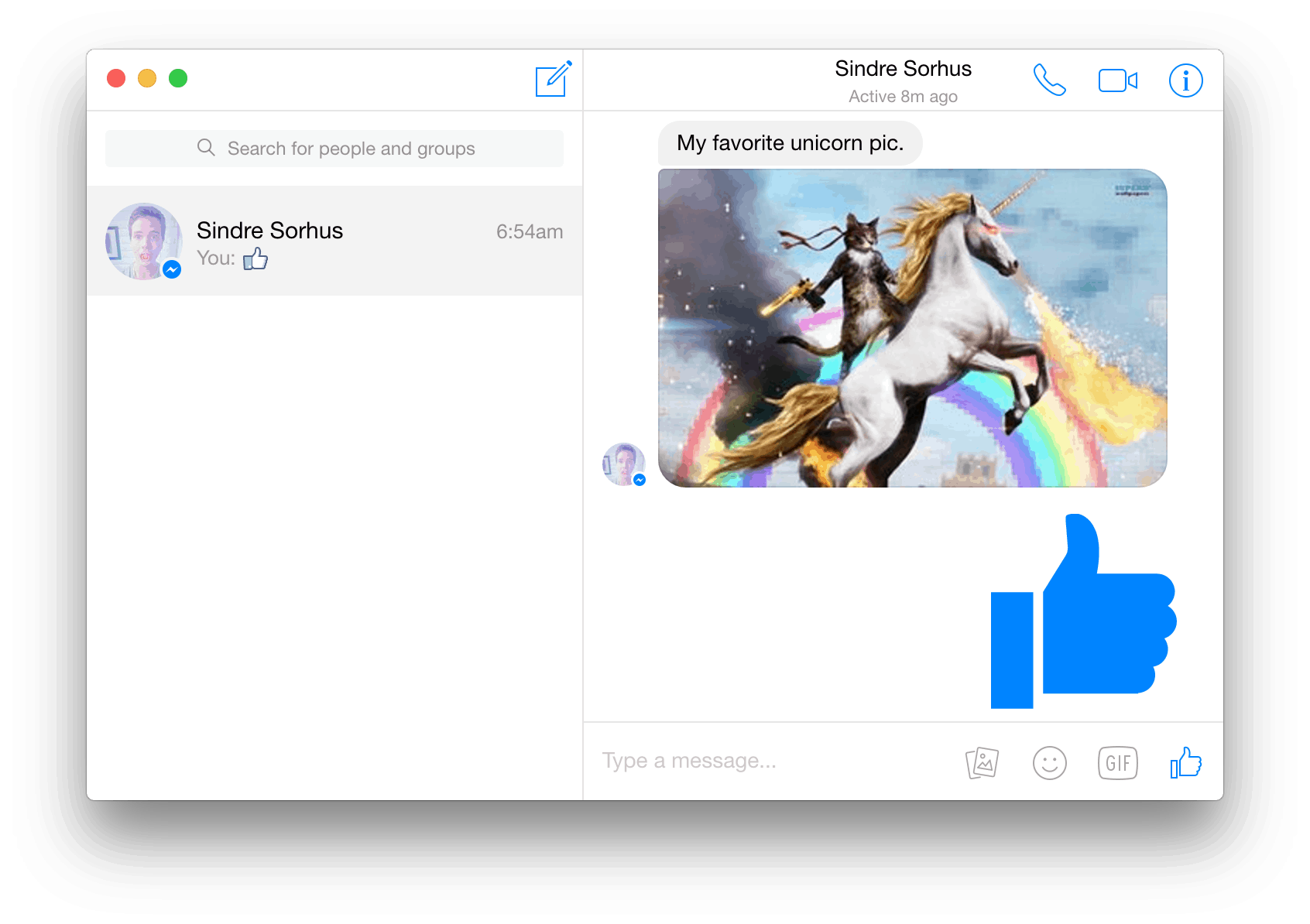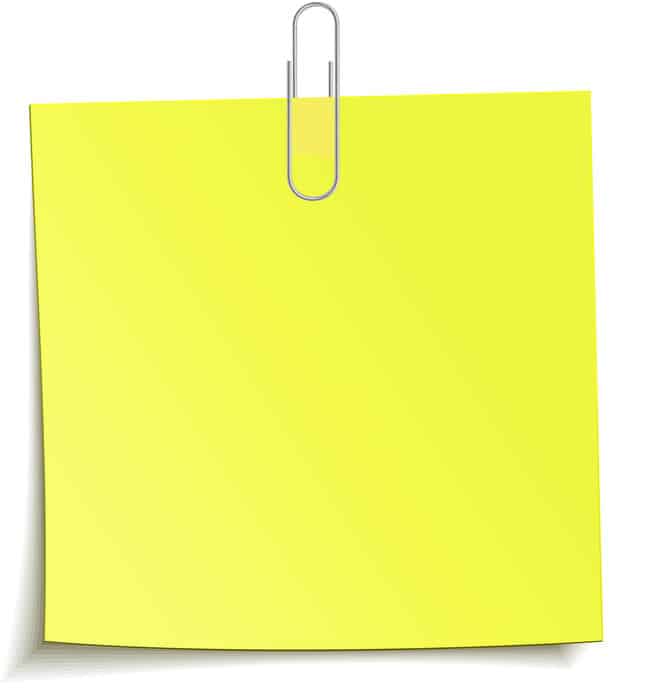Insight: Install uTorrent in Ubuntu 18.04 and Ubuntu 19.04
In this tutorial, we will show you the method to install uTorrent in Ubuntu 18.04 and Ubuntu 19.04 operating system. Interesting thing about uTorrent is that the latest version of uTorrent for Ubuntu was released for Ubuntu 13.04, but don’t worry, It will work smoothly in Ubuntu 18.04 LTS and Ubuntu 19.04.
Install uTorrent In Ubuntu 18.04/Ubuntu 19.04
One of first method to download uTorrent is to get it from the official website.
Meanwhile, You can also download the uTorrent via command. Run the following command to download it from the command line in Ubuntu 18.04/Ubuntu 19.04.
wget http://download.ap.bittorrent.com/track/beta/endpoint/utserver/os/linux-x64-ubuntu-13-04 -O utserver.tar.gz
For 32 bits
wget http://download.ap.bittorrent.com/track/beta/endpoint/utserver/os/linux-i386-ubuntu-13-04 -O utserver.tar.gz
Now, Run the following command assuming you are in the same directory where the downloaded file is being saved.
Run the following command to extract the tar.gz file to /opt/ directory.
sudo tar xvf utserver.tar.gz -C /opt/
Now, Install required dependencies by running the following command.
sudo apt install libssl1.0.0 libssl-dev
Create a symbolic link.
sudo ln -s /opt/utorrent-server-alpha-v3_3/utserver /usr/bin/utserver
uTorrent server listens on 0.0.0.0:8080. You have to make sure that this port is only being used b uTorrent. If there’s another service also listens on port 8080, you should stop that service.
Run the following command to make uTorrent server run in the background.
utserver -settingspath /opt/utorrent-server-alpha-v3_3/ -daemon