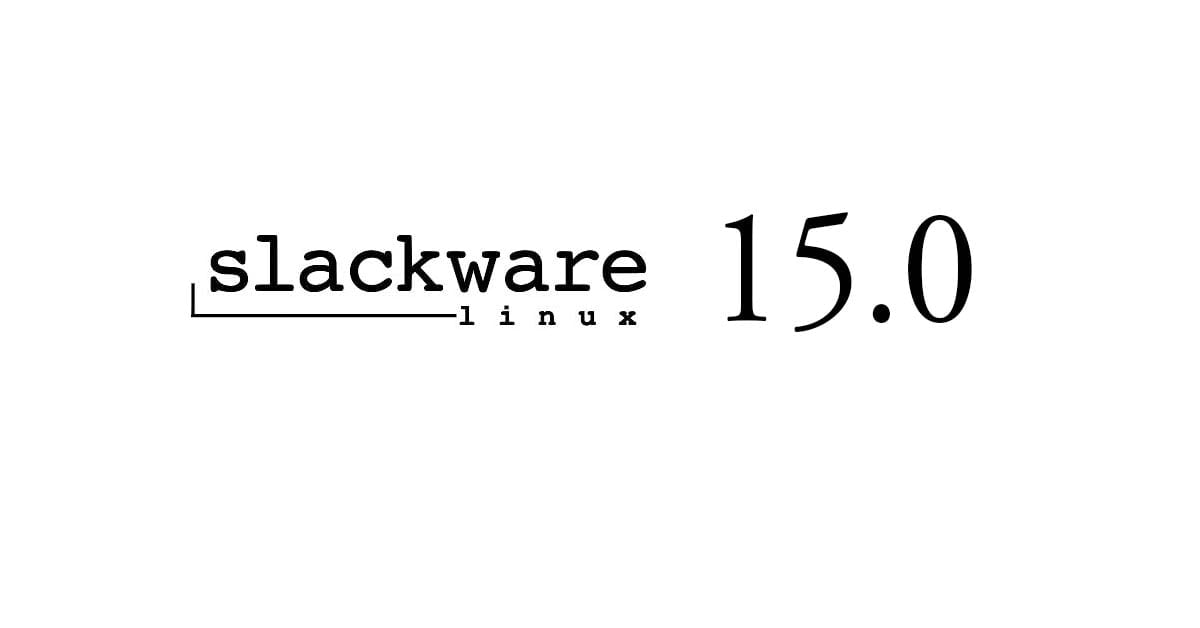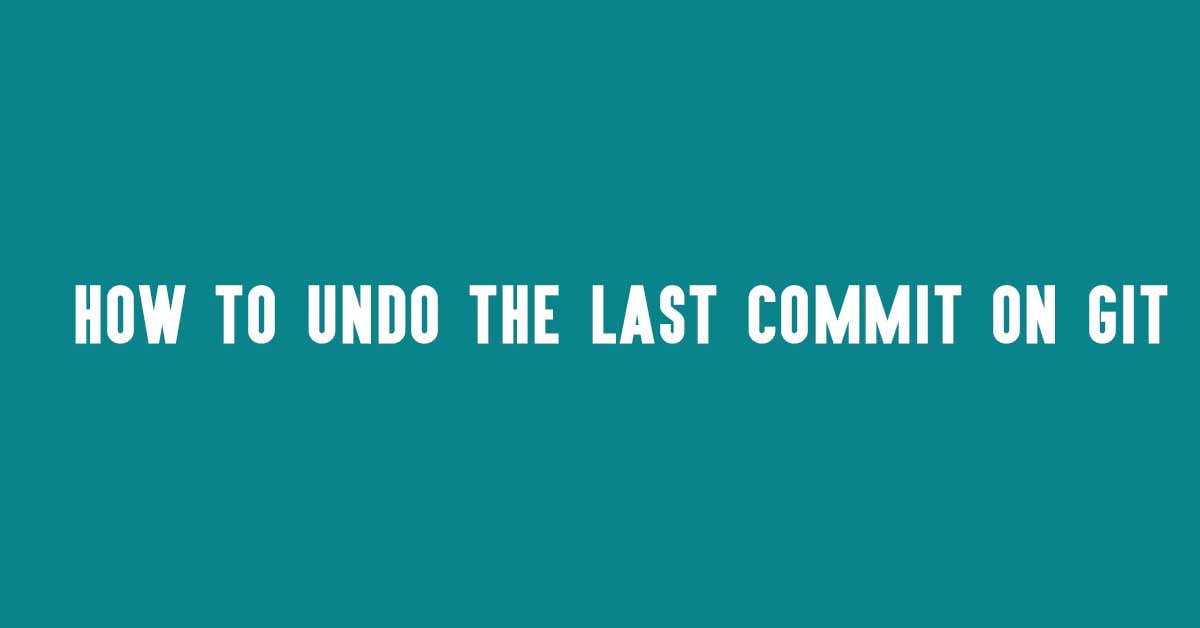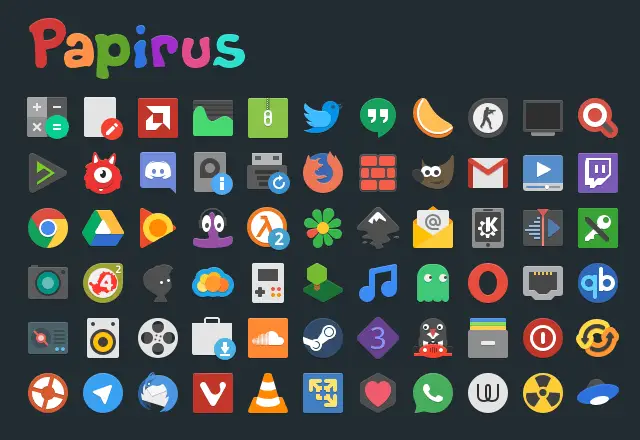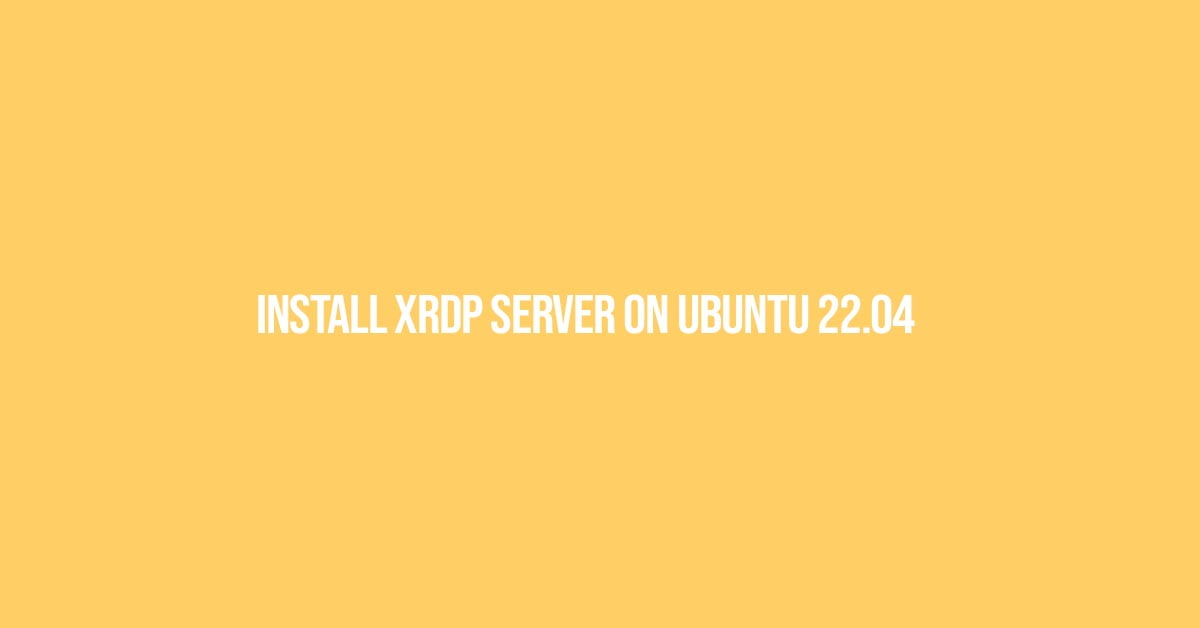How To Install NVIDIA Drivers On Debian 11.
If you are using an Nvidia graphics card in your Debian-based Linux operating system then you definitely need to install Nvidia drivers in your Linux. You can easily install NVIDIA GPU drivers with a few commands in your Linux.
How To Install NVIDIA Drivers On Debian 11
At first, Run the following command to check whether your computer has an NVIDIA GPU installed or not:
lspci| egrep 'VGA|NVIDIA'
Now, if you don’t have NVIDIA driver installed in your Debian then go through the following steps to install NVIDIA driver. In Debian, NVIDIA drivers are available in the official contrib and non-free package. Meanwhile, In Debian, the official contrib and non-free package repositories are not enabled by default. Run the following command at first to enable them
sudo apt-add-repository contrib
sudo apt-add-repository non-free
Now after adding repositories, run the following command to update the APT package database:
sudo apt update
Now, it’s time to install NVIDIA drivers on Debian. Run the following command to install NVIDIA driver:
sudo apt install nvidia-driver
To confirm the installation, press Y and then press <Enter> and follow the onscreen instruction. After installation is complete, you need to reboot your system.
Summary: This post sums up the process to install NVIDIA GPU drivers on Debian 11 and its derivatives.