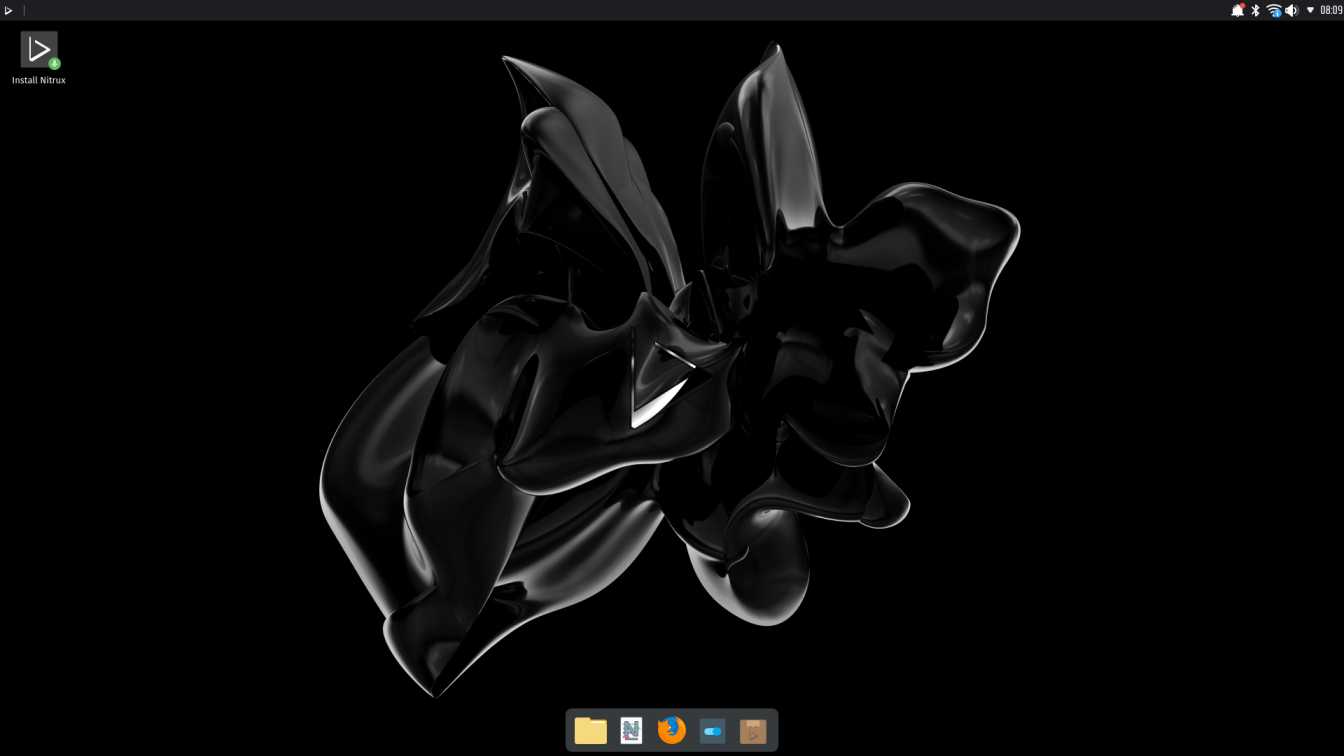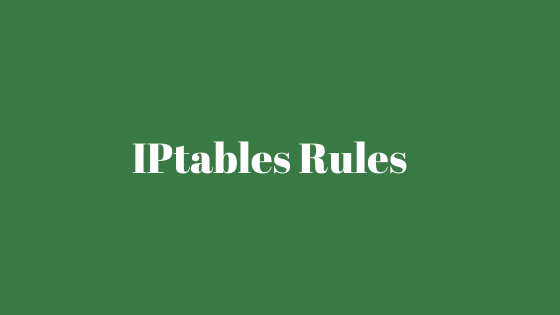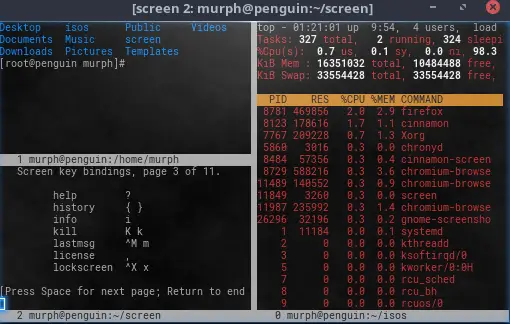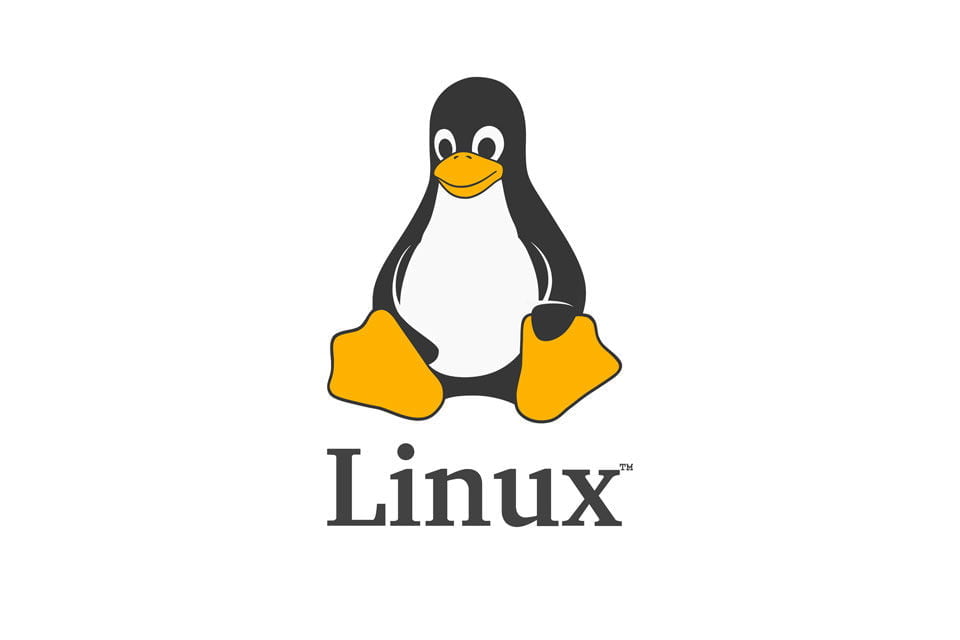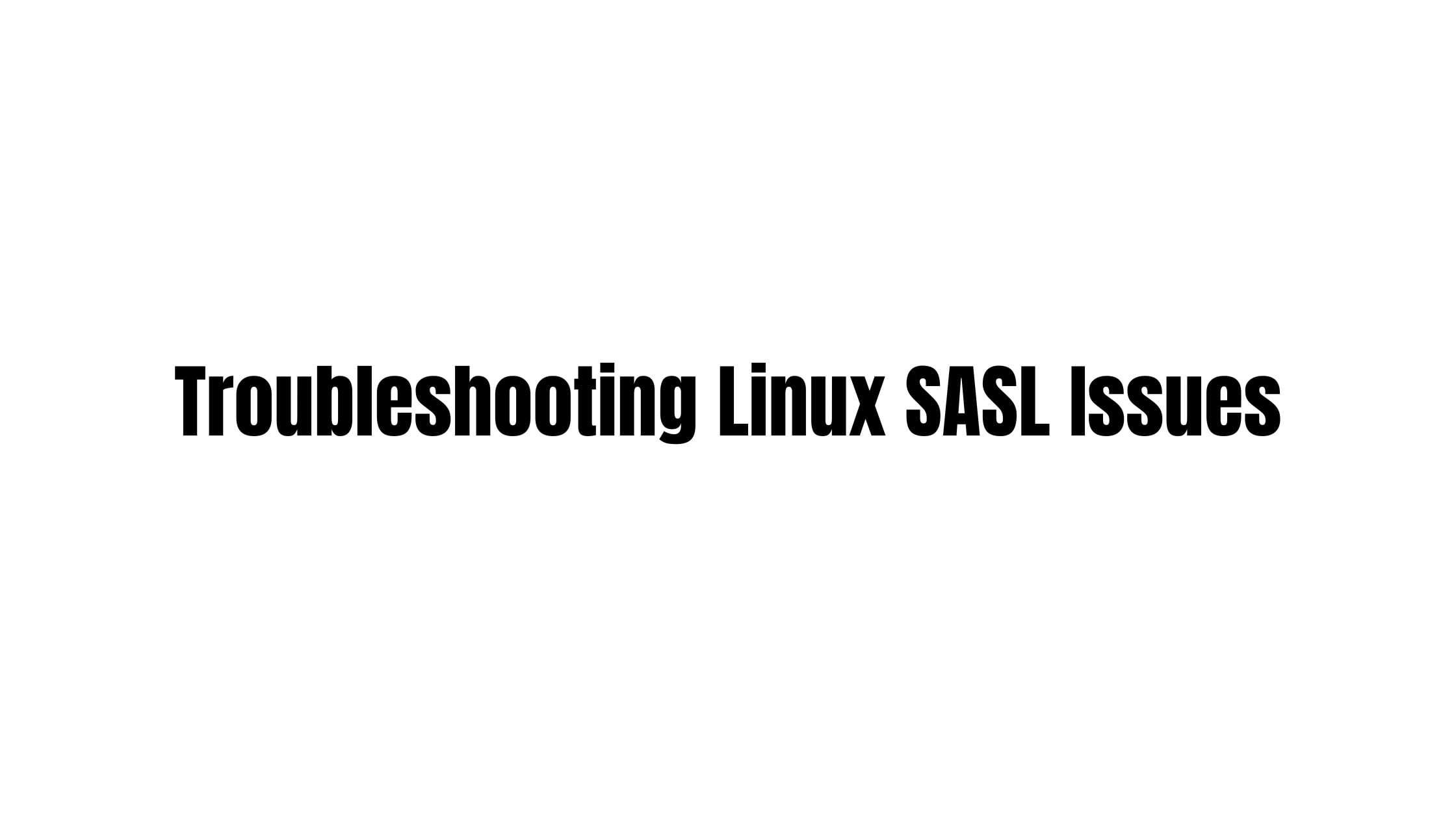Nitrux 1.7.1 from Systemd-Free is now available for download. Nitrux 1.7.1 is a minor point release to last month’s Nitrux 1.7 update. One of the cool things that you will notice on Nitrux 1.7.1 is the Linux Kernel as the 5.15.6 LTS kernel is now the default in the distribution.
Some of the features that you will see on Nitrux 1.7.1:
- Upgrading of KDE Plasma to version 5.23.3, KDE Frameworks to version 5.88.0, KDE Gear to version 21.08.3.
- Upgrading of Firefox to version 94.0.
- Upgrading of Kdenlive to version 21.08.3.
- Upgrading of MauiKit and Maui Apps to version 2.1.0.
The new version of Maui that comes up with Nitrux 1.7.1 brings new features and bug fixes to Maui’s applications and the frameworks they rely on. The changes introduced in this release will make your experience with Maui Apps much more enjoyable and feature-rich. Now, users can install Plasma Discover using the terminal to manage Flatpaks and Debian packages and their repositories. The Flathub repository is not added by default.
The Kvantum SVG-based theme engine for Qt4/Qt5 and KDE Plasma is no longer available in the default installation. The minimal ISO has been updated to the same base as the main release.
You can download Nitrux 1.7.1 right now from the official website.
To upgrade from the previous version of Nitrux (1.7.0) with NX Desktop to version 1.7.1
Run the following commands to upgrade to Nitrux 1.7.1 from Nitrux 1.7.0:
sudo apt update