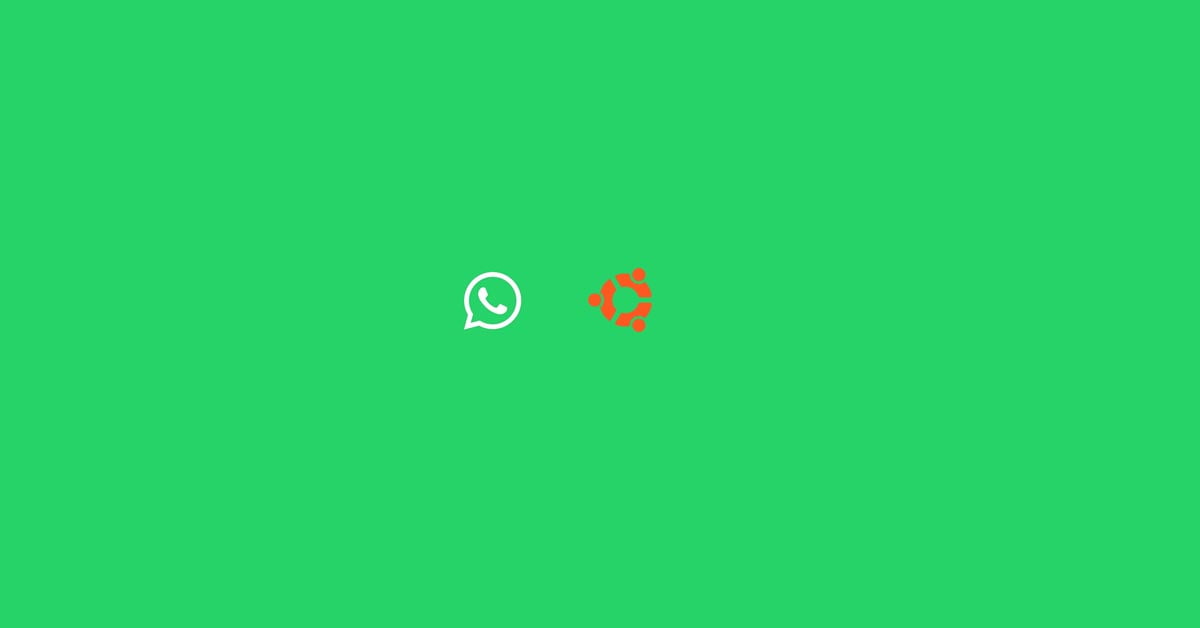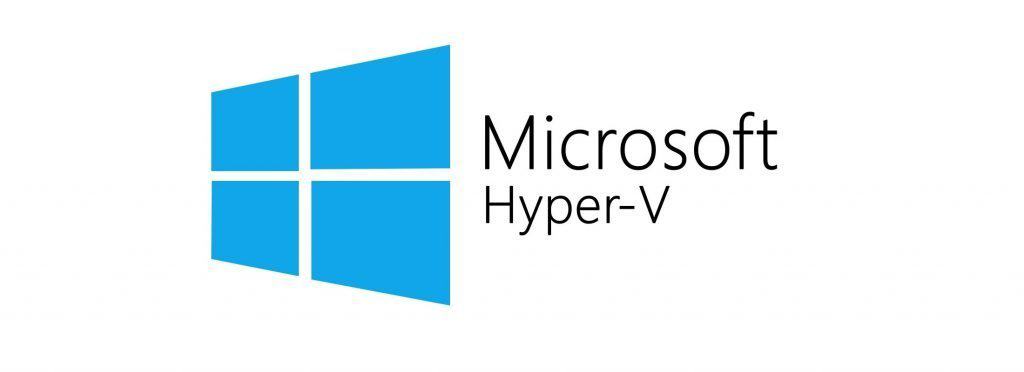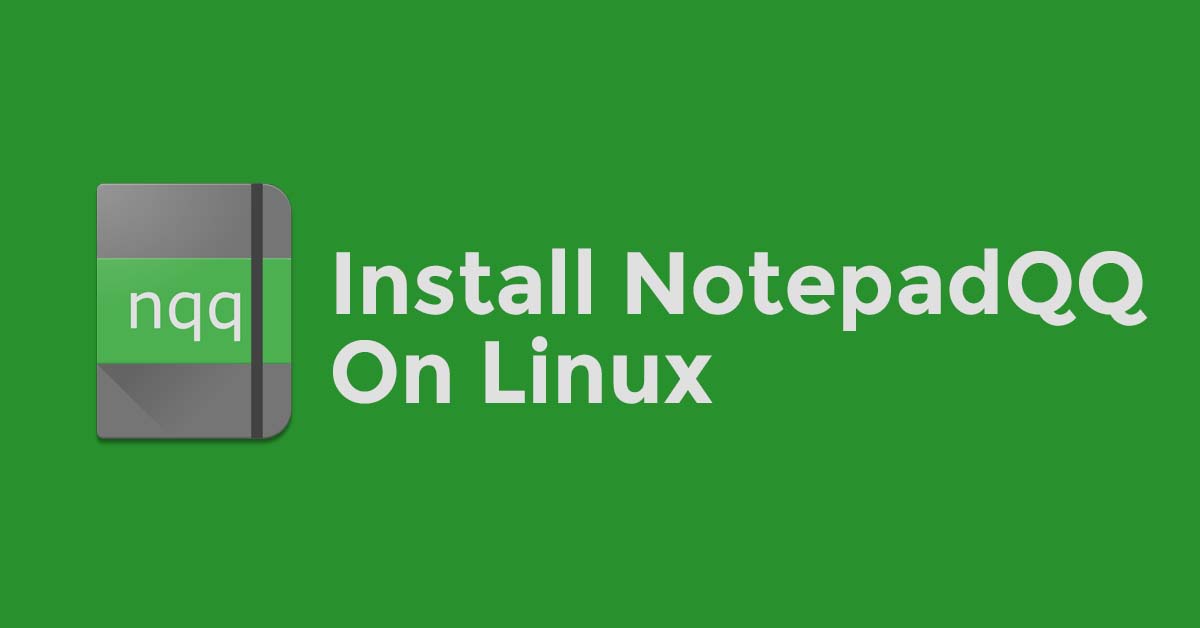Insight: Install pip on Ubuntu 18.04 LTS
Pip is a command line python based tool which is used to install the software package in Linux. In this post, we will show you the various method to install Pip on Ubuntu 18.04 LTS.
How To Install Pip On Ubuntu 18.04 LTS
Install Pip for Python 2
Make sure that you have python 2 installed in your system.
python2 --versionInstall pip for Python 2 using this command:
sudo apt install python-pipAfter installing, you can verify it using following command:
pip --versionInstall Pip for Python 3
Make sure that you have python 2 installed in your system.
python3 --versionInstall pip for Python 2 using this command:
sudo apt install python3-pipAfter installing, you can verify it using following command:
pip --versionInstalling packages using Pip. Pip supports installing from PyPI
$ pip install SomePackage # latest version $ pip install SomePackage==1.0.4 # specific version $ pip install 'SomePackage>=1.0.4' # minimum version