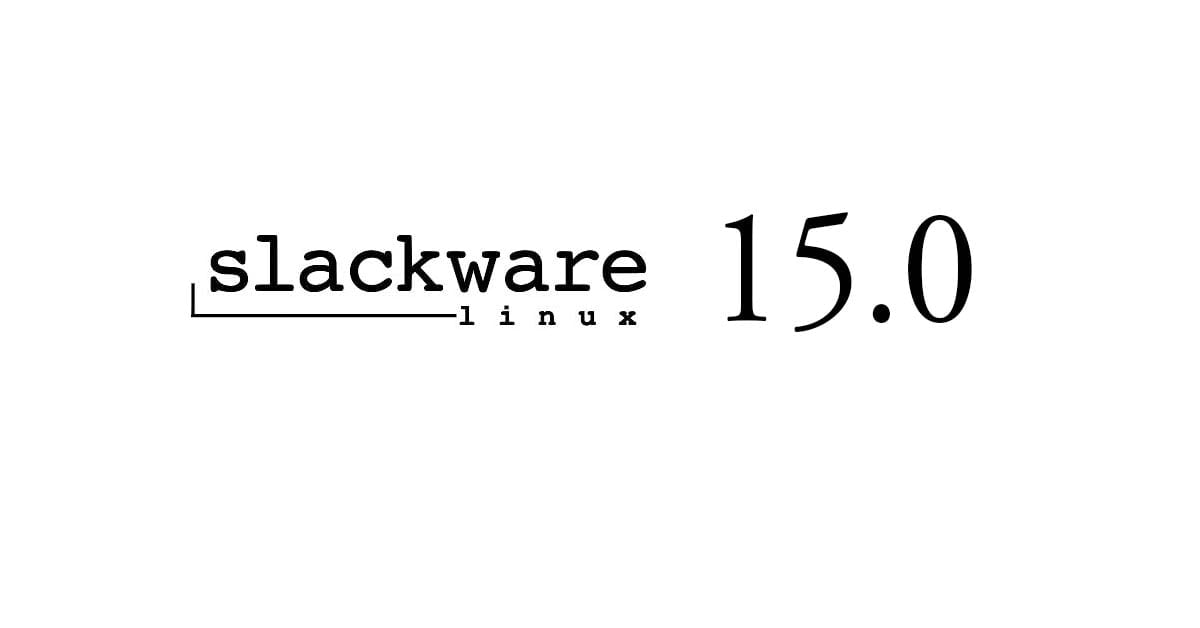Insight: Tutorial To Install SuperTuxKart On Linux
SuperTuxKart is a kart racing game available for Linux based operating systems. SuperTuxKart is completely free and open source. It is similar to Mario kart game.

Tutorial To Install SuperTuxKart On Linux
Install SuperTuxKart On Ubuntu
SuperTuxKart can be easily installed on Ubuntu via software center. If you prefer installing SuperTuxKart through command line then follow the instructions below:
Run your terminal and execute the following command:
At first add the repository of the game to the system.
sudo add-apt-repository universe
Next, update Ubuntu so that the Universe repository is accessible to the system.
sudo apt update
Run the following command to ensure your Ubuntu is up to date.
sudo apt upgrade -y
Finally, It’s time to install SuperTuxKart in Ubuntu. Execute the following command
sudo apt install supertuxkart
Debian
Install SuperTuxKart In Debain
Run the following command to install SuperTuxKart in Debian:
sudo apt-get install supertuxkart
Fedora
Install SuperTuxKart In Fedora
Run the following command in terminal to install SuperTuxKart in Fedora operating system:
sudo dnf install supertuxkart -y
OpenSUSE
Install SuperTuxKart In OpenSUSE
Leap 15.0
sudo zypper addrepo http://ftp.gwdg.de/pub/opensuse/repositories/games/openSUSE_Leap_15.0/ opensuse-games sudo zypper in supertuxkart
Leap 42.3
sudo zypper addrepo http://ftp.gwdg.de/pub/opensuse/repositories/games/openSUSE_Leap_42.3/ opensuse-games sudo zypper in supertuxkart
Tumbleweed
sudo zypper addrepo http://ftp.gwdg.de/pub/opensuse/repositories/games/openSUSE_Tumbleweed/ opensuse-games sudo zypper in supertuxkart
For Other Linux:
Run your terminal and download the SuperTuxKart using wget:
wget https://sourceforge.net/projects/supertuxkart/files/SuperTuxKart/0.9.3/supertuxkart-0.9.3-linux.tar.xz/download -O supertuxkart-0.9.3-linux.tar.xz
Move your downloaded file to home from download.
mv supertuxkart-0.9.3-linux.tar.xz ~/
Run the following command to extract:
tar -xvJf supertuxkart-0.9.3-linux.tar.xz
Create shortcut on desktop:
cp ~/supertuxkart-0.9.3-linux/data/supertuxkart.desktop ~/Desktop
Run the following nano command to edit:
nano ~/Desktop/supertuxkart.desktop
You need to change the “Exec=supertuxkart” to the following.
Exec=sh /home/yourusename/supertuxkart-0.9.3-linux/run_game.sh
Save the changes that you have made with Ctrl + O, and exit with Ctrl + X.