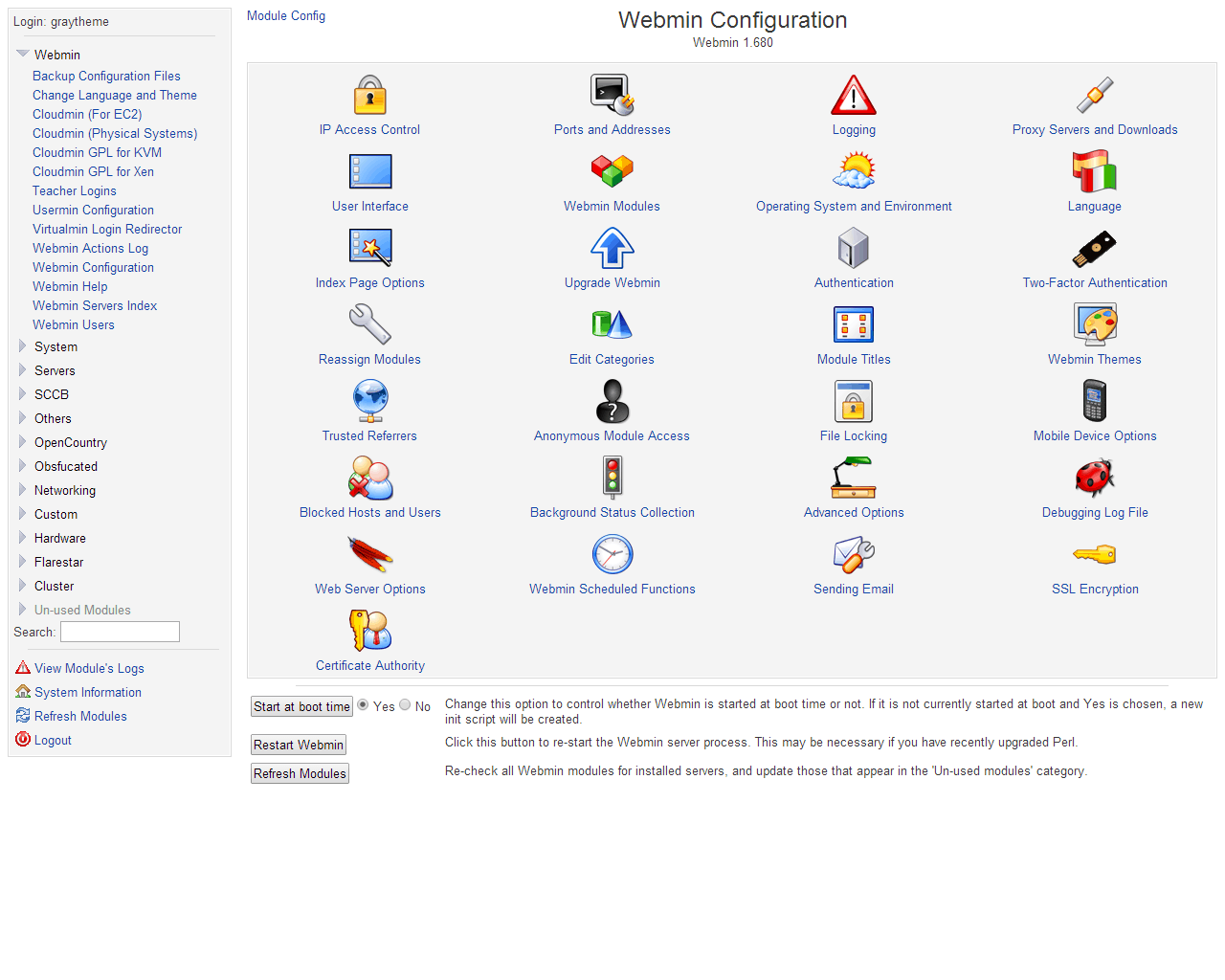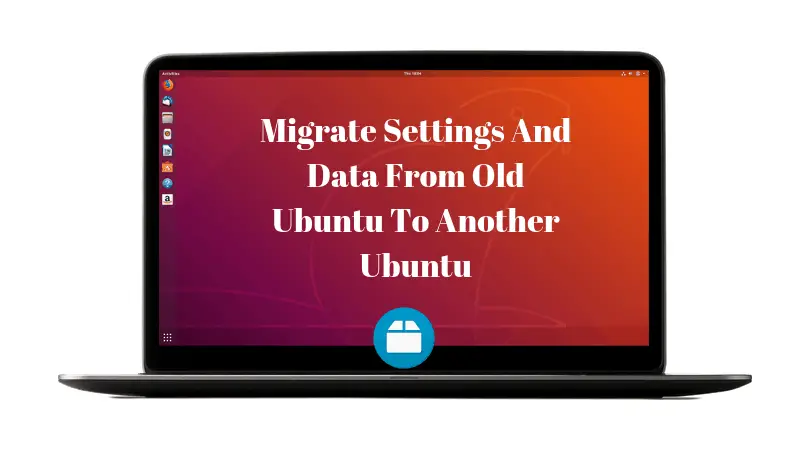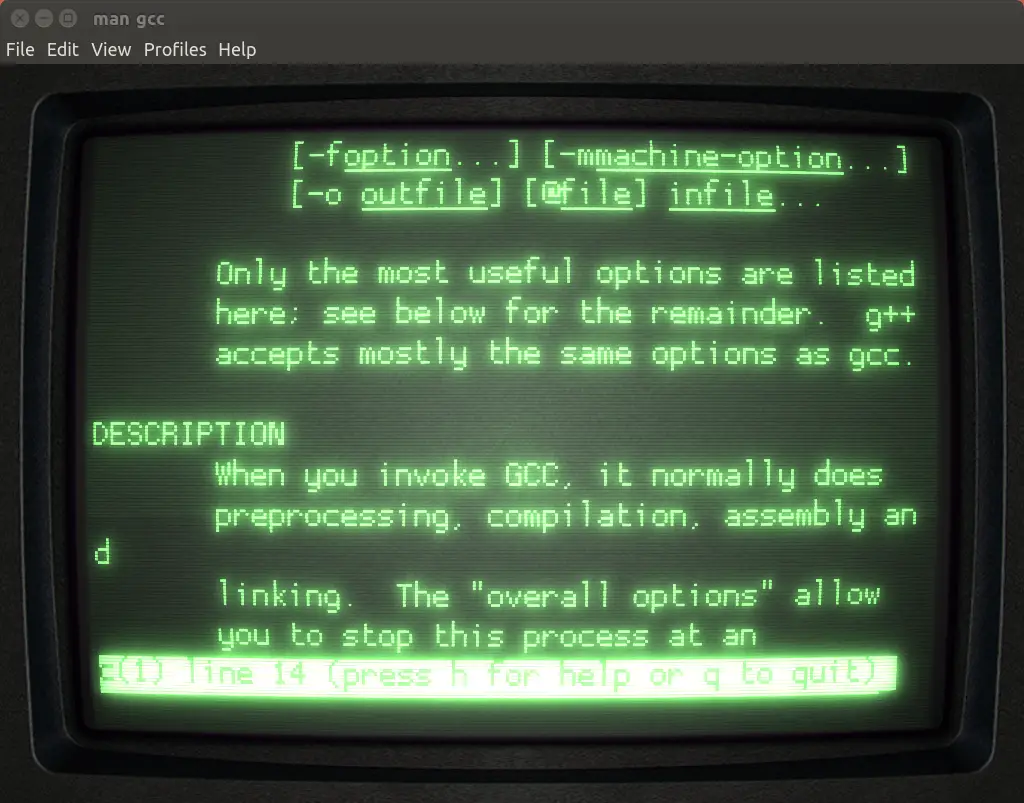There are plenty of desktop environments available for Linux. Most of them are default desktop environment for respective Linux distros which you can use in another distros too.
In this post, we will show you some of the best Linux desktop environments in 2018.
The 10 Best Linux Desktop Environments
1) Gnome:
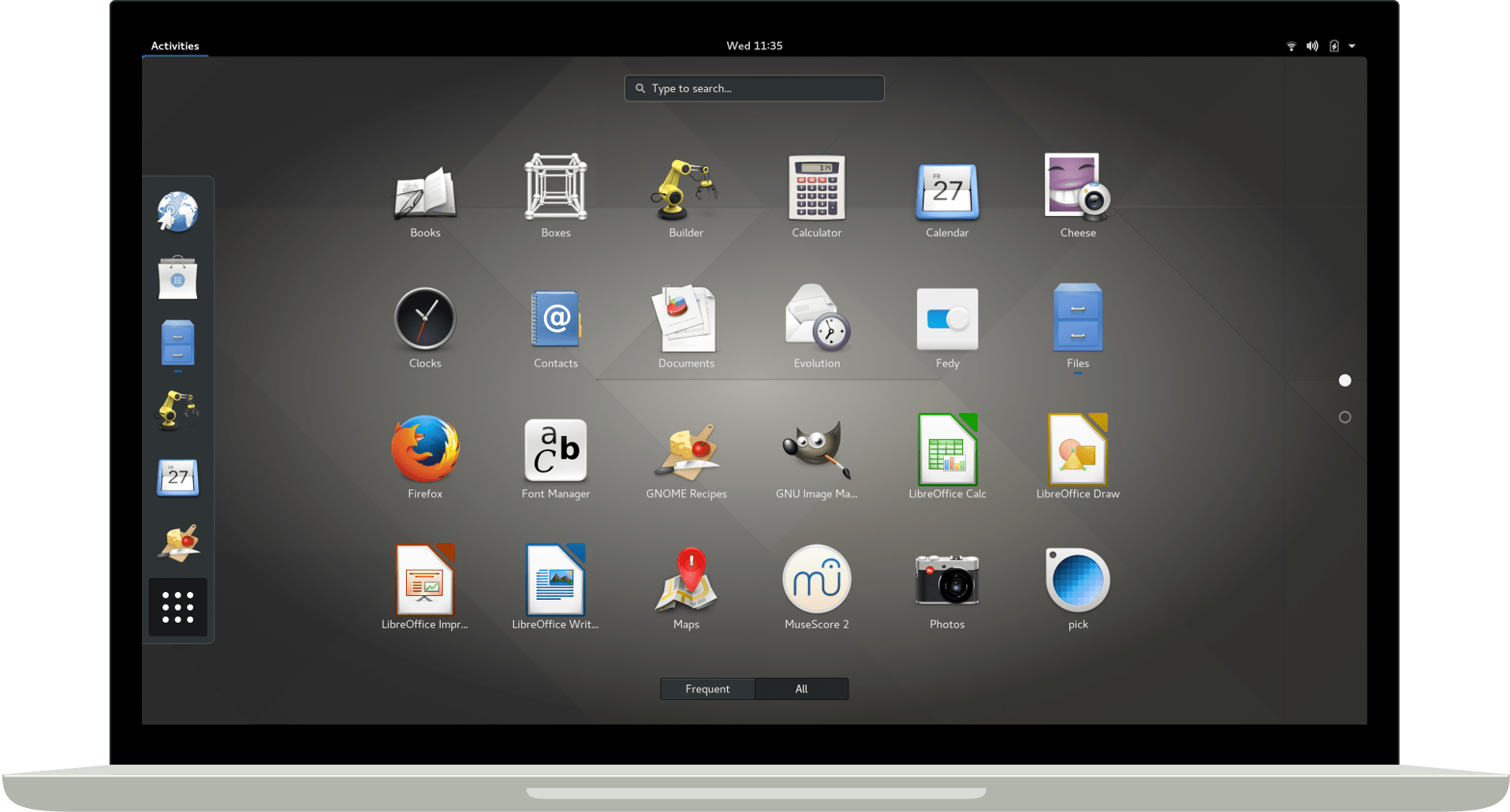
Gnome is one of the popular Linux desktop environment available in the market. It is the default desktop environment on many major Linux distros like Ubuntu, Fedora, Debian, Oracle Linux, SUSE Linux Enterprise (exclusively), CentOS, Red Hat Enterprise Linux, SteamOS, Tails, and Kali Linux.
2) Cinnamon:

Cinnamon desktop is another popular desktop environment which is a default desktop environment on Linux Mint. Cinnamon is a forked version from Gnome Shell.
3) KDE Plasma
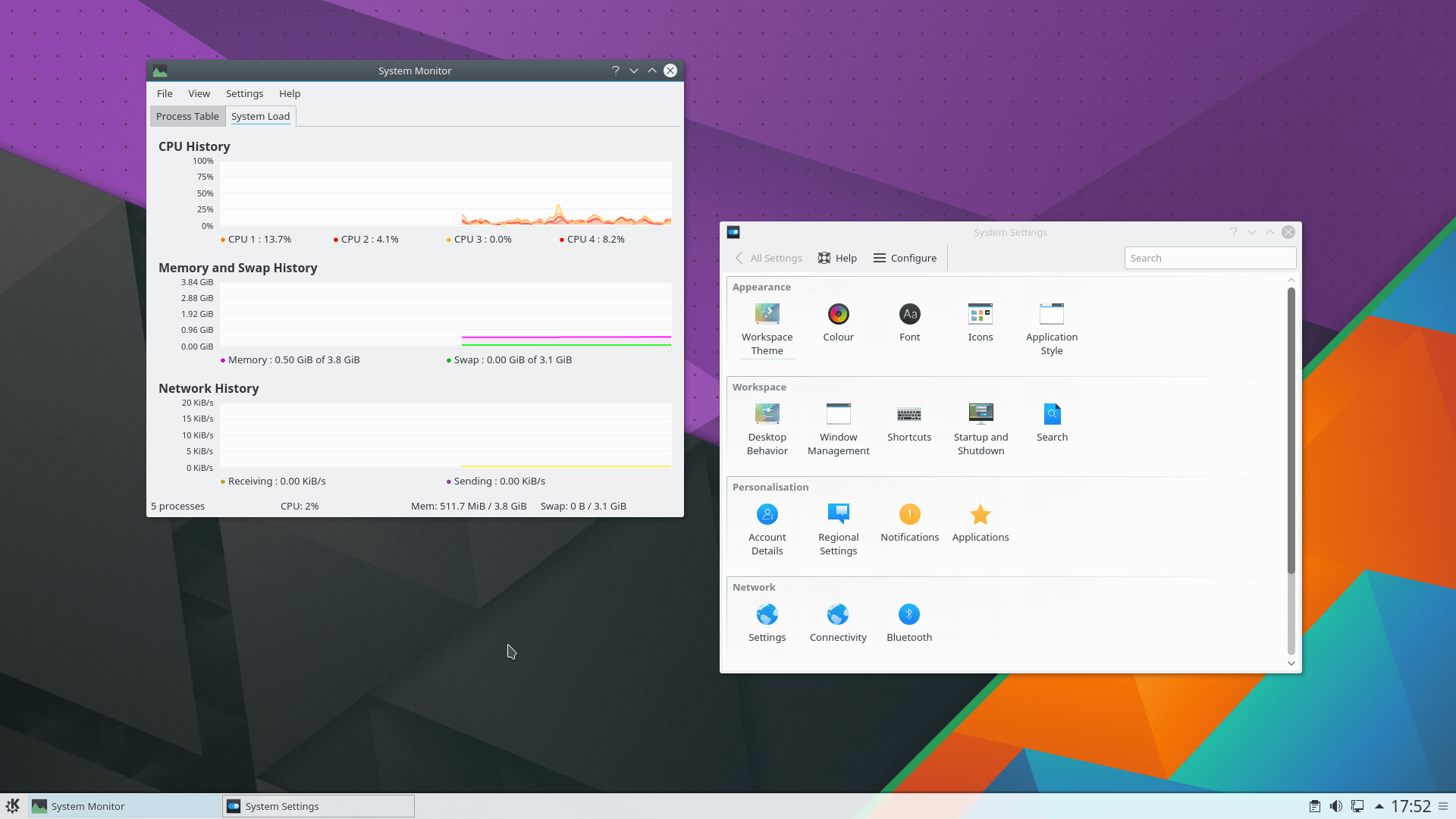
KDE Plasma is another popular and widely used desktop environment. KDE Plasma is the default desktop environment on AntergOS, Arch Linux, CentOS, Chakra, Debian, Fedora KDE FreeBSD, Gentoo, Knoppix, Linux Mint, Manjaro and many more.
4) MATE Desktop
Mate desktop is one of the popular desktop environment which is often called as a forked version of GNOME 2.
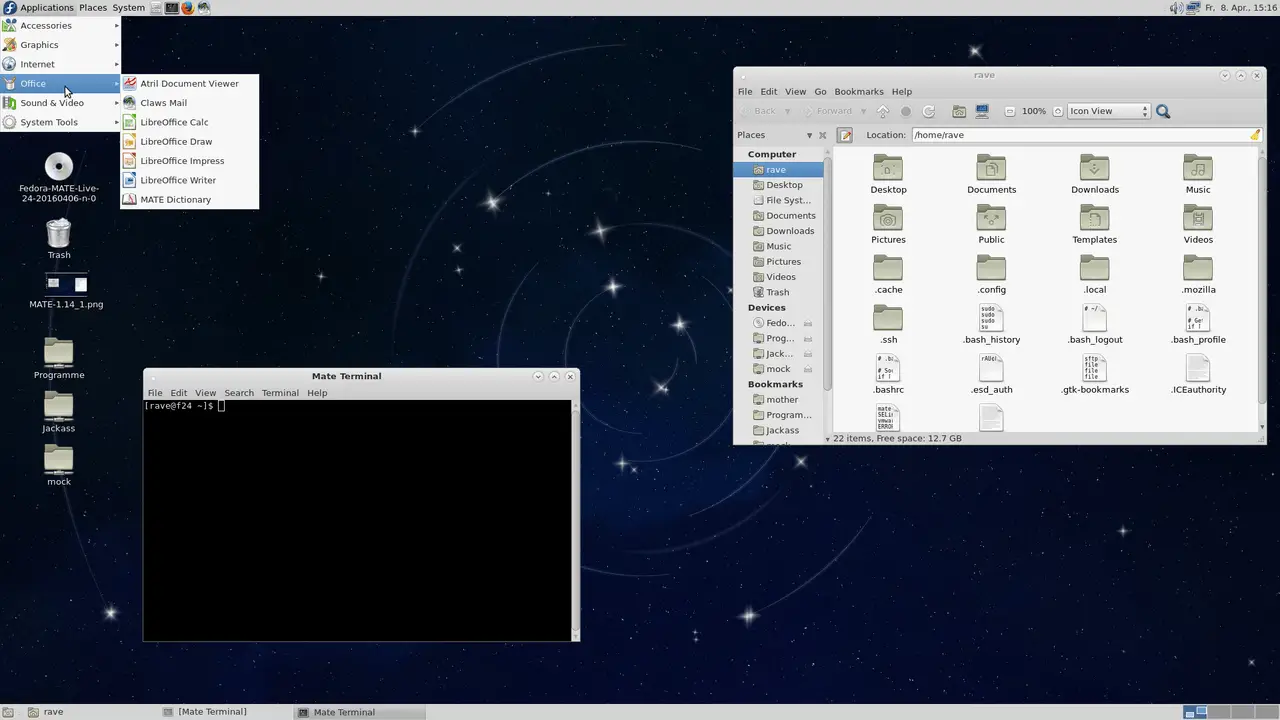
How To Install MATE Desktop In Ubuntu 18.04
Run the following commands:
sudo add-apt-repository ppa:ubuntu-mate-dev/xenial-mate sudo apt-get update sudo apt-get upgrade sudo apt-get install mate
To uninstall and remove Mate Desktop, run the following commands:
sudo apt-get install ppa-purge sudo ppa-purge ppa:ubuntu-mate-dev/xenial-mate
5) Pantheon
The Pantheon Desktop Environment was created for the Elementary OS project. Pantheon which seems to be similar to Gnome Shell and OSX is based on GTK3 toolkit.
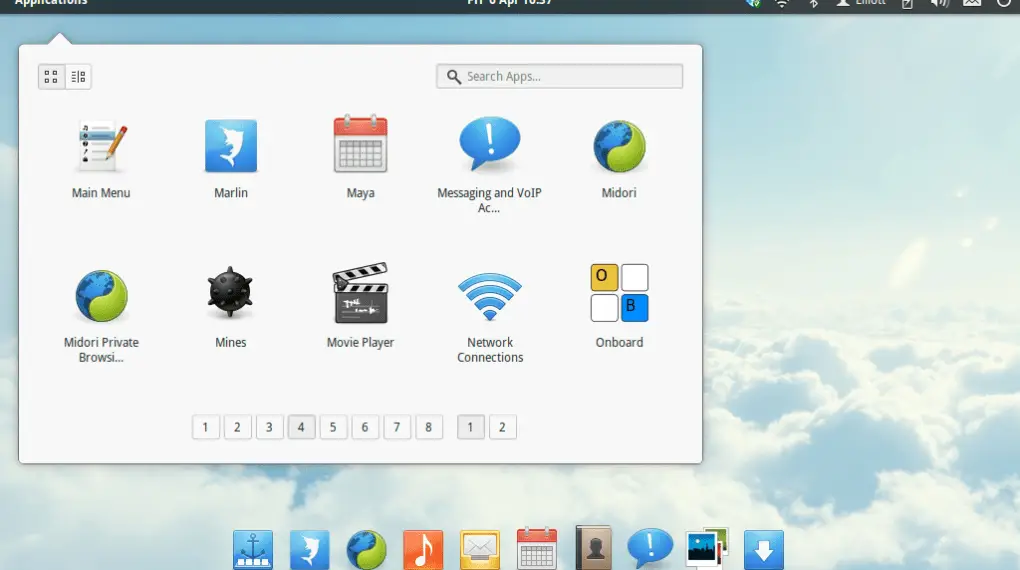
How To Install Pantheon On Ubuntu
At first, Install the repositories:
sudo add-apt-repository ppa:elementary-os/daily sudo add-apt-repository ppa:elementary-os/os-patches sudo add-apt-repository ppa:elementary-os/testing sudo add-apt-repository ppa:mpstark/elementary-tweaks-daily sudo apt update sudo apt dist-upgrade
Now install pantheon on Ubuntu with following commands:
sudo apt-get install elementary-theme elementary-icon-theme elementary-default-settings elementary-desktop elementary-tweaks
6) Enlightenment
One of the oldest desktop environment is Enlightenment . It is lightweight desktop environment as it consumes less memory. Enlightenment was started in 1996 as a project to build a Window Manager for X11.
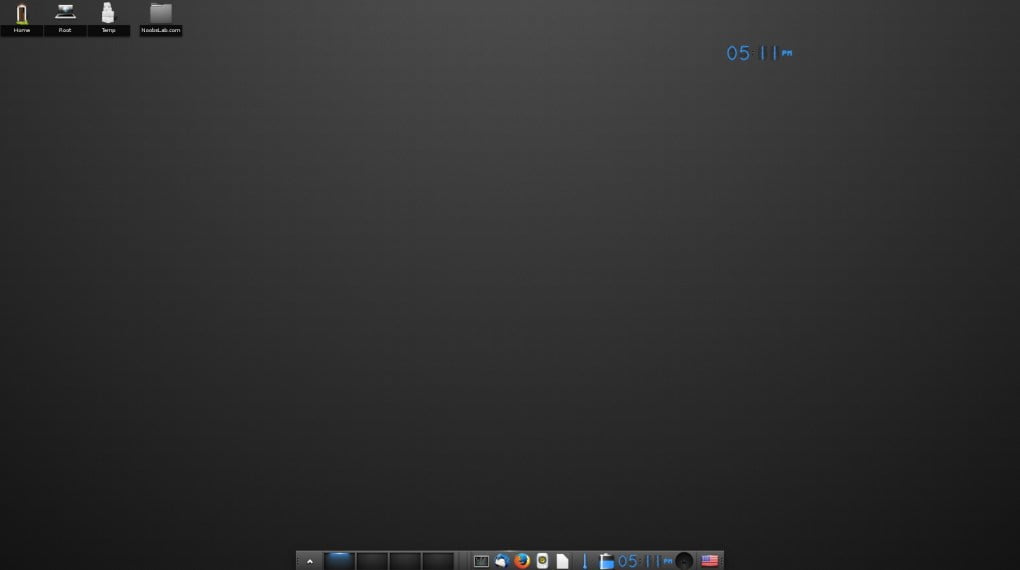
Install Enlightenment E22 Desktop In Ubuntu
sudo add-apt-repository ppa:niko2040/e19
After adding ppa, you need to update your system:
sudo apt-get update
Now install:
sudo apt-get install enlightenment terminology
Enjoy !!