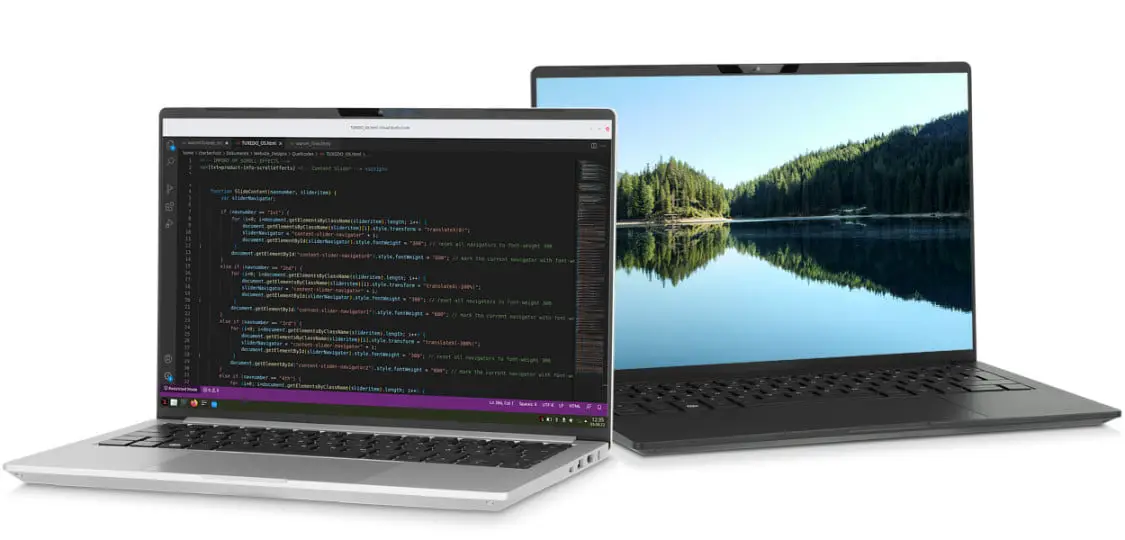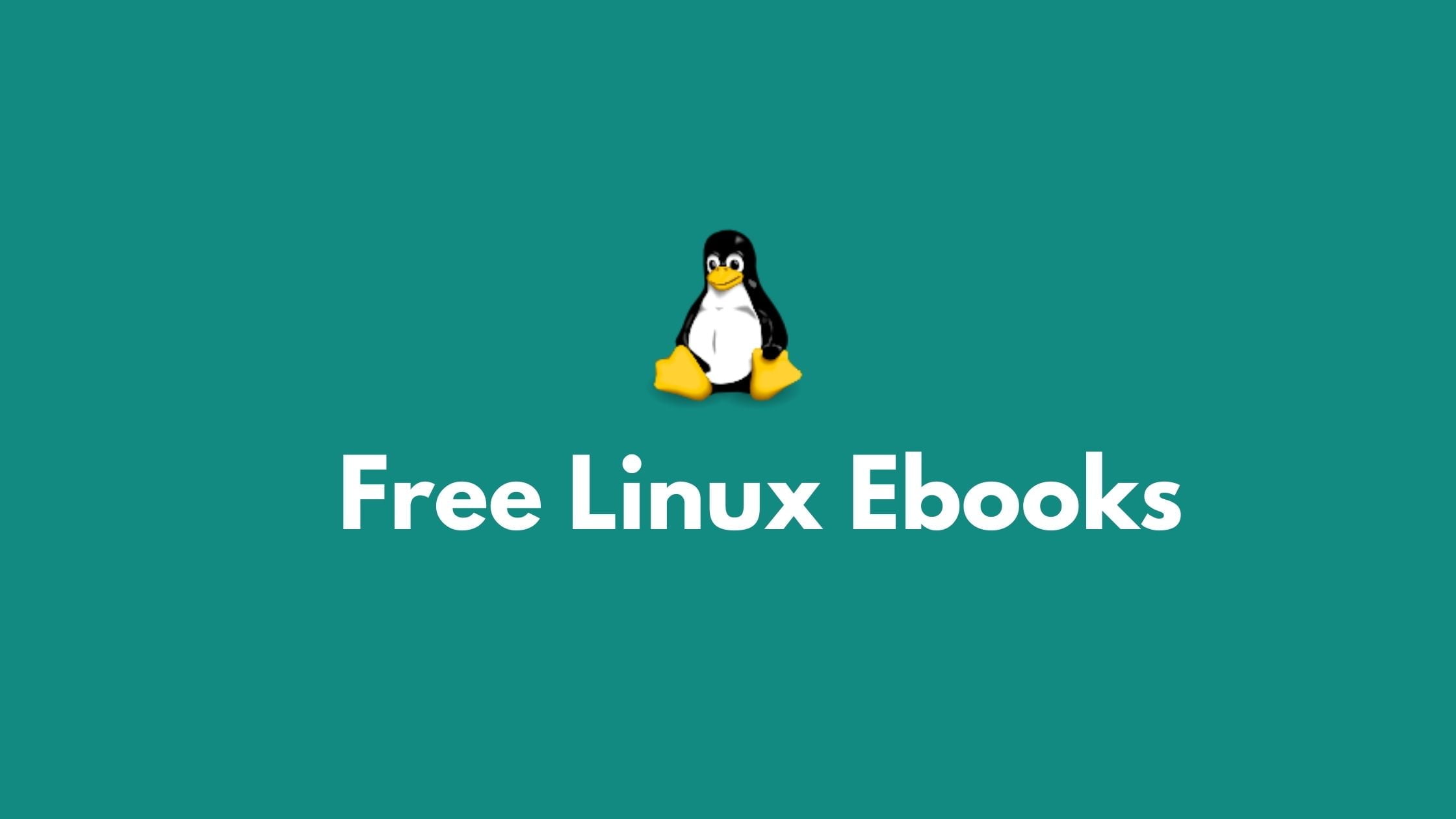Insight: Install PuTTY On Linux: Beginner’s Guide
PuTTY is a popular and open-source cross-platform SSH and telnet client. It is also free to use. It is one of the most popular SSH clients in the Windows-based platform but we can still use it in Linux based operating systems too.
In this tutorial post, we are going to show you the method to install PuTTY on Linux based operating systems. This post is basically suitable for the beginner level of Linux users.
How to Install PuTTY on Linux
Run the following commands to install PuTTy on Ubuntu and it’s derivatives.
$ sudo add-apt-repository universe $ sudo apt update $ sudo apt install putty
Install PuTTy on Debian
Run the following command to install PuTTy on Debian based operating system.
$ sudo apt-get install putty
Install PuTTy on Arch Linux
Install PuTTY from the default repositories on Arch Linux.
$ sudo pacman -S putty
Install PuTTy on CentOS, Red Hat & Fedora
Run the following command to install PuTTy on CentOS, Red Hat & Fedora.
$ sudo yum install putty OR $ sudo dnf install putty
Install PuTTy from Source Code in Linux
Just in case, if you want to intall puTTy from source code.
$ tar -xvf putty-0.73.tar.gz $ cd putty-0.73/ $ ./configure $ sudo make && sudo make install