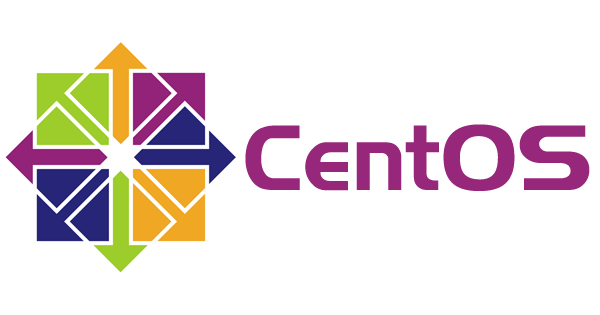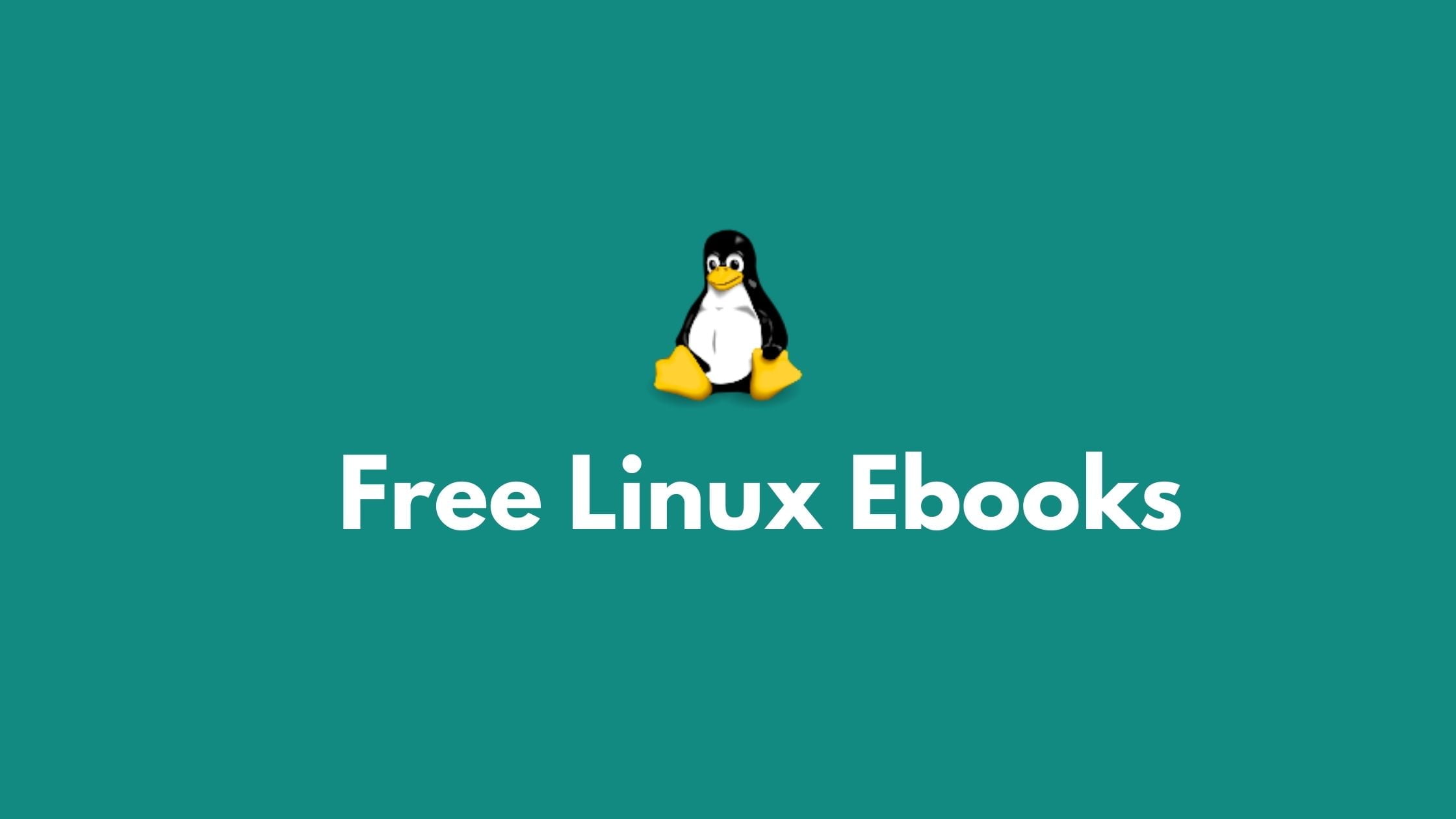Insight: Tutorial to add bash auto completion in CentOS 8.
This tutorial will answer to your question about:
- How to add bash auto completion in CentOS 8
- How do I enable autocomplete feature in CentOS 8
Add Bash Auto Completion In CentOS 8
Open your terminal and run the following command to search for bash-completion on CentOS 8:
sudo yum search bash-completion
Or,
yum list bash-completionNow, run the following command to add bash-completion CentOS 8. Type the following yum command to install auto-completion in CentOS 8:
sudo yum install bash-completion
OR
sudo dnf install bash-completion
The above command placed a shell script called /etc/profile.d/bash_completion.sh:
more /etc/profile.d/bash_completion.sh
OR
cat /etc/profile.d/bash_completion.sh
Run the following command to enable bash completion and enable it from the current session:
source /etc/profile.d/bash_completion.sh
Press the [TAB] key while typing a command to auto-complete syntax or options:
sudo dnf i[TAB] cat /etc/ho[TAB]