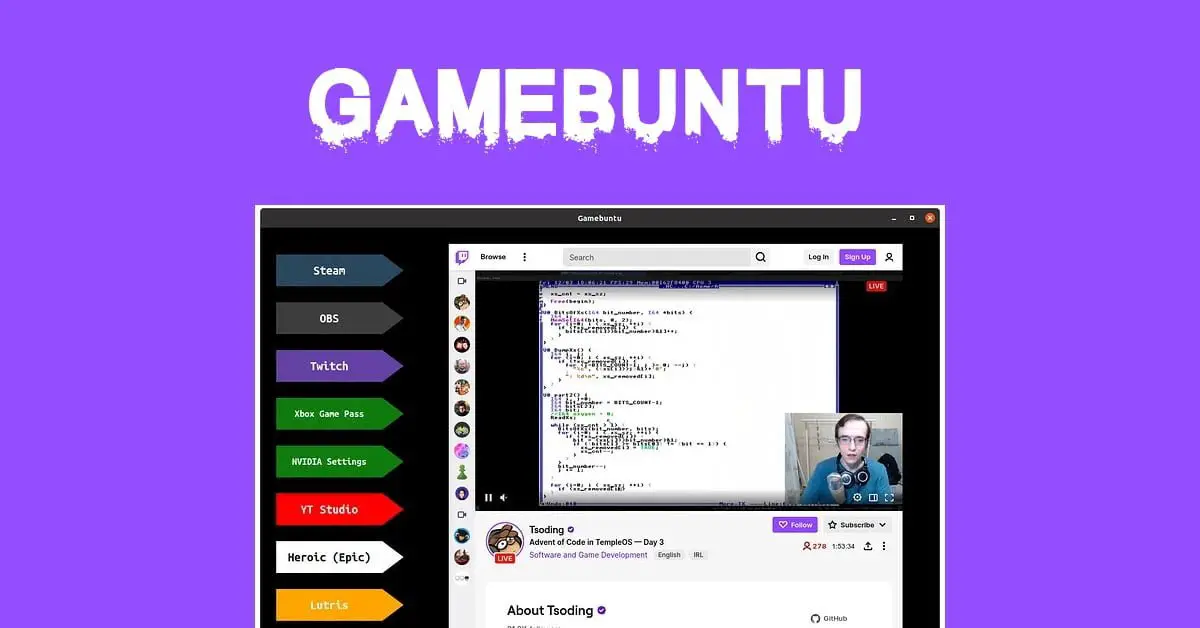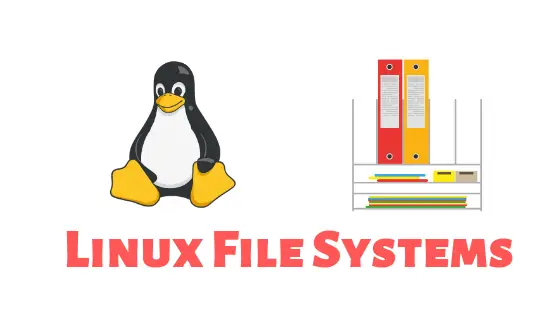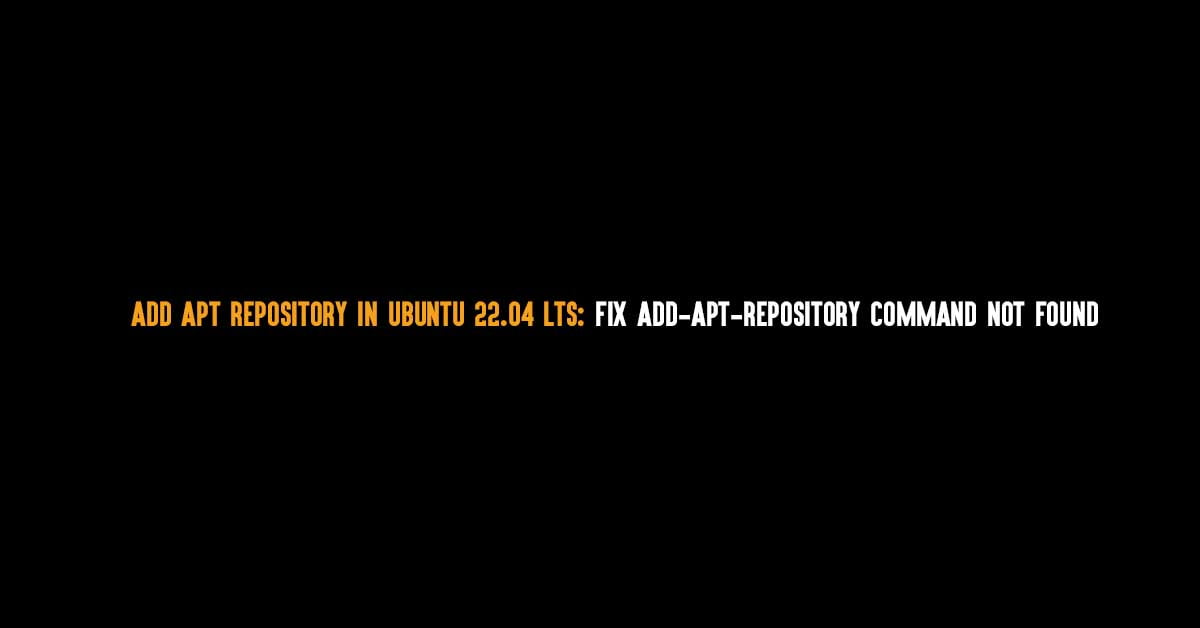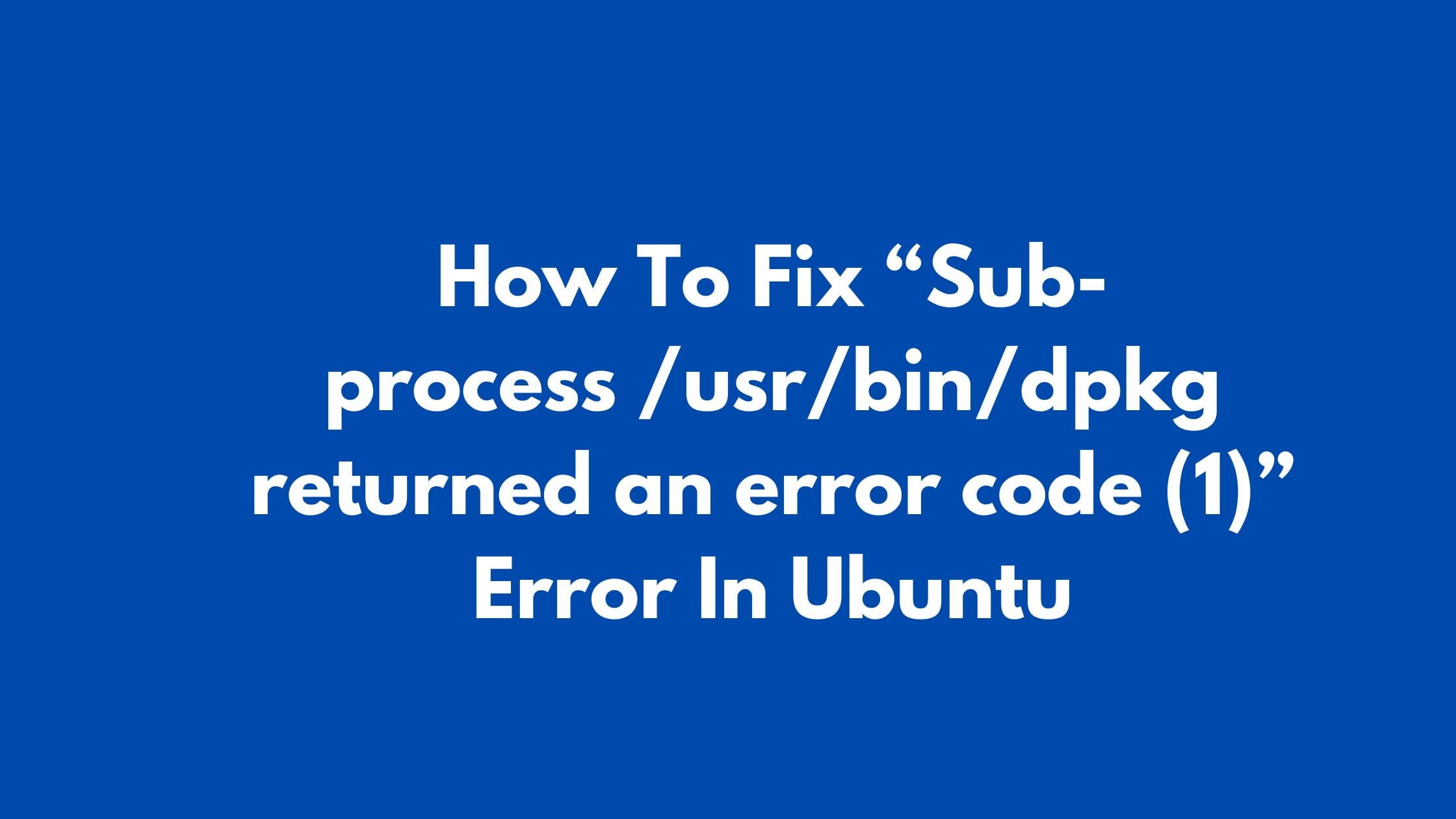Insight: Install snapcraft, appimage and flatpak
There are plenty of different package systems available for Linux based operating systems. Out of them, Major 3 package system are Snapcraft, AppImage and Flatpak which are used by most of the popular distros. Let’s see the method to Install snapcraft appimage and flatpak on Linux.
Install Snapcraft, AppImage And Flatpak On Linux
1. Snapcraft

Snapcraft is a open source packages manager which is developed by Canonical (parent company of Ubuntu).
Arch
sudo pacman -S snapd
Ubuntu
sudo apt install snapd
Debian
sudo apt install snapd
Fedora
sudo dnf install snapd
If you are using Fedora 24
sudo systemctl enable --now snapd.socket
Gentoo
Install the overlay.
OpenSuse
sudo zypper addrepo http://download.opensuse.org/repositories/system:/snappy/openSUSE_Leap_42.2/ snappy sudo zypper install snapd
2. AppImage
AppImage is a format for distributing portable software on Linux. It says that there is no need of superuser permissions to install the application. To know the process of Appimage, download a application with appimage file. You can browse their directory to install the application.
After downloading the application with appimage file, you need to right click the `.appimage` file and select properties to make sure that “allow executing file” is checked. After that you can install it by double clicking the AppImage file.
3. Flatpak
Flatpak is another package distribution system for Linux. There are hundred of apps available in Flatpak at the time of this article writing. It provides a sandbox environment in which users can run applications in isolation from the rest of the system.
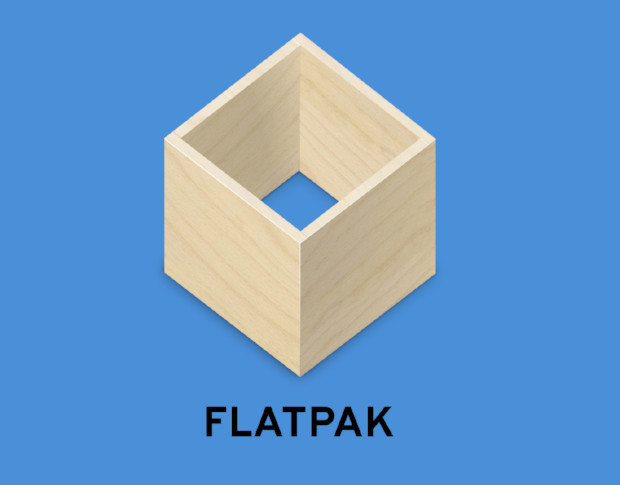
Install Flatpak In Linux
Arch
sudo pacman -S flatpak
Ubuntu
sudo add-apt-repository ppa:alexlarsson/flatpak sudo apt update sudo apt install flatpak
Debian
sudo apt install flatpak
Fedora
sudo dnf install flatpak
Gentoo
Install the overlay.
OpenSuse
sudo zypper install flatpak