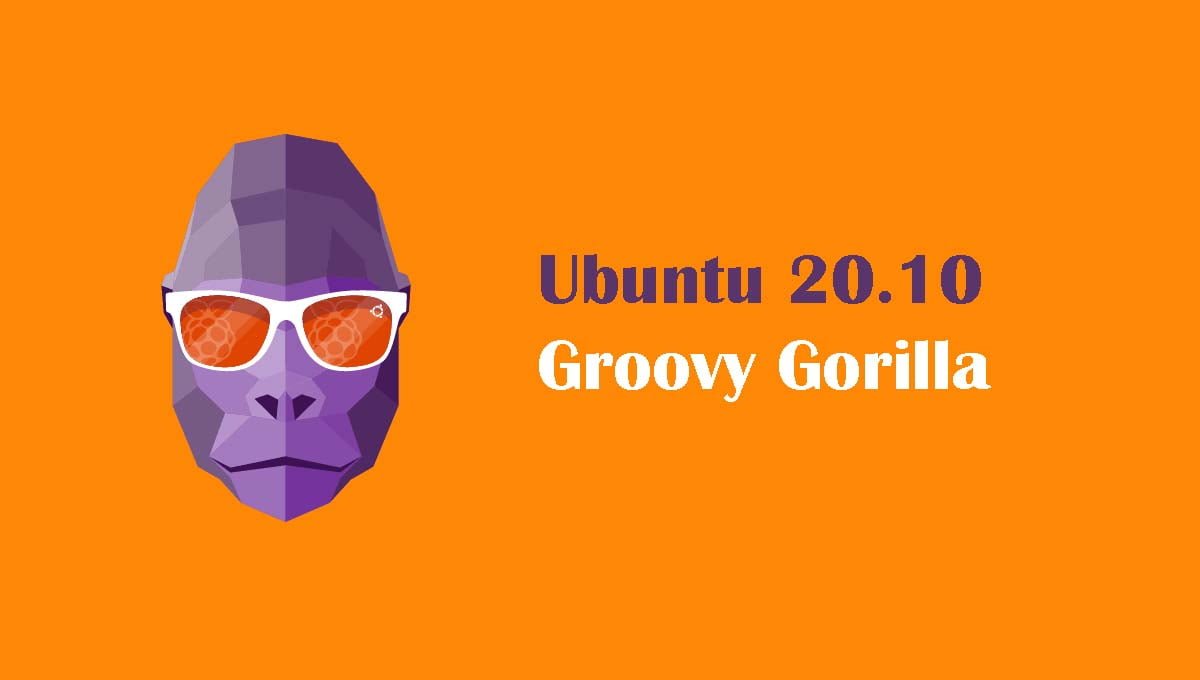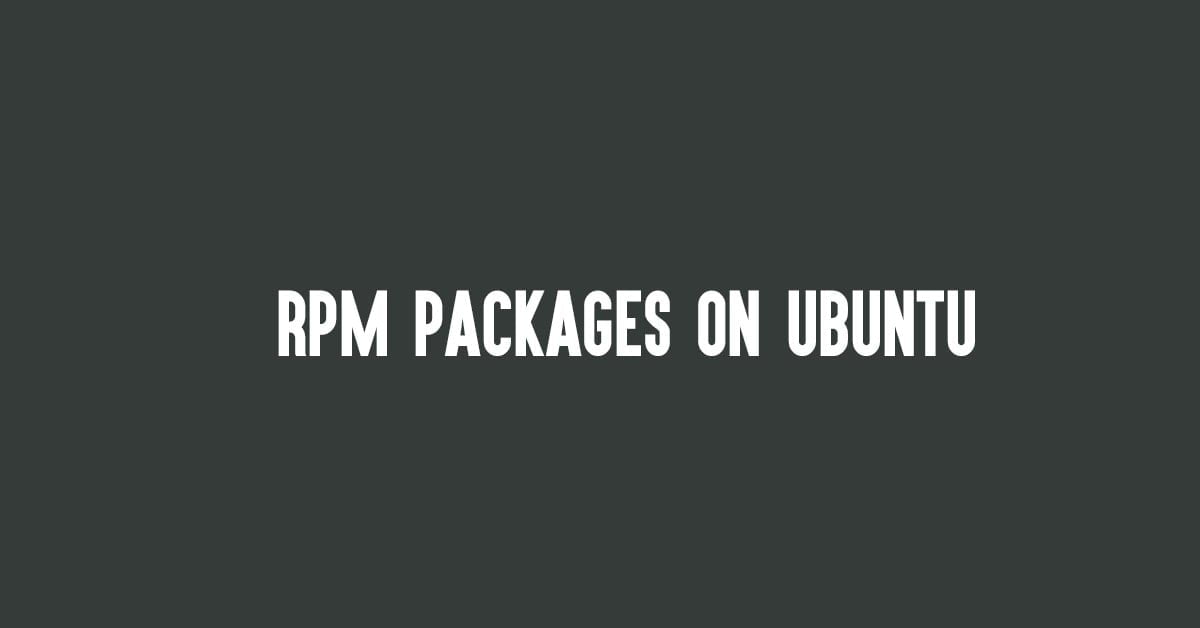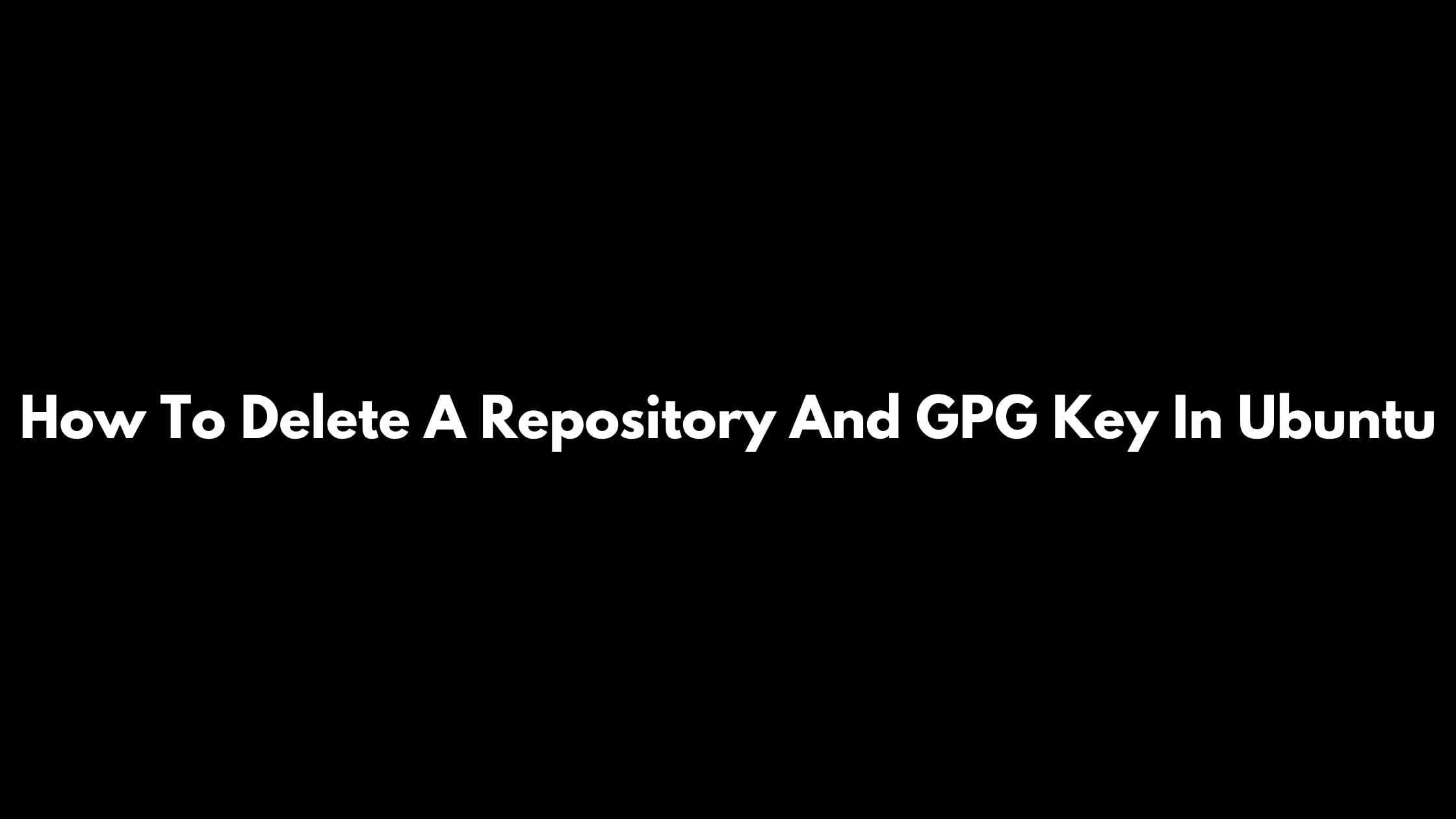Insight: Install The Nextcloud Client On Ubuntu And Debian
Nextcloud is a popular open source cloud storage platform which is growing rapidly. It is growing as a strong alternative to Dropbox and other cloud storage platform.
It was originally a fork of the ownCloud project. Well, Today we are going to show the method to install the Nextcloud on Ubuntu and Debian based operating systems.

Install The Nextcloud Client On Ubuntu And Debian
We will go through various commands to install Nextcloud on Ubuntu and Debian.
Run the following to command to add PPA on Ubuntu:
$ sudo add-apt-repository ppa:nextcloud-devs/client
and update:
$ sudo apt update
Now, Run the following command to add PPA on Debian. You need to create a new configuration file for the repository.
$ sudo touch /etc/apt/sources.list.d/nextcloud-client.list
Now add the following line the file above:
For Stretch(Stable)
deb http://ppa.launchpad.net/nextcloud-devs/client/ubuntu zesty main
deb-src http://ppa.launchpad.net/nextcloud-devs/client/ubuntu zesty mainNow, Import the key:
$ sudo apt-key adv --keyserver keyserver.ubuntu.com --recv-keys 1FCD77DD0DBEF5699AD2610160EE47FBAD3DD469
Now, It’s time to install Nextcloud client with the following command:
$ sudo apt install nextcloud-client
f
f
f