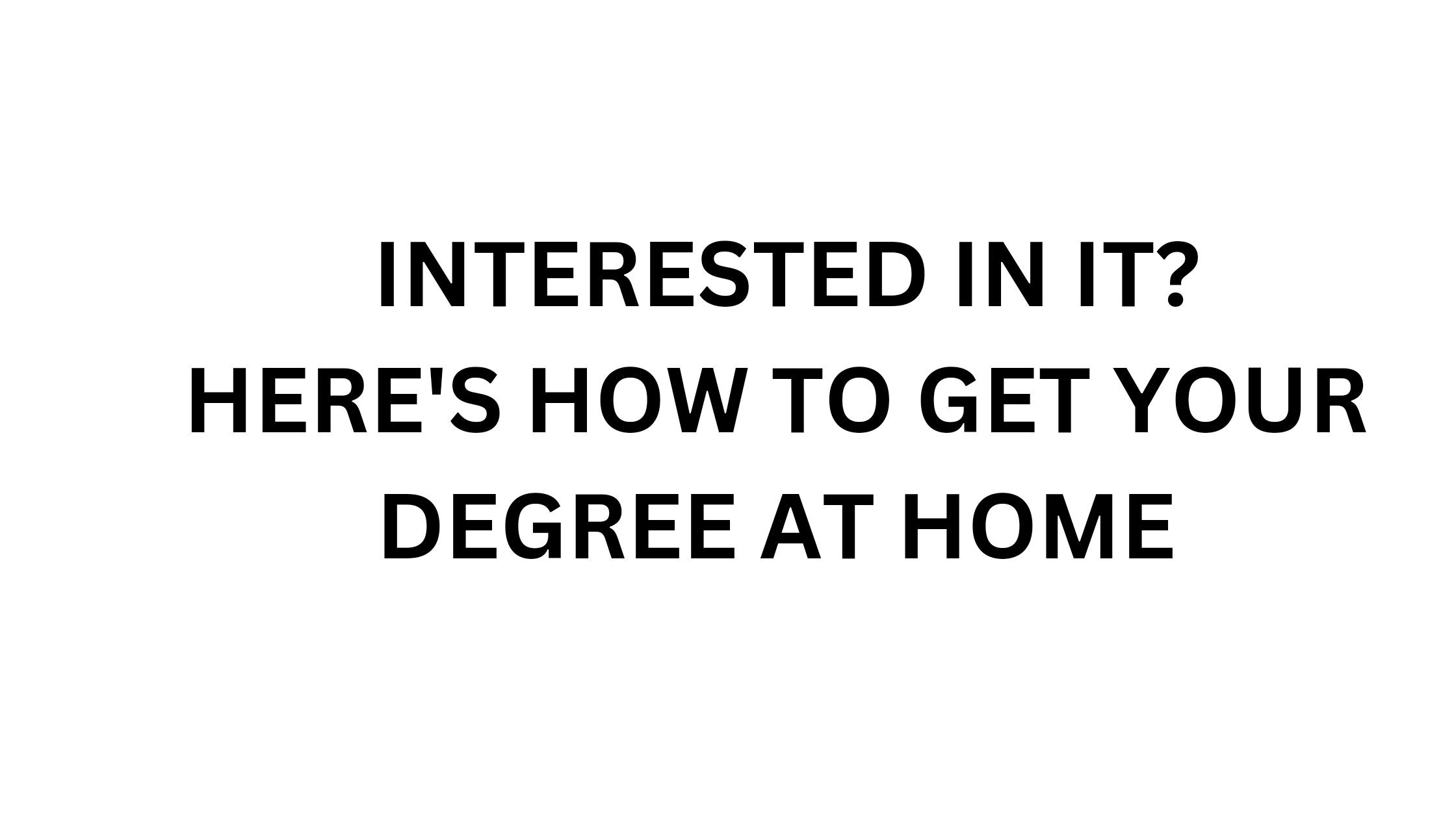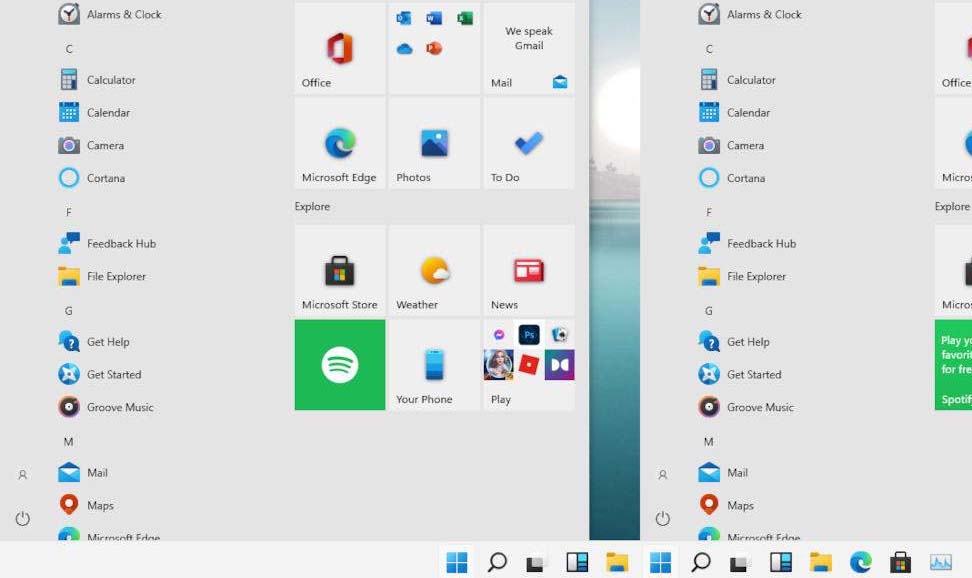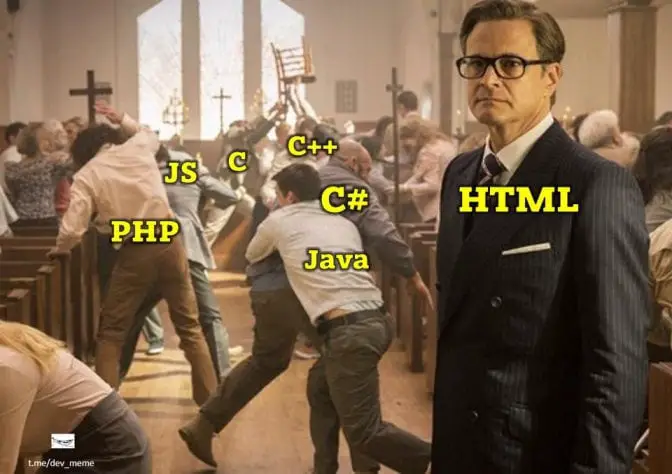It’s no secret that the Information Technology field is growing rapidly. With new advancements in technology happening every day, businesses need IT professionals who can help keep their systems running smoothly. If you’re interested in a career in IT, but don’t want to spend years attending classes on a campus, there is good news – you can get your degree online! In this article, we will discuss how to get your degree in information technology from the comfort of your own home. We’ll cover everything from choosing an online program to getting started in your new career. So whether you’re just starting out or looking to take your skills to the next level, read on for helpful advice!
1) Decide on the IT Niche
There are a variety of different IT niches to choose from, so it’s important to decide which area you want to specialize in. Do you have a background in programming? If so, you may want to consider specializing in software development. Are you interested in network administration? If so, you could focus on learning about Cisco networks or Windows Server. Or, if you’re more interested in the business side of things, you may want to focus on finishing online masters in cyber security courses. No matter what your interests are, there is an online program that can help you get the education you need to succeed in your chosen field.
2) Choose an Online Program
Once you’ve decided on the IT niche you want to specialize in, it’s time to choose an online program. There are a variety of programs available, from associate’s degrees to master’s degrees. It’s important to do your research and find a program that fits your needs and interests. Be sure to look for a program that is accredited by a reputable organization, such as the Accreditation Board for Engineering and Technology (ABET). There are also a few other factors worth considering, such as the cost of the program, the length of time it will take to complete, and whether or not the program offers any internship or job placement opportunities.
3) Read Reviews
Once you’ve narrowed down your choices, it’s time to start reading reviews. Look for online forums where students and professionals discuss their experiences with different programs. You can also check out independent review sites, such as Consumer Reports. Reading reviews will help you get a better sense of what each program has to offer, and whether or not it’s the right fit for you. In addition, reviews can also help you identify any potential red flags, such as a high drop-out rate or negative feedback from past students.
3) Get Started!
Now that you’ve chosen an online program and gotten started, it’s time to get to work! Be sure to take advantage of all the resources available to you, including textbooks, lectures, labs, and discussion forums. And don’t forget to reach out to your instructors if you have any questions – they are there to help! This means that you should also be proactive in your studies, and not wait until the last minute to start working on assignments. With a little hard work and dedication, you’ll be well on your way to getting your degree in no time!
4) Finish Your Degree
After completing all of the required coursework, it’s time to finish your degree! This usually involves completing a final project or writing a thesis. Once you have finished all of the requirements for your degree, congratulations – you’ve done it! You should now be prepared to start your career in the IT industry.
5) Launch Your Career
So, you’ve got your degree in hand and you’re ready to launch your career. But where do you start? If you took the time to choose a program that offers internship and job placement opportunities, you may have a head start on the competition. Otherwise, it’s time to start sending out resumes and searching for open positions. The IT industry is always changing, so it’s important to keep up with the latest trends and technologies.
Getting an online IT degree can be a great way to jumpstart your career in the tech industry. By choosing a program that fits your needs and interests, and by reading reviews from past students, you can make sure that you’re getting the best possible education. And don’t forget to take advantage of all the resources available to you, including textbooks, lectures, labs, and discussion forums. With a little hard work and dedication, you’ll be well on your way to starting your career in IT!