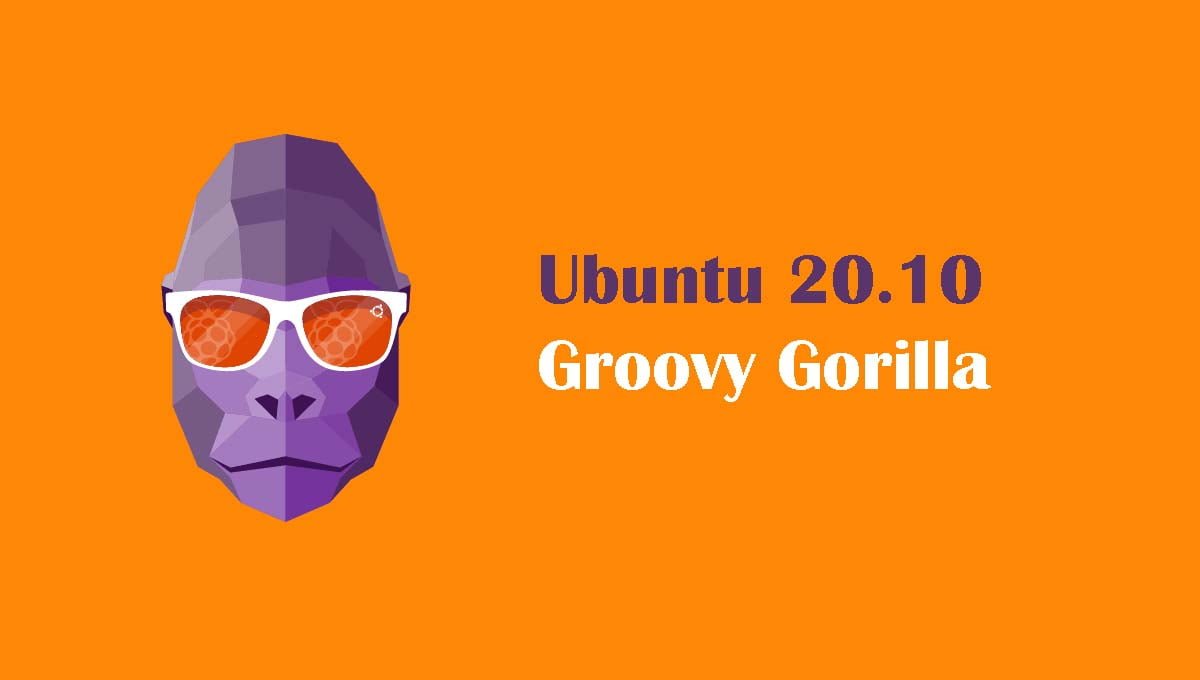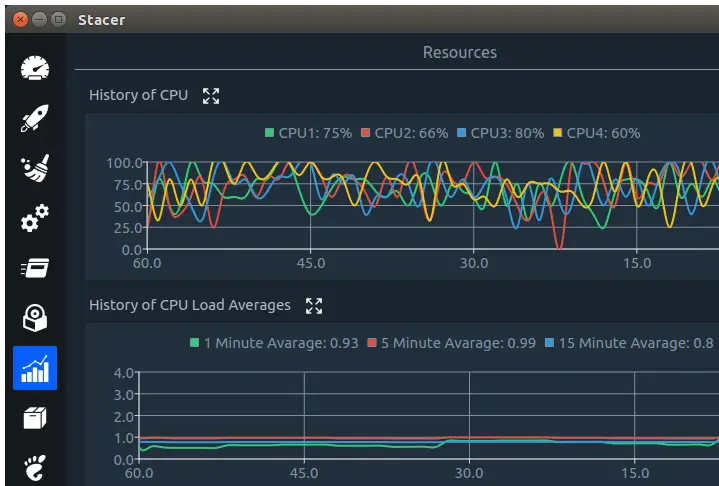LibreOffice 7.1 has been released. LibreOffice 7.1 Community, the volunteer-supported version of the best open-source office suite is now available to download. LibreOffice 7.1 is built with document conversion libraries from the Document Liberation Project.
LibreOffice offers the highest level of compatibility with support for the OpenDocument Format (ODF), DOCX, XLSX, and PPTX files.
What are the features in LibreOffice 7.1
- New dialog to select the User Interface flavor, aiming to pick the right UI based on each user’s own preferences at first start
- Improved search for a matching printer paper size for the printed document
- Show all supported files when adding a new extension in Extension Manager
- Print Preview is now updated asynchronously, to not block UI when adjusting settings in Print Dialog
- Additions Dialog: to search, get and install extensions with one-click
- New Style Inspector to display the attributes of Paragraph and Character Styles, and manually formatted (Direct Formatting) properties
- Default anchor for newly added images can be set using Tools ▸ Options ▸ LibreOffice Writer
- Ability to detect Unicode, even if the imported text file does not have the BOM (Byte Order Mark)
- Significant speed improvement of find/replace operations
- Possibility to add visible signatures to existing PDF files in Draw
- Possibility to change animations for several objects at once in Impress
- Addition of “Pause/Resume” and “Exit” buttons to Presenter’s Screen
- Addition of realistic soft blurred shadows to objects
- Addition of new physics-based animation capabilities and new animation effect presets that use them
- ScriptForge libraries: an extensible and robust collection of macro scripting resources for LibreOffice to be invoked from user Basic or Python scripts
LibreOffice 7.1 Released, Download Now
LibreOffice 7.1 Community is available for download from the following link:


![How To Fix Lock /var/lib/apt/lists/lock Error [Solved]](https://itsubuntu.com/wp-content/uploads/2021/12/Fix-Lock-var-lib-apt-lists-lock-Error.jpg)