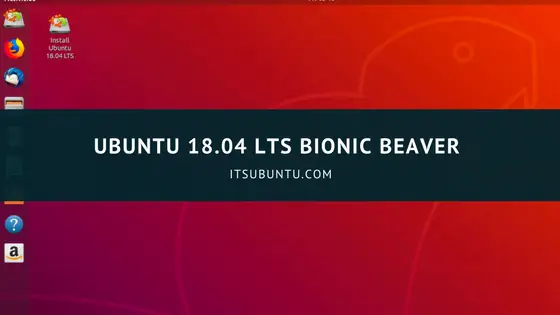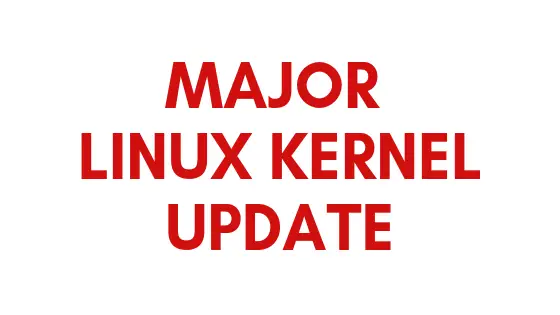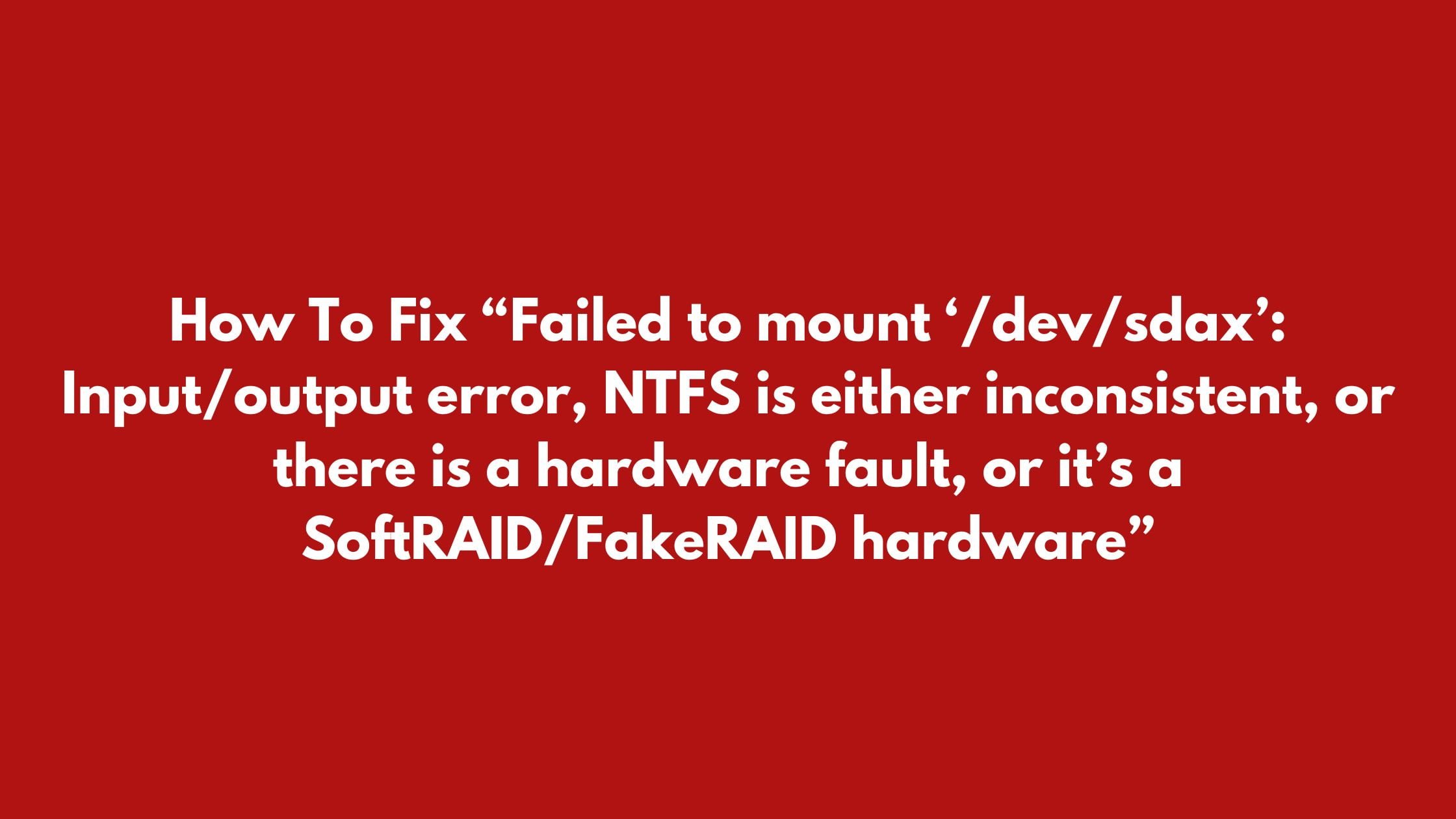It is always fun to tweak the default look of Distros. In this post, we will show you some of the best Linux icon themes in 2018. Let’s check out the top best 7 Linux icon themes in 2018.
Top Best 7 Linux Icon Themes In 2018
1. Papirus Icon Theme
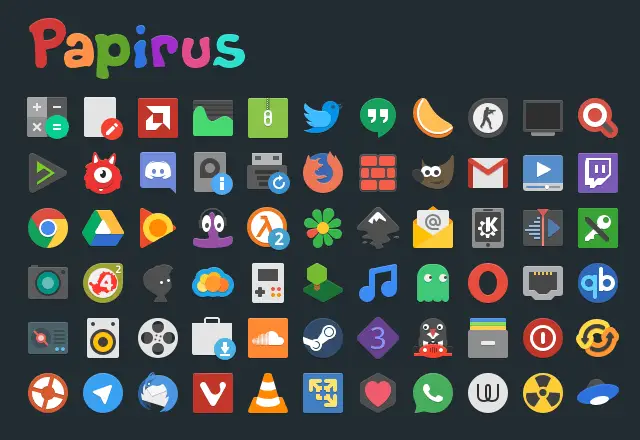
Install Papirus Icon Theme In Ubuntu and Linux Mint using following PPA. Open your terminal and run the following commands:
$ sudo add-apt-repository ppa:varlesh-l/papirus-pack $ sudo apt-get update $ sudo apt-get install papirus-gtk-icon-theme
For Other Linux distributions:
$ wget -qO- https://raw.githubusercontent.com/PapirusDevelopmentTeam/papirus-icon-theme/master/install.sh | sh
2. Flat Remix Icons
![]()
Install Flat Remix Icons theme using following PPA. Run the following command to install Flat Remix Icons.
$ sudo add-apt-repository ppa:daniruiz/flat-remix $ sudo apt-get update $ sudo apt-get install flat-remix-gnome
3. Paper Icon Theme
![]()
Open your terminal and execute the following command to Install Paper Icon theme using following PPA in Ubuntu and Linux Mint.
$ sudo add-apt-repository ppa:snwh/pulp $ sudo apt-get update $ sudo apt-get install paper-icon-theme paper-gtk-theme
4. Shadow Icon Theme
Install Shadow Icon Theme using following PPA in Ubuntu and Linux Mint.
$ sudo add-apt-repository ppa:noobslab/icons $ sudo apt-get update $ sudo apt-get install shadow-icon-theme
![]()
Other Linux distributions:t.
$ mkdir -p ~/.icons $ cd ~/.icons $ git clone https://github.com/rudrab/Shadow.git
5. Numix Circle Icon Theme
Numix Circle Icon theme is one of the popular and widely used icon theme. Install Numix Circle Icon Theme using following PPA in Ubuntu and Linux Mint.
$ sudo add-apt-repository ppa:numix/ppa $ sudo apt-get update $ sudo apt-get install numix-icon-theme-circle
6. Uniform Icon Theme
![]()
Install Uniform Icon Theme using following PPA. Run the following command in your terminal.
$ sudo add-apt-repository ppa:noobslab/icons2 $ sudo apt-get update $ sudo apt-get install uniform-icons
7. Xenlism Icon Theme
![]()
Install Xenlism Icon Theme use the following instructions in Ubuntu and Linux Mint.
You need to open your terminal and run the following command.
$ sudo apt-key adv --keyserver keys.gnupg.net --recv-keys 90127F5B $ echo "deb http://downloads.sourceforge.net/project/xenlism-wildfire/repo deb/" | $ sudo tee -a /etc/apt/sources.list $ sudo apt-get update $ sudo apt-get install xenlism-wildfire-icon-theme