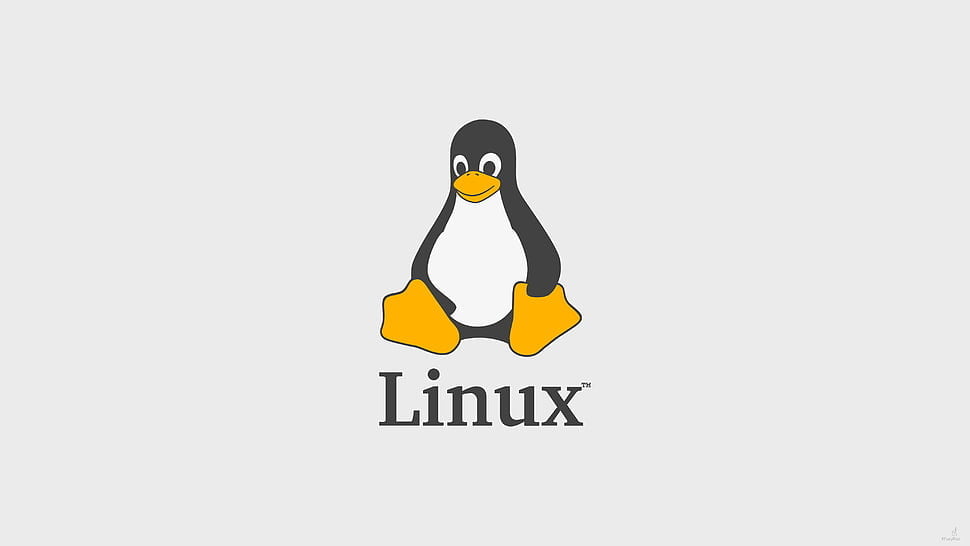Linux Kernel 6.2 Officially Released
More than a month after the release of Linux Kernel 6.1, Linux Kernel 6.2 is now available for download. As usual, Linus Torvalds announces the release and general availability of Linux 6.2.
Linux Kernel 6.2 Officially Released
So here we are, right on (the extended) schedule, with 6.2 out.
Nothing unexpected happened last week, with just a random selection of
small fixes spread all over, with nothing really standing out. The
shortlog is tiny and appended below, you can scroll through it if
you're bored.
Wed have a couple of small things that Thorsten was tracking on the
regression side, but I wasn't going to apply any last-minute patches
that weren't actively pushed by maintainers, so they will have to show
up for stable. Nothing seemed even remotely worth trying to delay
things for.
And this obviously means that the 6.3 merge window will open tomorrow,
and I already have 30+ pull requests queued up, which I really
appreciate. I like how people have started to take the whole "ready
for the merge window" to heart.
But in the meantime, please do give 6.2 a testing. Maybe it's not a
sexy LTS release like 6.1 ended up being, but all those regular
pedestrian kernels want some test love too.
Linus
Linux 6.2 New Features:
- Out-of-the-box support for Intel Arc graphics
- Support for Intel’s On-Demand driver
- Linux Kernel 6.2 Has Raspberry Pi 4K @ 60Hz display support
- USB 4 Wake-on-Connect/Disconnect support
- ChromeOS Human Presence Sensor (HPS) Support
- FBDEV support for the “nomodeset” option
- Mainline support for the Apple M1 Pro, Max, and Ultra chips
- Early NVIDIA RTX 30/Ampere GPU support in Nouveau
- Updated Zstd compression code
- RISC-V support for persistent memory devices
- Allwinner A100 and D1 display support within the Sun4i DRM driver.
- Miscellaneous Btrfs performance enhancements
- Energy sensor monitoring support for DG2/Alchemist graphics