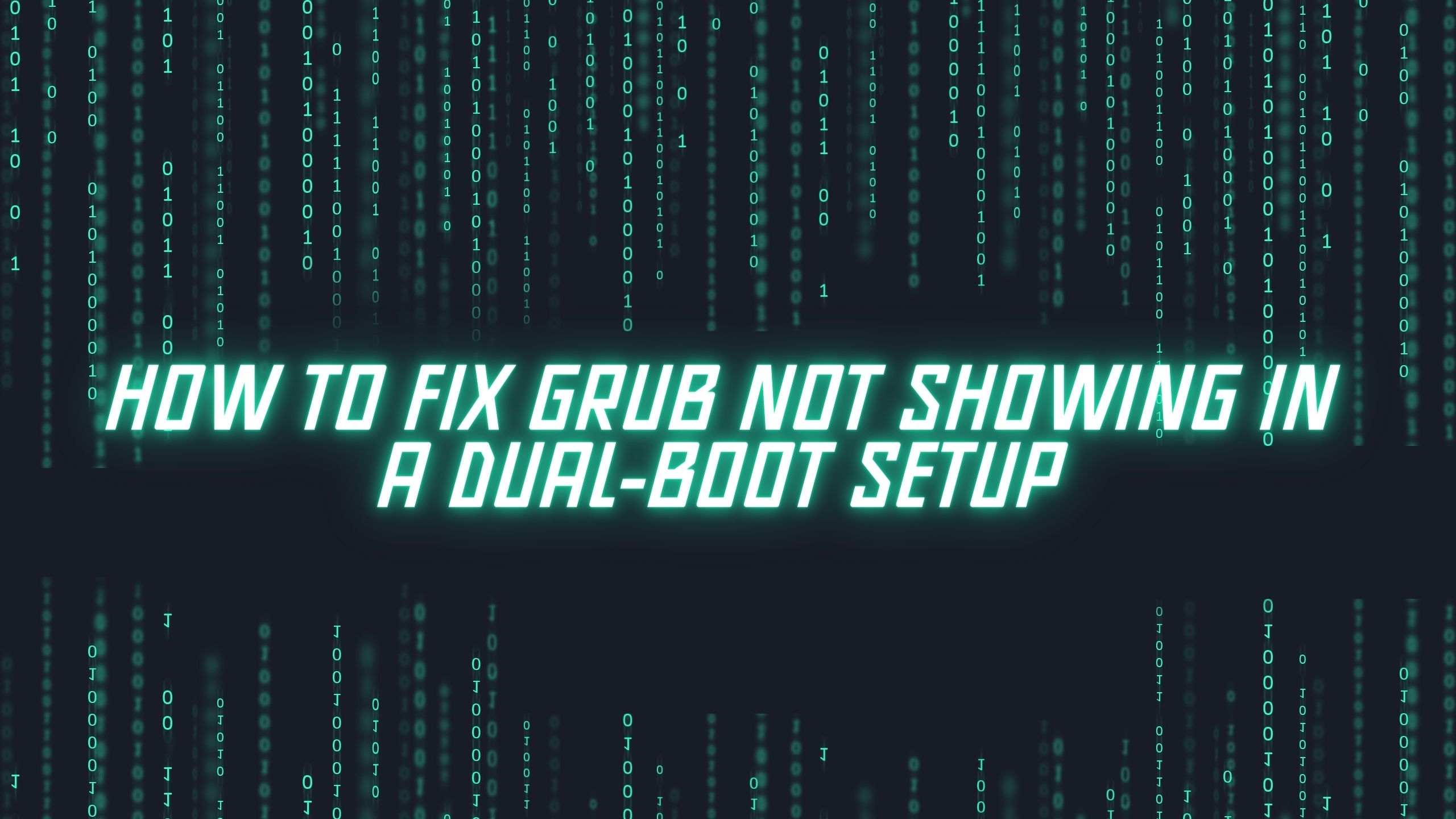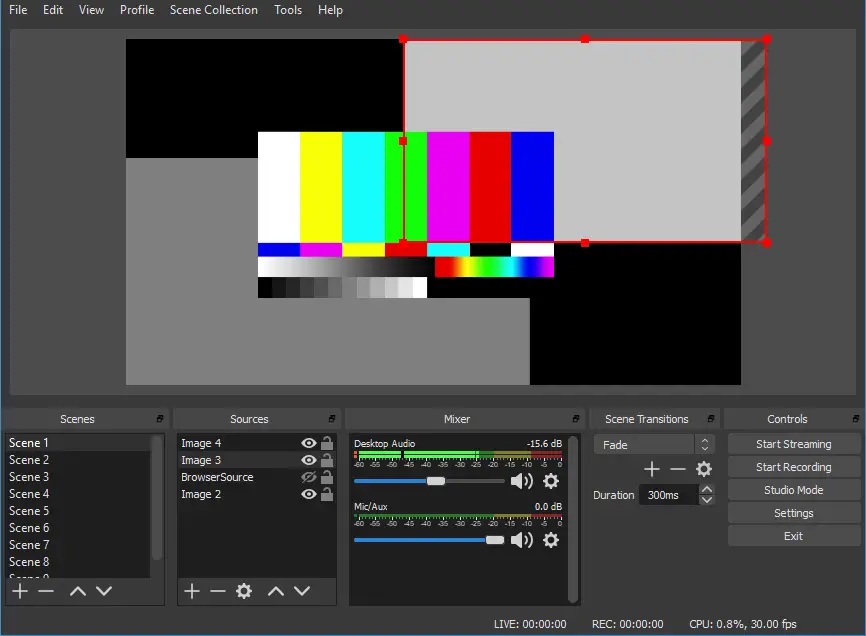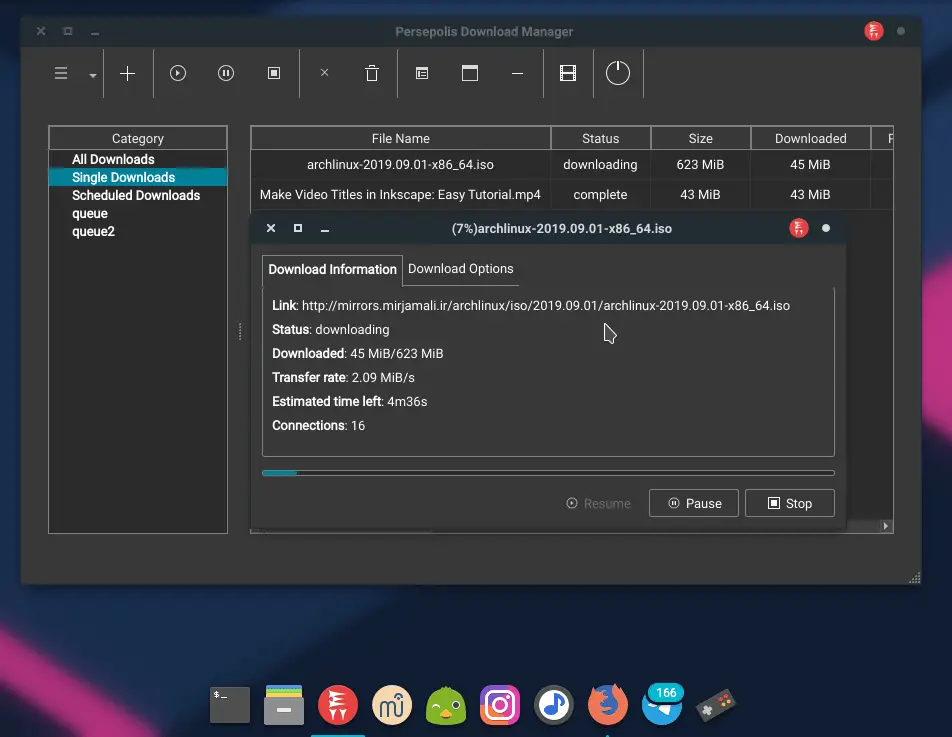The ParrotSec team (The company behind Parrot OS) made an announcement regarding the availability of Parrot 5.0 security OS. Parrot 5.0 is powered by Linux Kernel 5.16 and is based on the Debian GNU/Linux 11 “Bullseye”. Parrot 5.0 introduces a new Long Term Support release model.
What’s New On Parrot 5.0?
Some of the tools that you can find on Parrot 5.0:
- Pocsuite3 (pocsuite3 is an open-sourced remote vulnerability testing and proof-of-concept development framework developed by the Knownsec 404 Team).
- Python3-pcodedmp ( It is a very powerful VBA P-Code disassembler that can be used to inspect and work with VBA documents).
- Oletools (oletools is a package of python tools to analyze Microsoft OLE2 files).
- Pyinstxtractor ( PyInstaller Extractor is a Python script to extract the contents of a PyInstaller generated Windows executable file).
- <Dirsearch
- findmyhash 2.0
- Ffuf
- Mimipenguin
- Ivy-optiv
How to upgrade from a Parrot OS 4.11.
Run the following command to upgrade your system to latest version of Parrot OS.
sudo parrot-upgrade
Then reboot the system and perform the upgrade again once over.
Parrot 5.0 is available in various variants:
-
Parrot Home Edition
-
Parrot Security Edition
-
Parrot Architect, IoT and Cloud



![Fix Linux and Windows Showing Different Times [Dual Booting]](https://itsubuntu.com/wp-content/uploads/2020/04/Fix-Linux-and-Windows-Showing-Different-Times-Dual-Booting.png)
![Tutorial To Install Apache On CentOS 8 [How To]](https://itsubuntu.com/wp-content/uploads/2020/03/install-apache-centos.png)