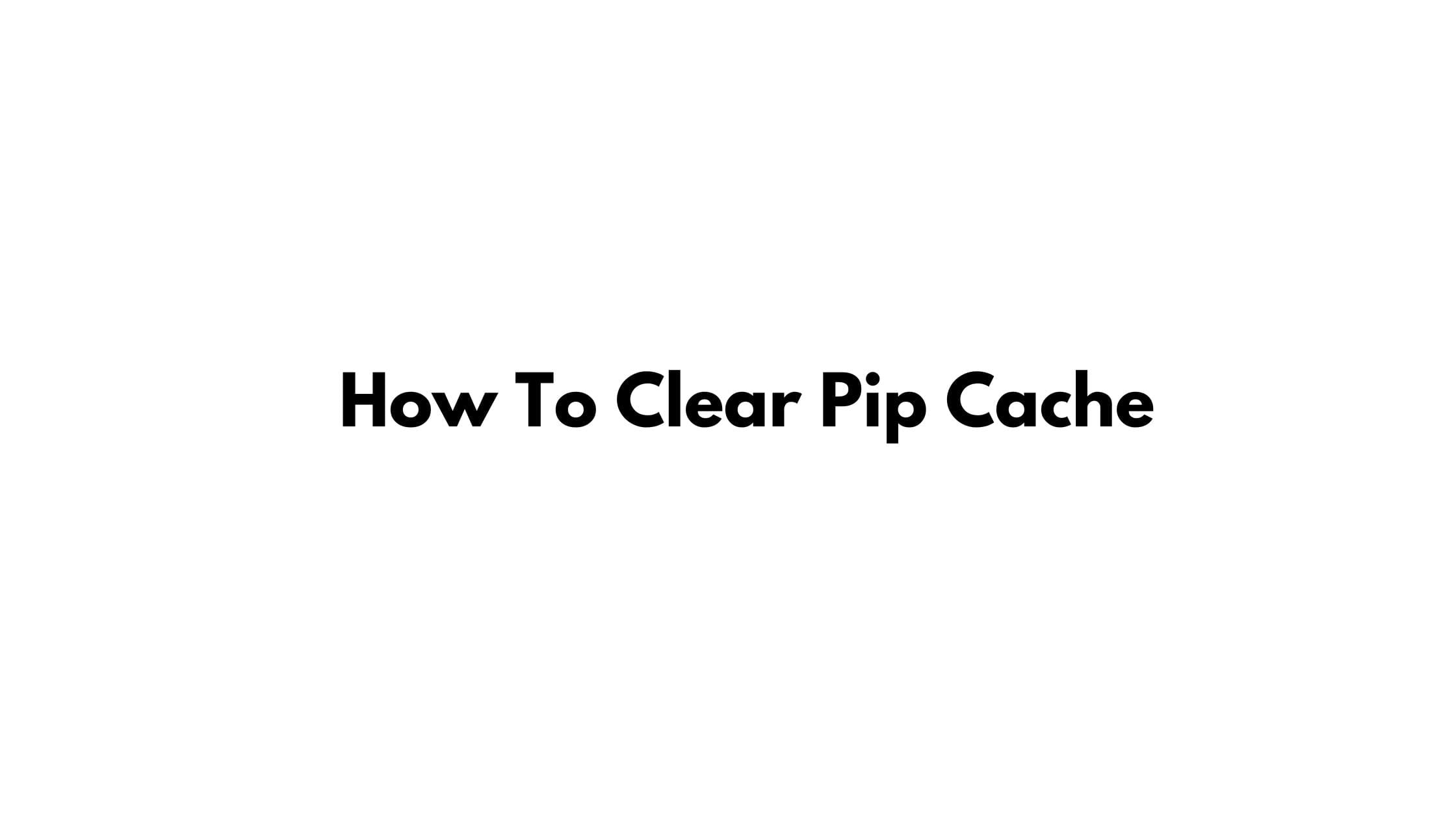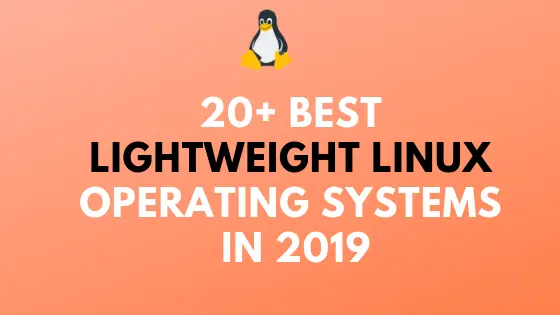Rescuezilla 2.2 is the latest version for the operating system that is popular for system recovery. Powered by Linux kernel 5.13 and based on Ubuntu 21.10 (Impish Indri). Rescuezilla can create backups that are fully compatible with the Clonezilla tool.
Rescuezilla 2.3 Released
New features and improvements on Rescuezilla 2.3:
- Implemented cloning (direct ‘device-to-device’ mode)
- Added ability to restore and explore all virtual machine image formats supported by qemu-nbd
(VirtualBox’s VDI, VMWare’s VMDK, Qemu’s QCOW2, HyperV’s VHDx, raw .dd/.img, and many more) - Added ability to restore and explore images created by all remaining open-source imaging frontends
Added ability to customize compression format (gzip, standard, uncompressed) and compression level - Implemented remaining Clonezilla image restore logic to improve the handling of many corner cases:
- Grows filesystem to fit partition size (but almost always filesystem size is already equal to partition size)
- Runs filesystem check on all restored filesystems
- Clears the NTFS volume dirty flag, for source during backup/clone and destination for restore/clone
- Removes the udev MAC address records (if any) using Clonezilla script
- Re-install the syslinux bootloader (if any) using Clonezilla script
- Re-install the GRUB bootloader (if any) using Clonezilla script
- Update initramfs (if any) using Clonezilla script
- Relocates all NTFS filesystems using geometry from sfdisk or (if available) EDD (Enhanced Disk Device)
- Restores LVM VG metadata with –force to match a recent Clonezilla patch referring to thin-pool LVs
- Ensures each LVM VG metadata once is only restored once to support newer versions of vgcfgrestore
- Updates EFI NVRAM for the boot device
- Replaces Ubuntu 20.10 (Groovy) build with a build based on Ubuntu 21.04 (Hirsute) for best support of new hardware
- Added option to shutdown or reboot after the operation completes successfully (#165)
- Added ability to connect to NFS and SSH (SFTP) network shared folders (#81, #118)
- Added ability to write a description for backup images (#137)
- Added ability to take a screenshot by pressing Print Screen
- Powered by Linux kernel 5.13
Meanwhile, you can download Rescuezilla 2.3 by using the download link below: