Insight: Best Windows Emulators for Linux
Let’s look into the list of some of the useful and best Windows emulators for Linux-based operating systems. You can run Windows-based software on Linux with the help of Windows Emulators.
Best Windows Emulators For Linux
1. Wine
Obviously, Wine is one of the popular and the best Linux Windows emulator. With regular updates and tons of features, it’s popular among Linux users. Wine also supports DirectX.
2. CrossOver Linux
Another popular and best Windows emulator for Linux. Interestingly, CrossOver Linux is based on the Wine emulator. It’s easy to use and also one of the fast emulators.
3. Vmware Workstation
Another on our list is Vmware Workstation. Vmware is one of the popular virtualization software available these days. You can run the Windows platforms right inside the Linux-based operating system. It supports 4k resolution, DirectX 10.1, SSH login, and many more.
4. PlayOnLinux
PlayOnLinux is an emulator based on Wine. With the use of it, you can easily install and run Windows-based games and apps in Linux. You don’t have to own a Windows® license to use PlayOnLinux.
5. VirtualBox
VirtualBox is a powerful x86 and AMD64/Intel64 virtualization software. You can install VirtualBox in Linux and can run Windows-based operating systems and software.
6. Qemu
QEMU is a generic and open-source machine emulator and virtualizer. It has a different working methodology as it acts like a full system emulator where Windows operating system is executed and then the applications.
7. JSLinux
JSLinux is a Windows emulator which runs right from the browser.
8. Bochs
It is considered one of the best portable Windows emulators for Linux-based operating systems.
9. WinConn
WinConn is a lightweight Windows emulator for Linux-based operating systems.
Let us know if there are any errors in this blog post.

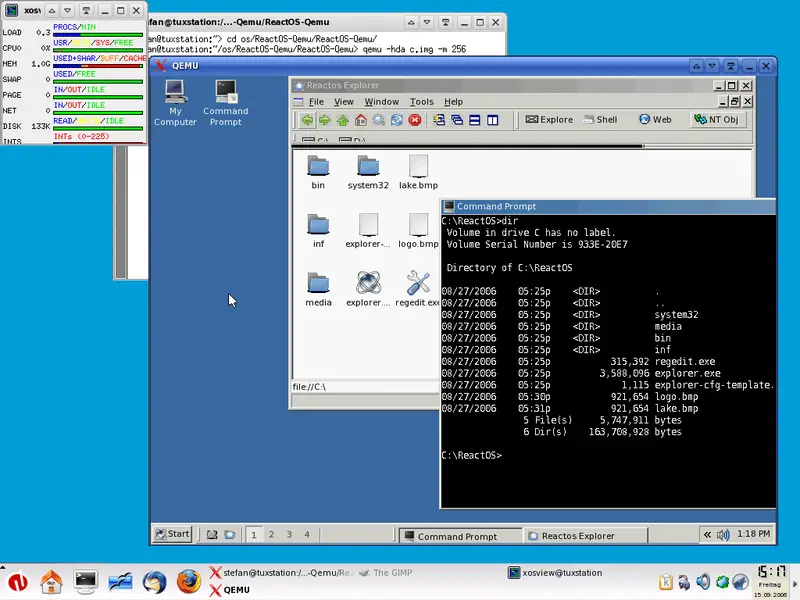

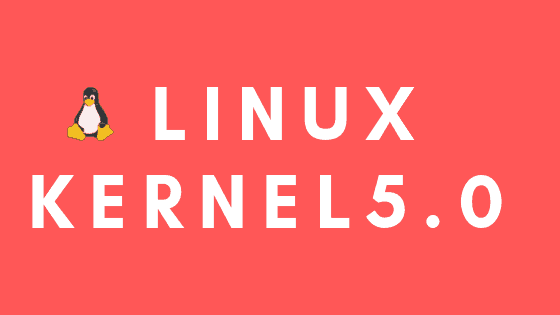
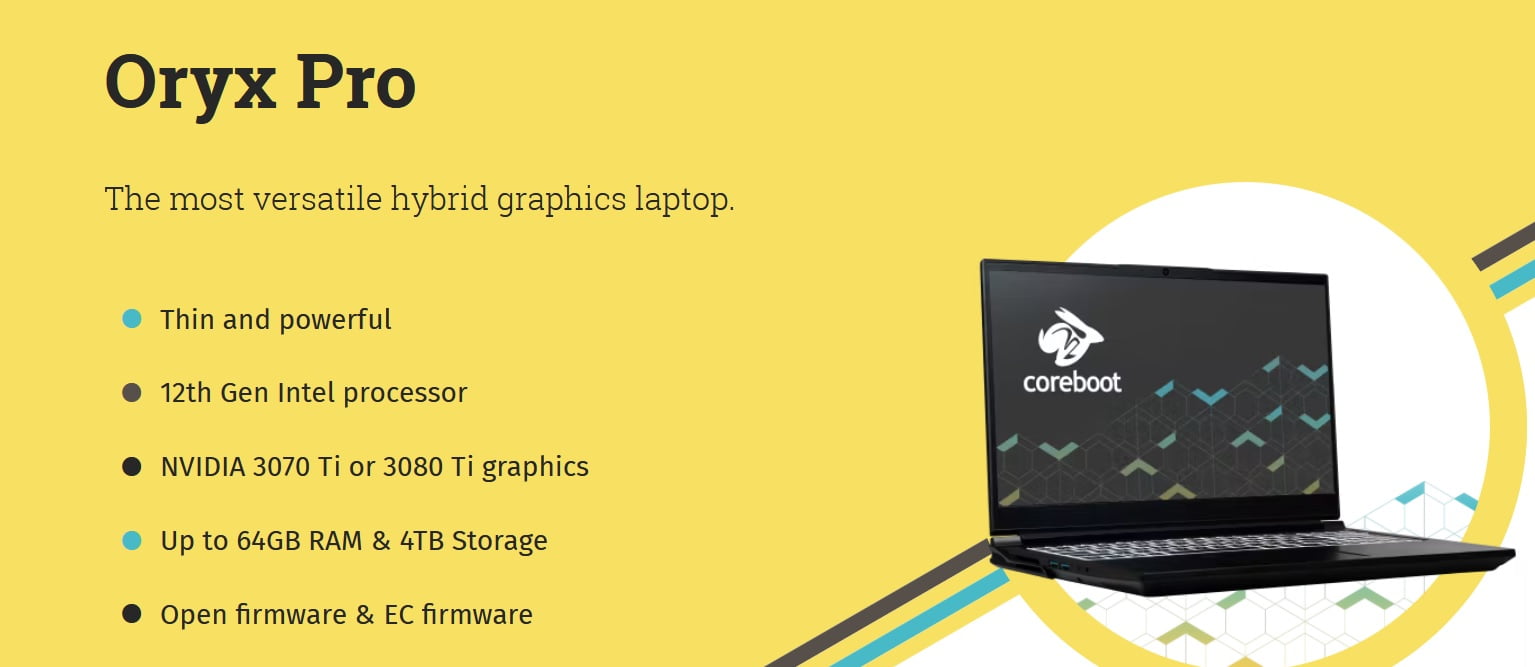
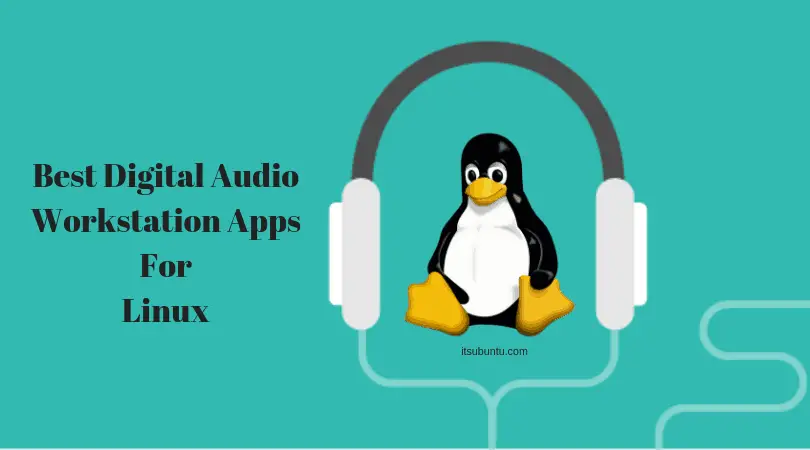
![System 76 Pangolin Laptop Full Specs [2023]](https://itsubuntu.com/wp-content/uploads/2023/01/System-76-Pangolin-Laptop-Full-Specs.jpg)

Great list of emulators! I’ve been looking for a reliable way to run Windows applications on my Linux setup, and your recommendations look promising. I’m especially interested in checking out Wine and PlayOnLinux. Thanks for sharing!