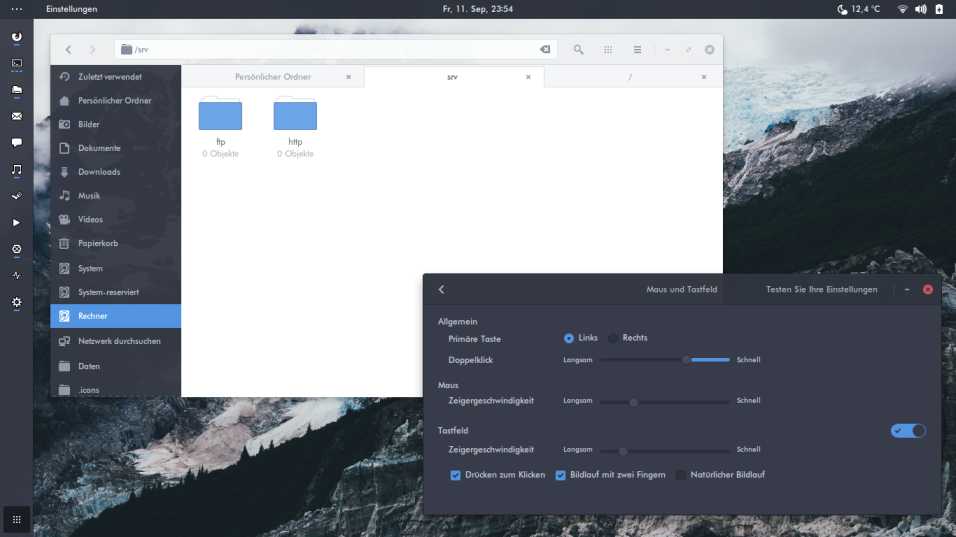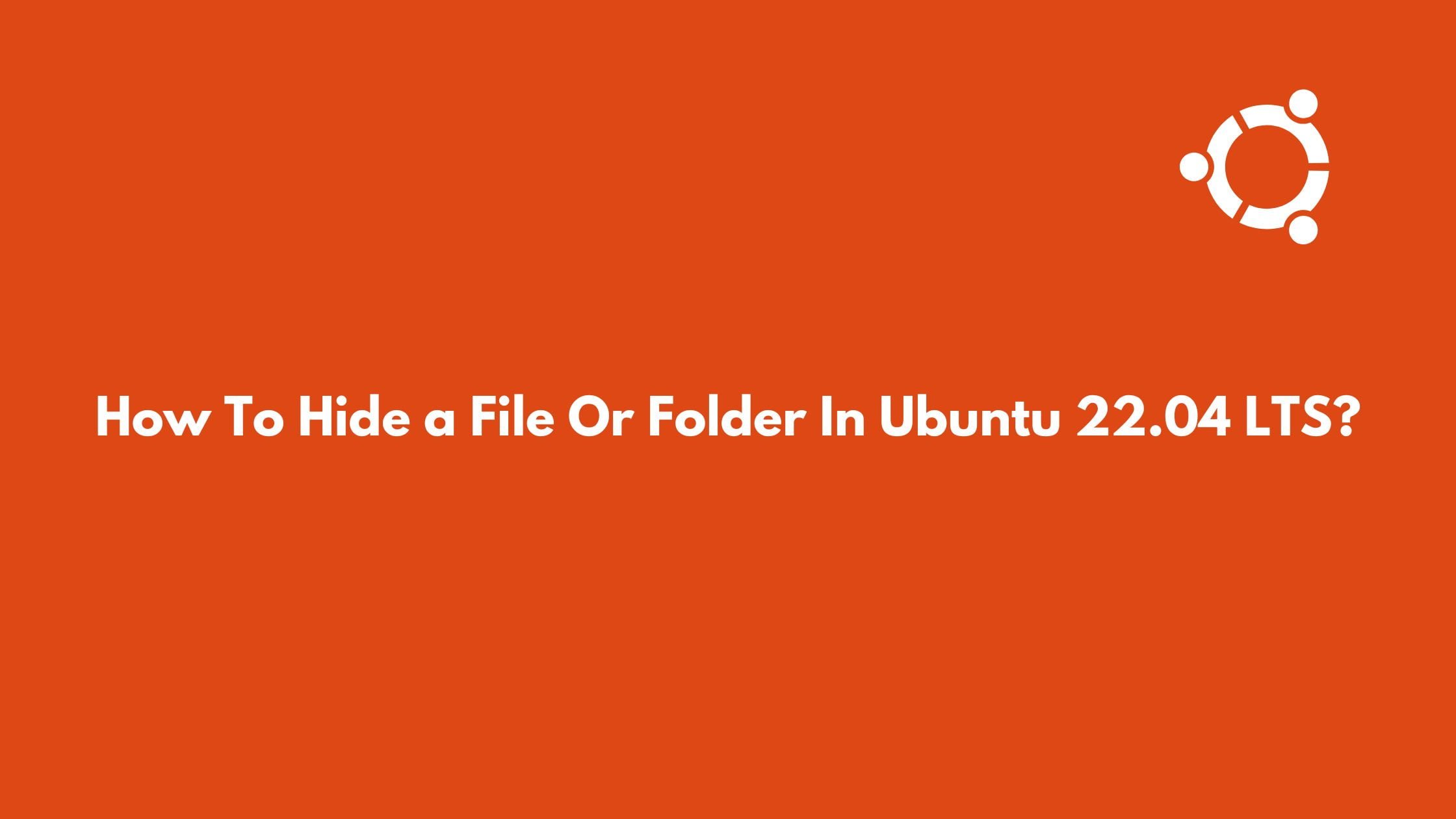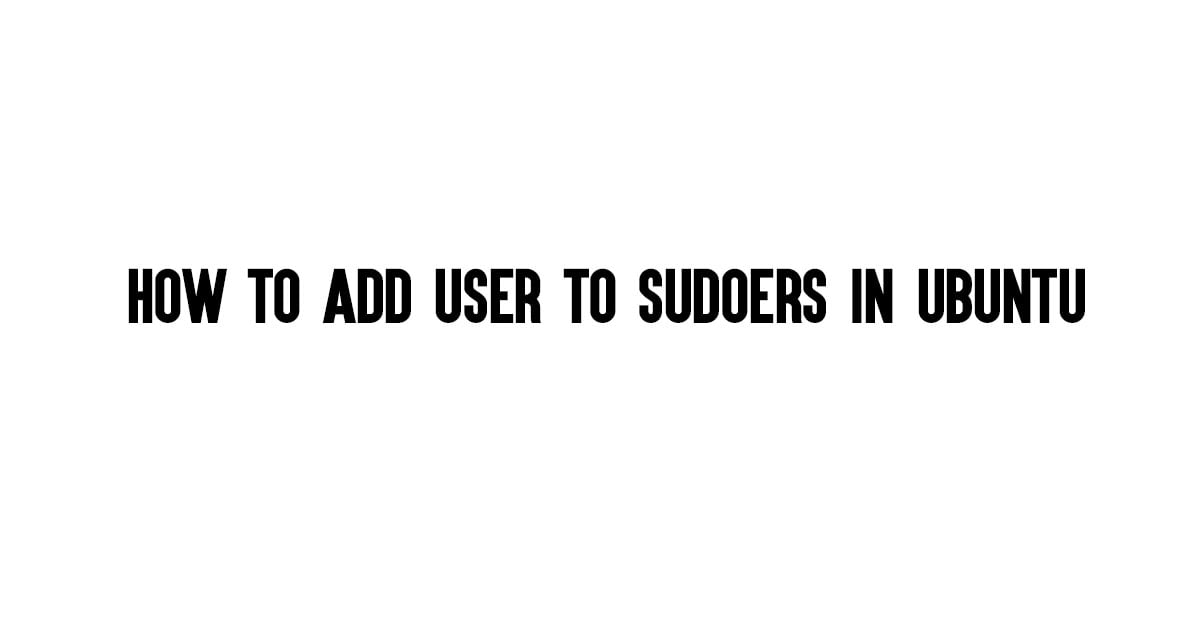In this blog post, we will be talking about the best Ubuntu dark themes or the best dark themes for Ubuntu-based operating systems. You might be wondering why dark theme or dark mode as switching from light mode to dark mode at 100% brightness saves an average of 39%-47% power.
Ubuntu is one of the most popular Linux operating systems right now in the market. It is often considered as a bridging OS for the users shifting from Windows to Linux. Due to it’s easy to use feature and amazing graphics, it is one of the first choice of the Linux users.
Well without any further discussion, let’s have a look into some of the best Ubuntu Dark Themes available on the internet.
Top 5 Best Dark Themes For Ubuntu Linux
1. Flat Remix Gnome theme
One of our favorite dark themes is a flat remix dark theme. This dark theme allows you to use a darker shade on the entire screen and you can also use dark shade on the lock screen GDM.
Run the following commands to install Flat Remix Gnome Theme on Ubuntu:
sudo add-apt-repository ppa:daniruiz/flat-remix sudo apt update sudo apt install flat-remix-gnome
2. Dark Side: A Unique Dark Theme
The Dark Side Ubuntu theme is made under the GPL privacy license. This theme is based on the dark theme of the Arc theme. Download your copy of Dark Side from the link below.
3. Arc-dark theme
Arc dark theme is one of the popular themes for Ubuntu and Debian-based Linux. It is a flat theme with transparent elements for GTK 3, GTK 2, and GNOME Shell which supports GTK 3 and GTK 2 based desktop environments like GNOME, Budgie, Pantheon, Unity, Xfce, MATE, etc.
Download and Install arc-dark theme
4. Ant theme
Ant theme is a lightweight dark theme for Ubuntu and Debian-based Linux. Ant theme has three variants and they are Ant, Ant Dracula, Ant Bloody.
Download and install Ant theme
5. Equilux dark theme
The Equilux Theme based on the Materia Theme is a full-dark, neutral-gray theme for GNOME/GTK+ based desktop environments that supports GTK+ 3, GTK+ 2, GNOME Shell, Budgie, MATE, Unity, LightDM, GDM, Chrome theme, etc. The Equilux themes provide a neutral dark-balanced color scheme.
Download and install Equilux dark theme