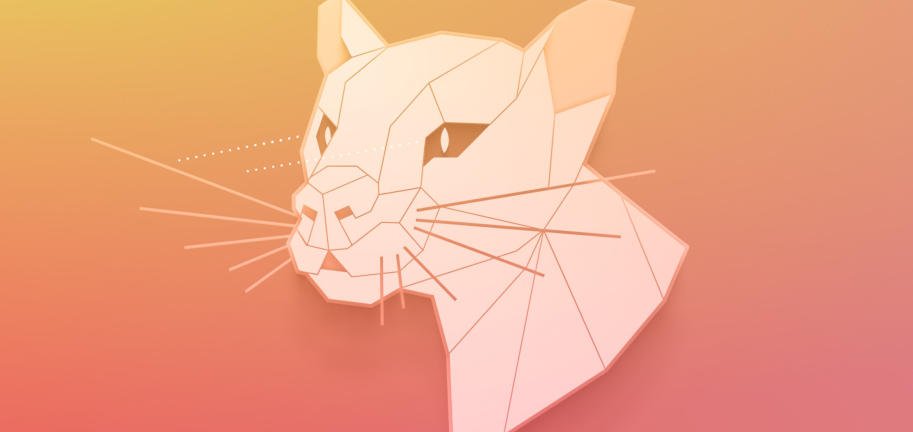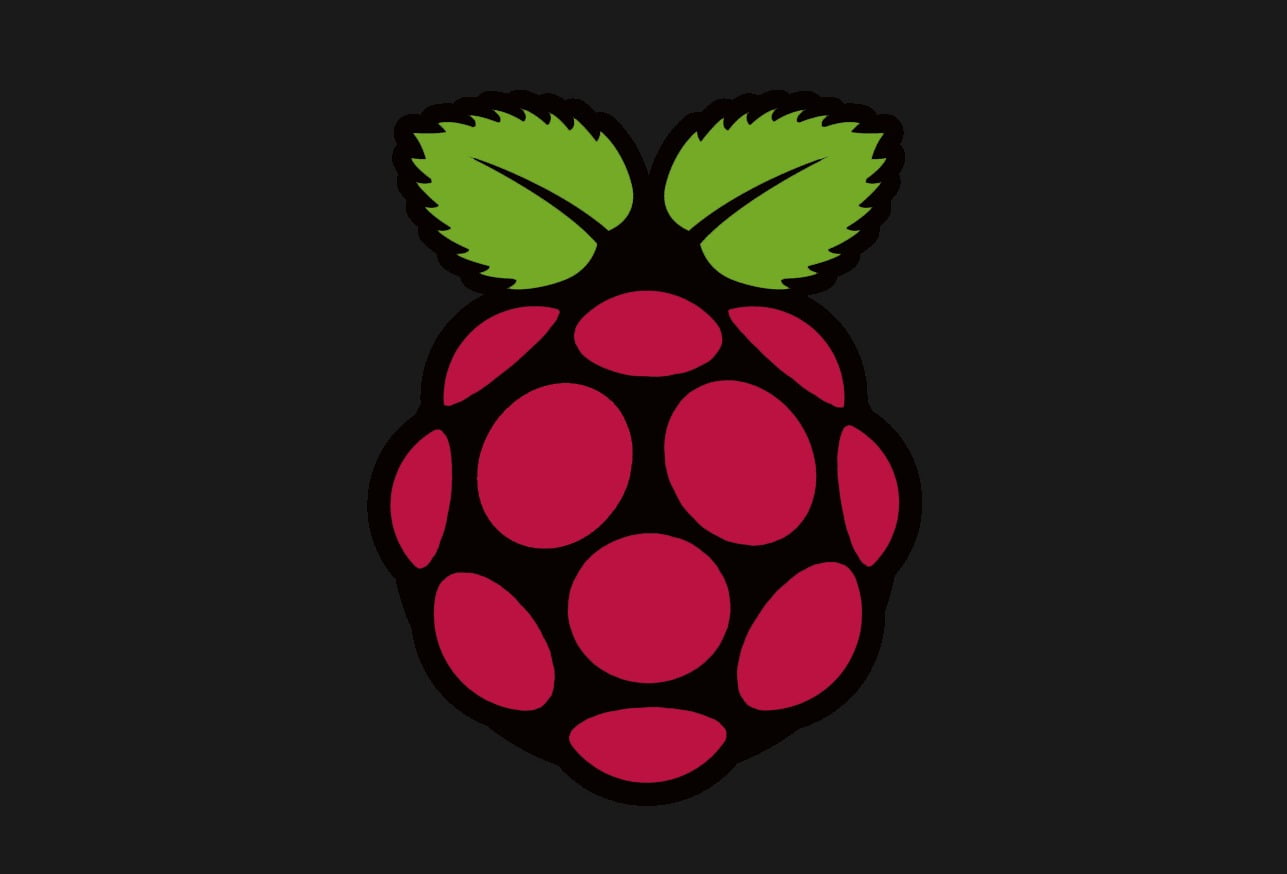Insight: How To Get New Ubuntu 20.04 LTS Focal Fossa [Beginner’s Guide]
This post is intended for the beginner level of Ubuntu Linux users. If you’re using Ubuntu 18.04 LTS or 19.10 then you are lucky enough to upgrade to the Ubuntu 20.04 LTS.
How To Get New Ubuntu 20.04 LTS Focal Fossa [Beginner’s Guide]
You will get notified when there is the latest version of Ubuntu available for download or upgrade. You can also upgrade to Ubuntu 20.04 LTS via the command line. Before starting your upgrading process, We will recommend you to backup all your data.
sudo apt-get update sudo apt dist-upgrade sudo apt-get upgrade -y
You can also download the ISO file from the official download page of the Ubuntu 20.04 LTS Focal Fossa when it’s available for the public.
If everything goes well, Ubuntu 20.04 LTS Focal Fossa will be released in April 23, 2020. Ubuntu 20.04 LTS will be available with the latest GNOME release (3.36).

![How To Get New Ubuntu 20.04 LTS Focal Fossa [Beginner's Guide]](https://itsubuntu.com/wp-content/uploads/2020/03/upgrade-ubuntu2004lts.jpg)