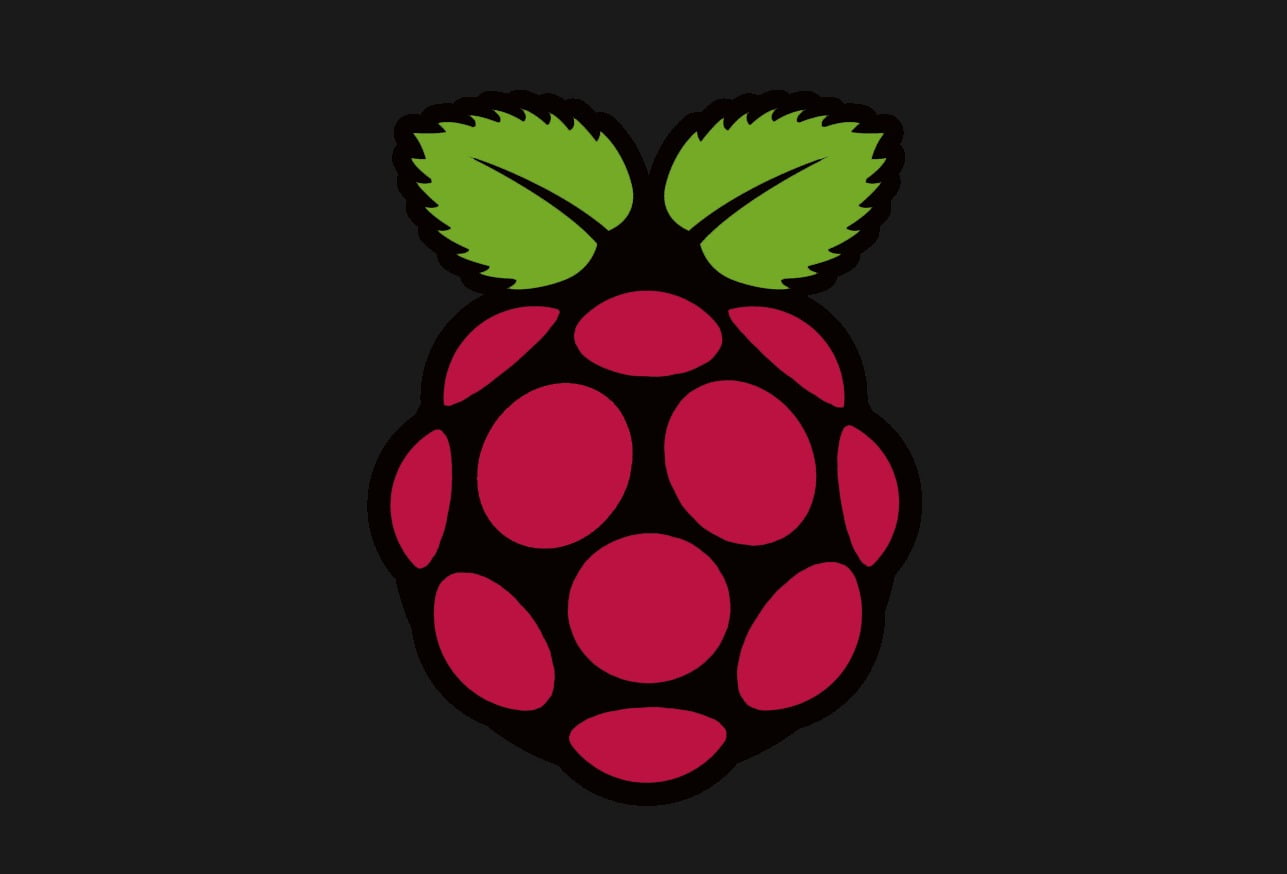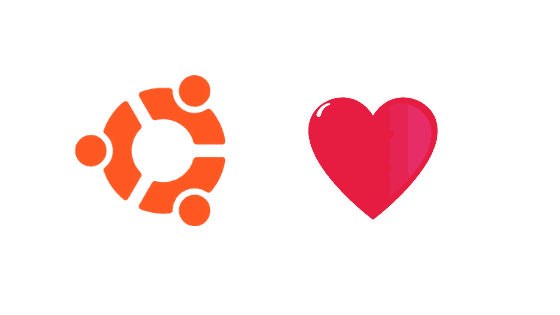3 Easy Method To Restart Ubuntu Server
There are various ways to restart your Ubuntu server. In this post, we will discuss mainly 3 easy ways to restart the Ubuntu server.
How To Restart Ubuntu Server
1. Use the reboot command to restart the Ubuntu server
If you want to restart the Ubuntu server immediately, then this is the best and quick way to restart the Ubuntu server:
sudo reboot nowYou can see the ‘now’ option in the above command. If you don’t use the ‘now’ command, it will reboot the system after one minute.
2. Use systemd command to restart Ubuntu server
Run the following command systemd command to restart the Ubuntu server.
sudo systemctl reboot3. Use shutdown command to restart the Ubuntu server.
Run the following shutdown command with the option -r.
sudo shutdown -r nowAlternatively, You can also use the -H option which stands for a halt. With this option, the system will first terminate all the processes that are running in the Ubuntu server and then shut down the CPU.
sudo shutdown -r -H +0