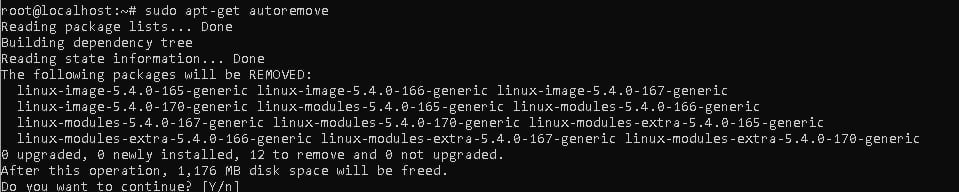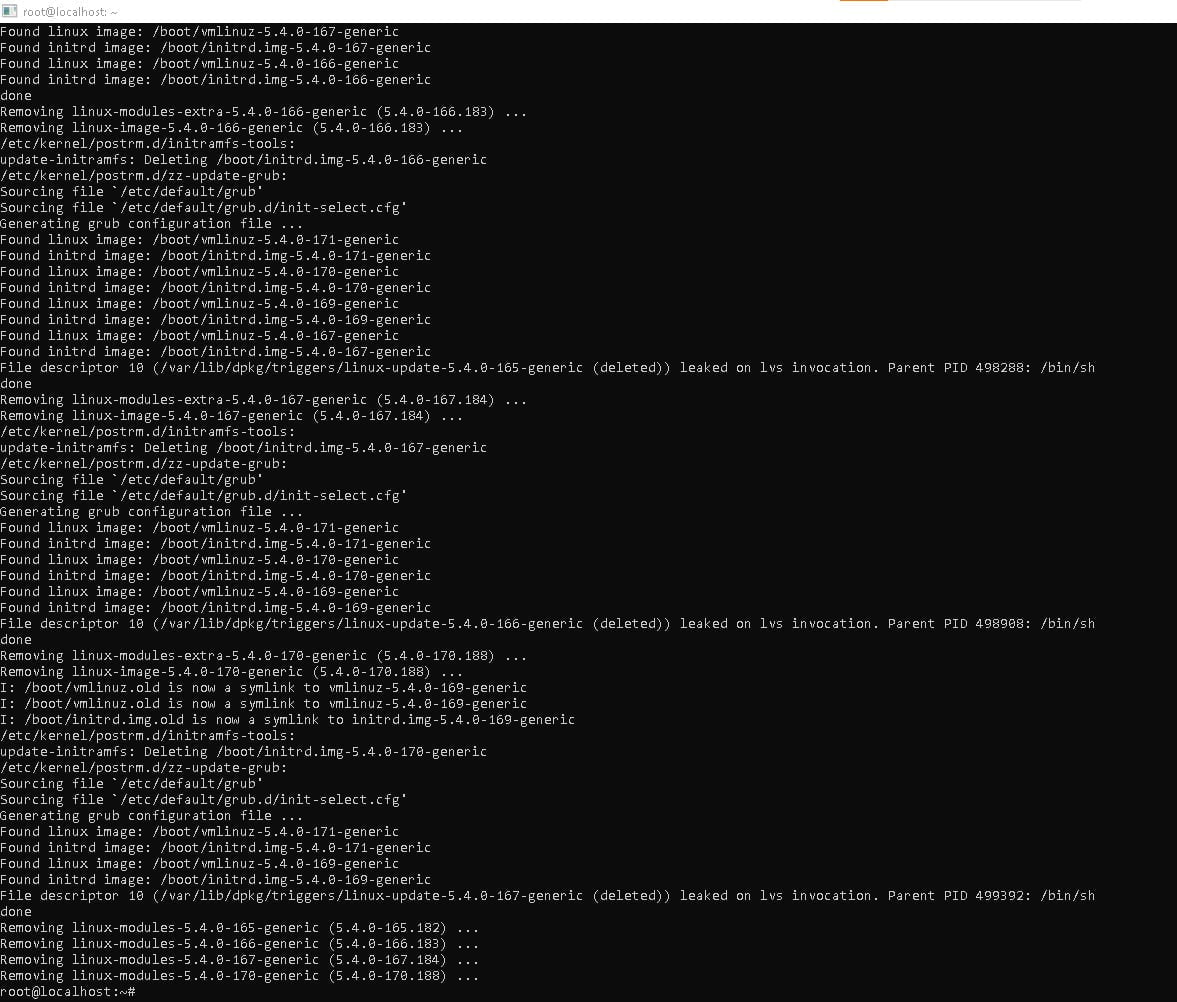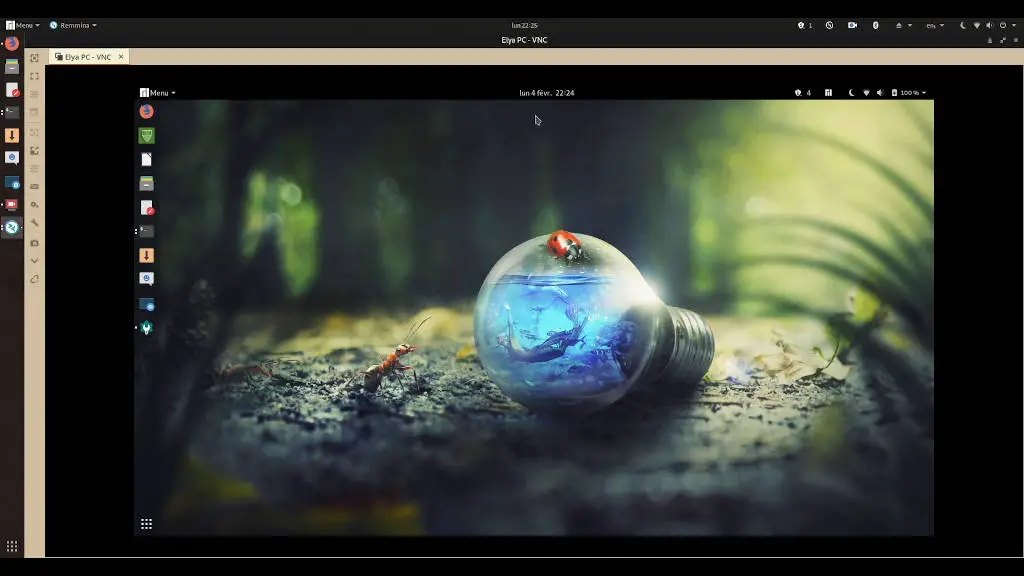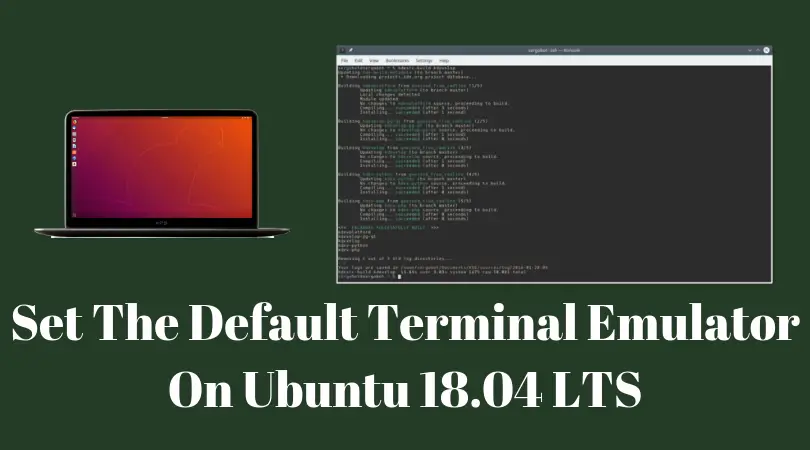Let’s find out about both Ubuntu Autoremove Command Debian Autoremove Command.
The ‘sudo apt-get autoremove’ command is designed to clean up your system by removing unused dependencies. These are packages that were automatically installed to satisfy the dependencies of other packages but are no longer required. will warn you what it’s going to remove. Ubuntu autoremove command is used to remove packages that were automatically installed to satisfy dependencies for other packages and are now no longer needed as dependencies changed or the package(s) needing them were removed in the meantime.
Ubuntu Autoremove Command
sudo apt-get autoremove
Debian Autoremove Command
sudo apt autoremove
You should check that the list does not include applications you have grown to like even though they were once installed just as a dependency of another package. You can mark such a package as manually installed by using apt-mark. Packages which you have installed explicitly via install are also never proposed for automatic removal.
What is the difference between clean and Autoclean in Ubuntu?
The clean command removes all downloaded . deb files from the package caches, and autoclean removes those which can no longer be downloaded. Both of these subcommands behave in the same way, with apt , apt-get and aptitude.
These commands completely depends on your scenario and what want to achieve, they are separate for a reason. But lets see what they actually do:
apt/apt-get clean→ cleans the packages and install script in/var/cache/apt/archives/apt/apt-get autoclean→ cleans obsolete deb-packages, less thancleanapt/apt-get autoremove→ removes orphaned packages which are not longer needed from the system, but not purges them, use the--purgeoption together with the command for that.
What is Ubuntu Autoclean Command?
sudo apt-get autoclean
What is Ubuntu clean Command?
sudo apt-get clean
What is Ubuntu Autoremove Command?
autoremove (apt-get) is used to remove packages that were automatically installed to satisfy dependencies for other packages and are now no longer needed as dependencies changed or the package(s) needing them were removed in the meantime.
sudo apt-get autoremove
What is the command to auto remove in Ubuntu?
sudo apt remove [package] — Uninstall a package. sudo apt upgrade — Upgrade all packages to their latest available versions. sudo apt autoremove — Remove all packages that were installed automatically as dependencies and are no longer required.
sudo apt-get autoremove