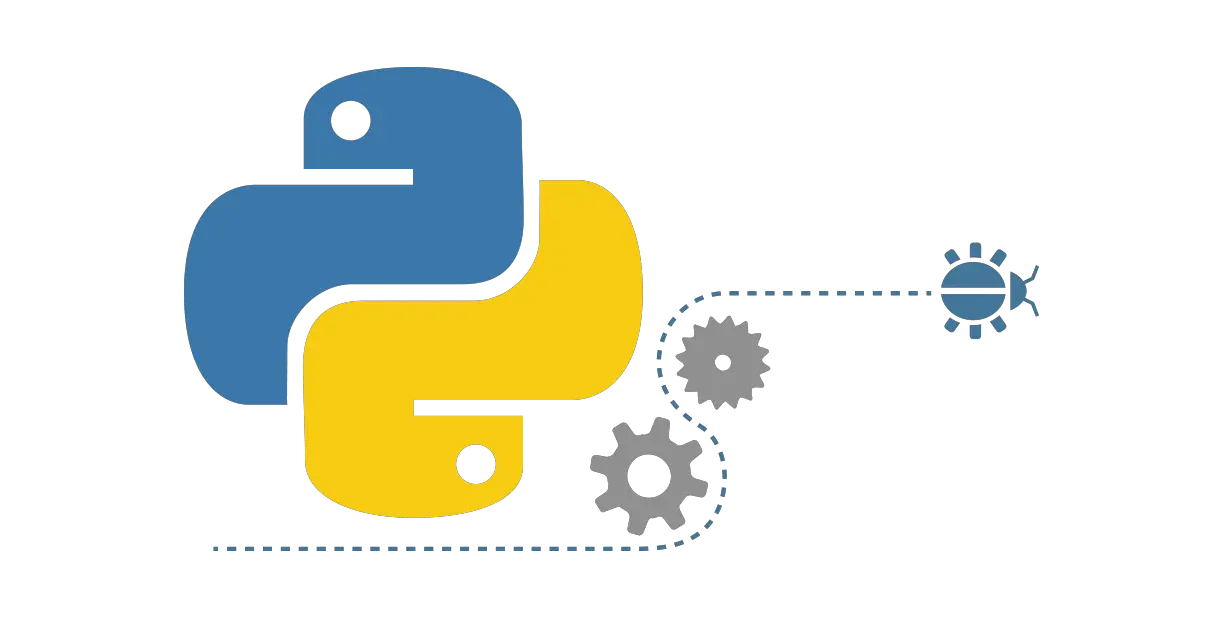Insight: How To Install Python 3.7 In Ubuntu Distro
In this tutorial, We will show you the process install Python 3.7 in Ubuntu using PPA. We will share some commands to install Python 3.7.x in Ubuntu. Ubuntu 18.04 and other versions of Debian ship with both Python 3 and Python 2 pre-installed in the system.
This method is also applicable to Linux Mint and Ubuntu derivatives.
How To Install Python 3.7 In Ubuntu Distro
Install Python 3.7 in Ubuntu and it’s derivatives. You need to run the following commands in terminal to install Python 3.7. We will be using PPA to install Python in Ubuntu.
sudo add-apt-repository ppa:deadsnakes/ppa
sudo apt-get update
sudo apt-get install python3.7