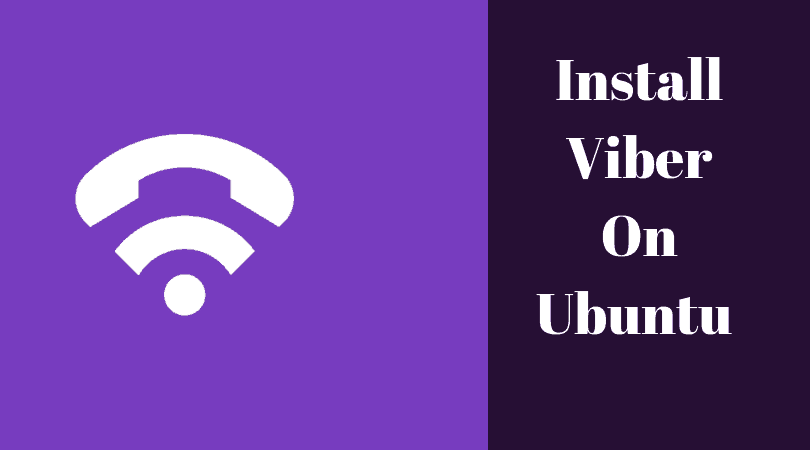Insight: List Of Best Useful Linux Applications For 2023
We definitely need various applications to make our things better while using Linux operating systems. These days there are thousands of the best and most useful Linux applications available on the internet.
You may like:
In this blog, we decided to write about the list of the best useful Linux applications for 2022. These are also some of the most used Linux applications in day-to-day life. We believe this list will be helpful to all Linux users no matter what their expertise is.
List Of Best Useful Linux Applications For 2023
Media Players For Linux
- SMPlayer: SMPlayer is a cross-platform media player. It has built-in codecs. You can play almost all video and audio formats with SMPlayer.
- VLC: It is free, open-source, and one of the most popular cross-platform multimedia players.
- Audacious: Easy to use the open-source, cross-platform audio player.
- Museek: Museek is a sleek and beautiful media player. It is available for multiple platforms.
- Banshee: Banshee is another cool feature-rich media player.
- Kodi: Kodi is a media software. Formerly known as XBMC, Kodi is an award-winning free and open-source software media player and entertainment hub.
- Lollypop: Lollypop is a modern music player for GNOME
Image Editors For Linux
- GIMP: One of the most popular and widely used image editing applications for Linux.
- Inkscape: Vector graphics design software for Linux.
- Krita: It is a professional FREE and open-source painting program
- digiKam: digiKam is an advanced open-source digital photo management application. It is a lightroom alternative for Linux.
Video Editors For Linux
- OpenShot: Popular and award-winning video editing application.
- Kdenlive: Kdenlive is an acronym for KDE Non-Linear Video Editor. It is easy to use editor.
- Blender: Blender is a free and open-source 3D creation suite. It is used for the 3D pipeline—modeling, rigging, animation, simulation, rendering, compositing and motion tracking, video editing, and 2D animation pipeline.
- VEED. IO: VEED is video editing, screen recording, and live-streaming software with a simple drag-and-drop interface.
Server Monitoring Tools For Linux
- Cacti: Open-source web-based network monitoring tool.
- Icigna: Open-source computer system and network monitoring application.
- Nagios Core: Nagios Core, is a free and open-source computer software application that offers to monitor and alerting services for servers, switches, applications, and services.
- Zabbix: Zabbix is an enterprise-class open-source monitoring software tool.
Backup Software For Linux
- Kbackup: KBackup is an application that lets you back up your data in a simple, user-friendly way.
- Rysnc: It is a utility for efficiently transferring and synchronizing files between a computer and an external hard drive, and can be used to back up your file to an external drive.
- sbackup: Simple backup solution for Gnome desktop.
- Bacula: Enterprise-level open Source Backup Software.
- AMANDA: AMANDA, the Advanced Maryland Automatic Network Disk Archiver, is an open-source backup solution that allows the IT administrator to set up a single master backup server to back up multiple hosts over the network to tape drives/changers or disks or optical media.
- Clonezilla: It is a partition and disk imaging/cloning program.
- restic: Easy-to-use backup program.
- BackupPC: Highly configurable and easy-to-use enterprise-grade system for backing up to a server’s disk.
Email Clients For Linux
- Thunderbird: It is a free & open-source email client.
- Evolution: It is another free and open-source email client that is developed by the GNOME project.
- KMail: KMail is a popular, secure, and easy-to-use email client.
- Sylpheed: Simple, lightweight but feature-rich, and easy-to-use e-mail client.
- Geary: Email client for Gnome desktop.
Screen Recording Tools For Linux
- Kazam: It is a simple and feature-rich tool to record your screen along with capturing screenshots.
- SimpleScreenRecorder: Simple program to record programs and games on Linux desktops.
- recordMyDesktop: Easy-to-use desktop recorder.
- OBS: OBS or Open Broadcaster Software is a free and open-source software for video recording and live streaming.
Screenshot Tools For Linux
- Flameshot: Powerful yet simple-to-use screenshot software.
- GNOME Screenshot: a Lightweight tool that takes a screenshot of a Linux desktop.
- Shutter: It is a feature-rich screenshot program. You can take a screenshot of a specific area, window, your whole screen, or even of a website and save it.
Office Packages For Linux ( Alternatives To Microsoft Office)
- LibreOffice: Without any doubt, LibreOffice is the most popular software for Linux-based platforms. It is a powerful office suite.
- Apace OpenOffice: Another easy-to-use open-source office suite for Linux.
- WPS Office: Free to use, sleek, and cross platforms office software package.
- Calligra Suite: It is a set of office applications for Linux.
Internet Browsers For Linux
- Firefox: One of the most powerful internet browsers right now.
- Chrome: Google’s chrome is also widely used in Linux.
- Opera: It is free to use an Internet browser for Linux, Microsoft Windows, Android, iOS, and macOS.
- Chromium: Chromium is an open-source browser project.
- Epiphany: It is a GNOME web browser based on the WebKit rendering engine.
Download Managers For Linux
- FlareGet: It is a full-featured, multi-threaded download manager and accelerator for Windows, Mac, and Linux.
- XDM: Xtreme Download Manager is a powerful download manager. XDM has a built-in video converter that lets you convert your downloaded videos to different formats.
- MultiGet: Multiget is an easy-to-use GUI file download manager.
FTP Software For Linux
- FileZilla: Popular and free-to-use FTP software for Linux.
- CrossFTP: CrossFTP is a powerful FTP client for Windows, Mac, and Linux.
Google Drive Clients For Linux
- Gosync: Open source Google Drive client written in python.
- Insync: Feature-rich Google Drive desktop client for Linux.
- Rclone: Rclone is a command-line program to sync files and directories to and from Google drive and similar services.
IDE For Linux
- Atom: A cool text editor from Github.
- Netbean: Popular IDE in Linux.
- Sublime: Easy to use, simple, and sleek editor.
- CodeLite: CodeLite is an open-source, free, cross-platform IDE specialized in C, C++, PHP, and JavaScript.
- Eclipse: Feature-rich and heavyweight IDE for Linux.
- Bluefish: Powerful but not so popular IDE.
- JetBrains : Our team in Itsubuntu also uses this tool. One of the best in the market right now.
- Bracket: Open source and modern text editor.
USB Image Writer For Linux
- Rufus: Easy to use and create bootable USB flash drives, such as USB keys/pen drives, memory sticks, etc.
- Etcher: Sleek tool to create bootable USB in Linux.
- Gnome Multiwriter: GNOME MultiWriter can be used to write an ISO file to multiple USB devices at once.
- UNetbootin: Easy-to-use software to create a bootable Live USB drive.
- MultiBootUSB: MultiBootUSB is a cross-platform software that allows you to install multiple live Linux on a USB disk non-destructively and the option to uninstall distros.
Virtualization Tools For Linux
- VirtualBox: It is an open-source app that can be used for general-purpose OS virtualization.
- VMware Workstation Player: For Linux users, It is free of charge if you use it for personal purposes.
- Qemu: Free and open-source machine virtualizer and emulator for Linux.
Note: Let us know if there are any broken links.
Bonus:

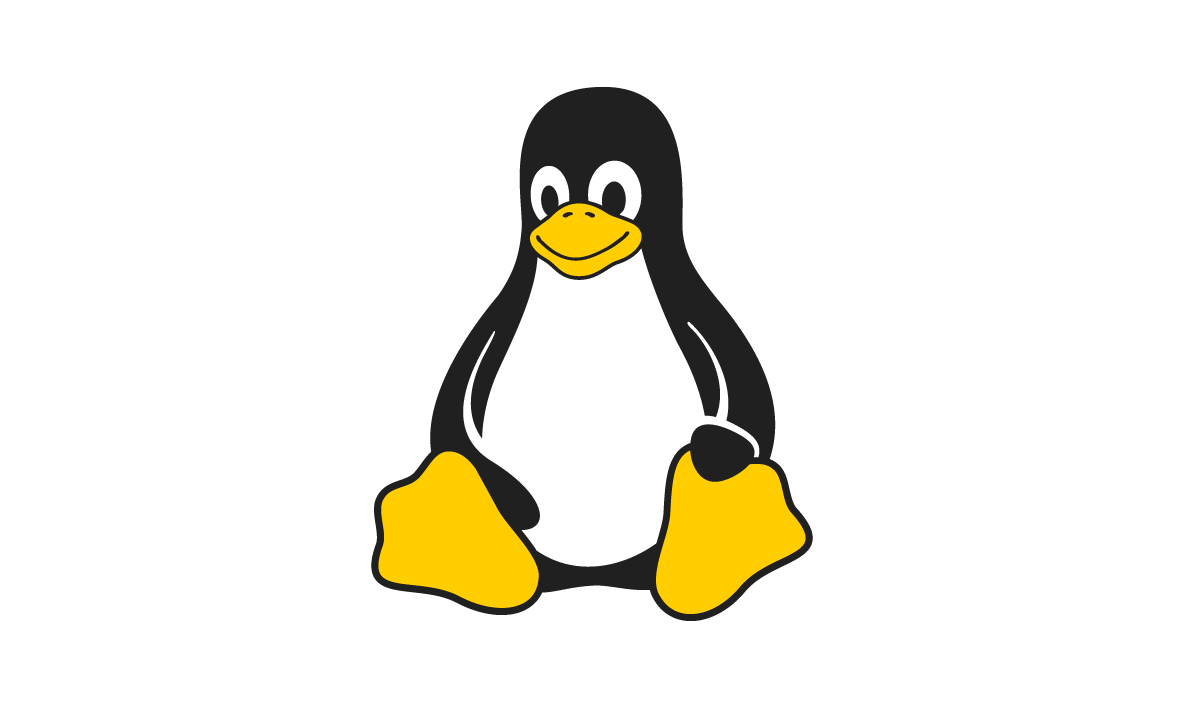

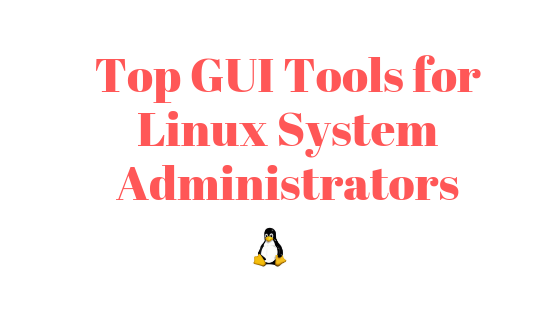
![How To Recursively Change The File's Permissions In Linux [CHMOD Linux]](https://itsubuntu.com/wp-content/uploads/2022/02/How-To-Recursively-Change-The-Files-Permissions-In-Linux.jpg)