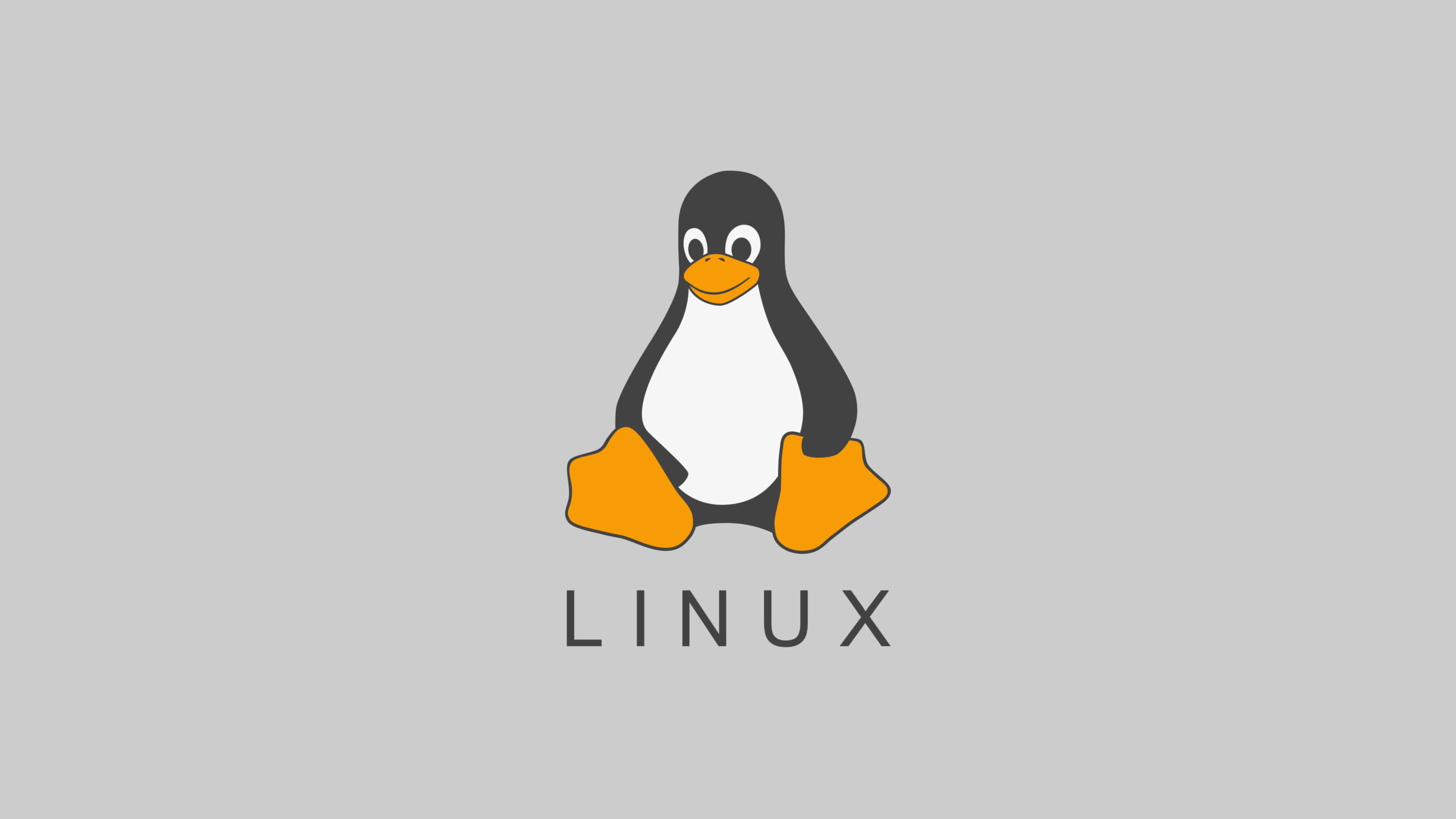How To Install ChatGPT Desktop Application On Linux
Without any explanation, let’s go through the process of installing ChatGPT application on Linux. In this tutorial, we have used Ubuntu as our Linux operating system where we will show you the method to install ChatGPT desktop apps.
How To Install ChatGPT Desktop Application On Linux
For the reference, we are using Ubuntu.
How To Install ChatGPT Desktop Application On Ubuntu
Download Chat-GPT GUI App on Linux
We will be using third party app on Ubuntu. At first, download ChatGPT desktop application from Lencx/ChatGpt GitHub page. After downloading, go to the file manager and open the Downloads directory to see the downloaded file. You can the downloaded ChatGPT Debian binary file. You need to right-click and select “Open with other Application“ and Select the Software Install option and click on the “Install” button to execute the installation process.
In a while, a window will occur where you need on the Install button and provide the login details if asked. You will have ChatGPT application installed in your Linux operating system.
After installation is complete, run the following command in the terminal to run the ChatGPT.
chat-gpt
Or you can also use the GUI method to access ChatGPT. Click on the Activities link available in the Taskbar. After that type ChatGPT to search it, and as its icon appear on screen click to run the same.
Summary: Well, this is the complete process of installing ChatGPT desktop application on Linux based operating system. Let us know if there is any other method or any process to install and run ChatGPT on Linux.



![StarLabs StarBook 14 Inch Laptop Will Cost You $929 [Specs]](https://itsubuntu.com/wp-content/uploads/2021/05/starlablinuxlaptop2021.jpg)