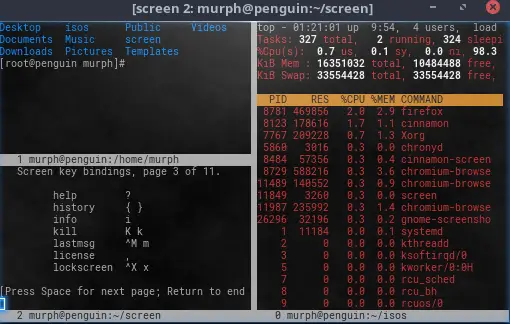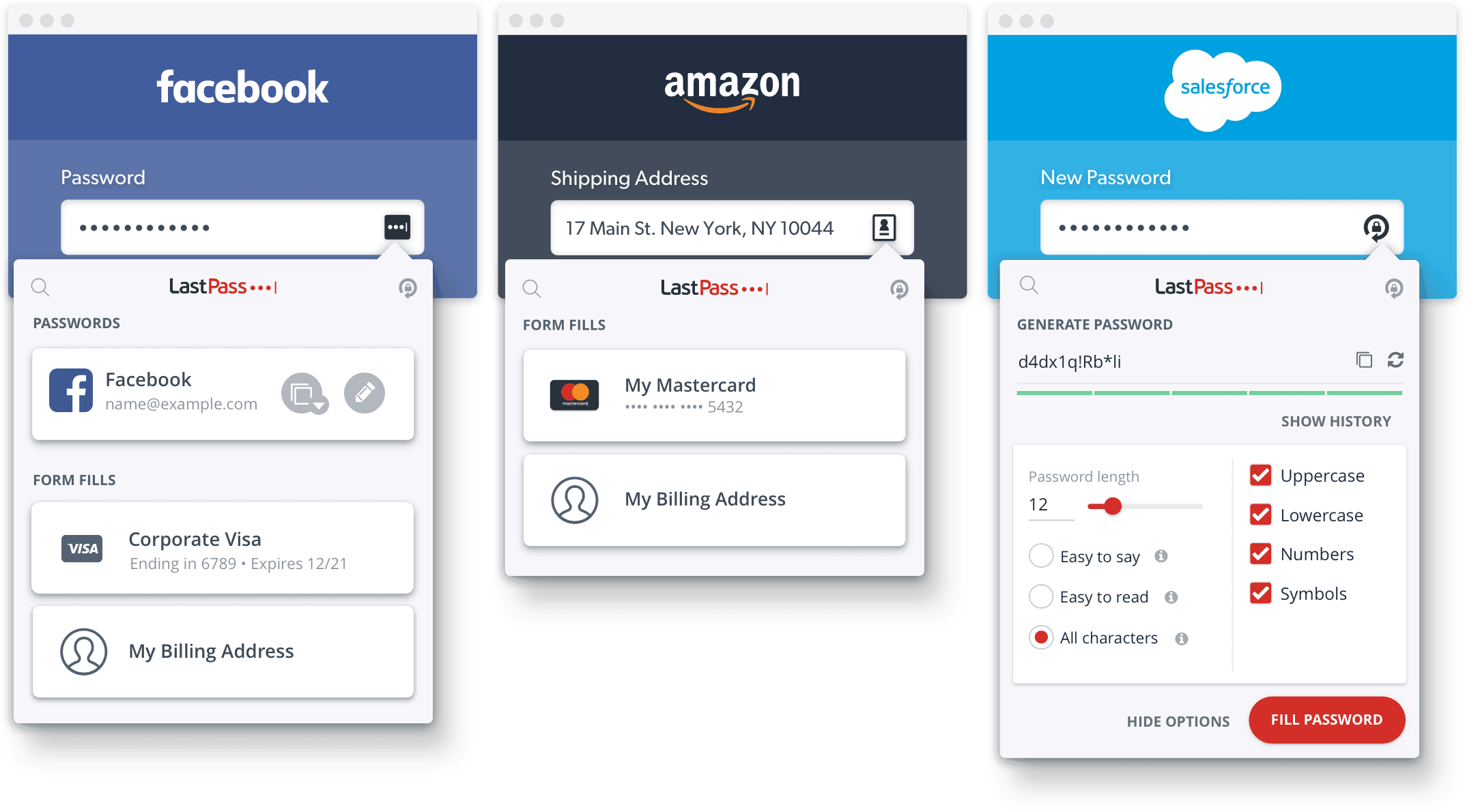Insight:How to Install Squid Proxy on CentOS 7
Squid is a popular caching proxy which supports HTTP, HTTPS, FTP and many other protocols. It reduces bandwidth and improves response times by caching and reusing frequently-requested web pages. It is mostly used by Internet service provider to balance and save the bandwidth.
It caches frequently-used content to save bandwidth. Squid can also route content requests to servers in a wide variety of ways to build cache server hierarchies which optimise network throughput.
How To Install Squid Proxy on CentOS 7
This tutorial post explains how to set up Squid on CentOS 7. Good news is that Squid package is included in the default CentOS 7 repositories.
Run the following command to install Squid:
sudo yum install squid
After installation process, run the following command to start and enable the Squid service:
sudo systemctl start squid
sudo systemctl enable squid
To verify whether installation has been successful or not:
sudo systemctl status squid
If you want to configure Squid, It can be done by editing the /etc/squid/squid.conf file.
sudo nano /etc/squid/squid.confIf you want to changee the Squid listening port which is by default configured to listen on port 3128 on all network interfaces on the server.
http_port IP_ADDR:PORT