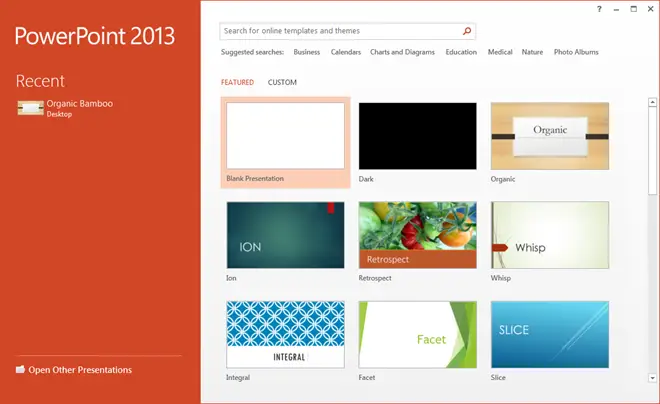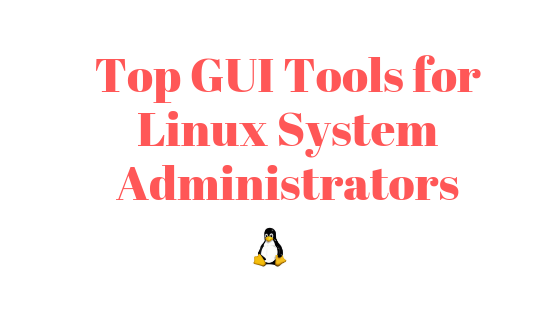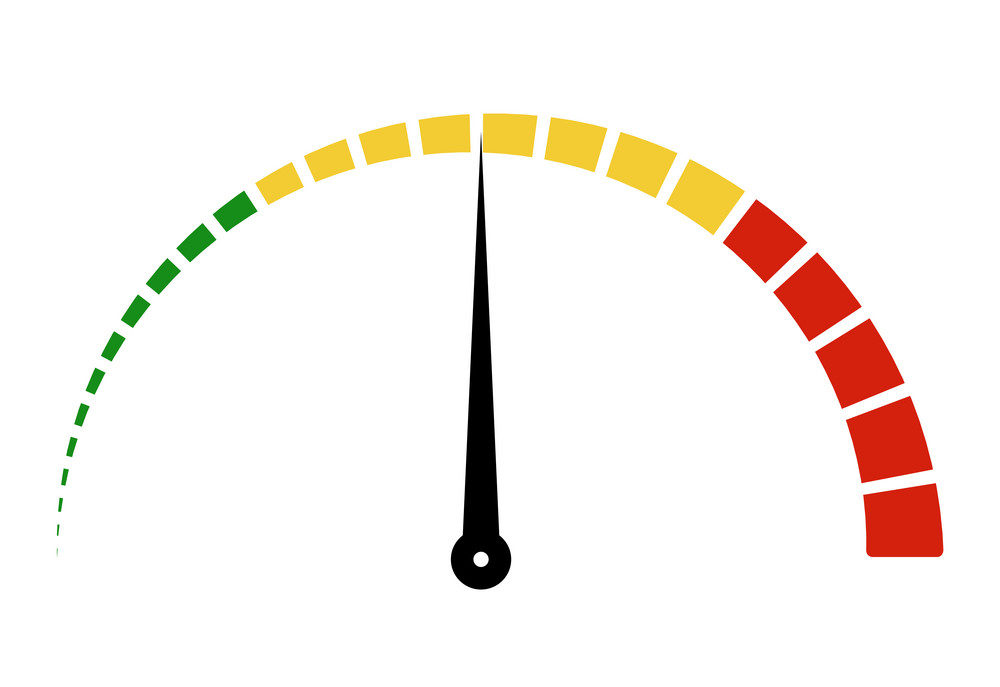Insight: Basic Linux Terminal Shortcuts Every User Must Know [ Bash Commands]
It’s always good to have some knowledge on Linux terminal shortcuts. It will reduce your time and increase your efficiency too.
Let’s See Some Of The Useful Linux Terminal Shortcuts
| Ctrl+F | Moves the cursor forward one character. |
| Ctrl+C | This command cancels the currently running command. |
| Ctrl+D | This command logs out of the current session. |
| Ctrl+B | Moves the cursor backward one character. |
| Ctrl+H | Erase one character. |
| Ctrl+P | Paste previous line. |
| Ctrl+U | Erases the complete line. |
| Ctrl+Alt+L | It locks the screen. |
| Ctrl+S | Stops all output on-screen (XOFF). |
| Ctrl+Q | Turns all output stopped on-screen back on (XON). |
| Ctrl+W | Deletes the last word typed. For example. |
Some other useful shortcuts are:
-
- Ctrl + Shift + F: Search
- Super+A: This command shows the list of applications.
- Alt+f1: It opens the system menu.
- Shift+Del: permanently deletes.
- Alt+Tab: It switches between open applications.
- CTRL+ALT+DOWN: List the open applications on the current workspace.
- Ctrl+A : All selection.
- Alt+F2: Pop up the command window.
- Alt+Esc: This command switches between the windows in the current workspace.
- Alt+PrtScr: It takes a screenshot of a window.
- Ctrl+Alt+Shift+R: Start and end screen-cast recording.
- Down Arrow / Ctrl + N: It takes back to a more recent command
- Ctrl + K: It deletes from the current cursor position to the end of the line.
- Ctrl + U: It deletes from the start of the line to the current cursor position in the terminal.
- Alt + C: It capitalizes letter where cursor is and moves to end of word