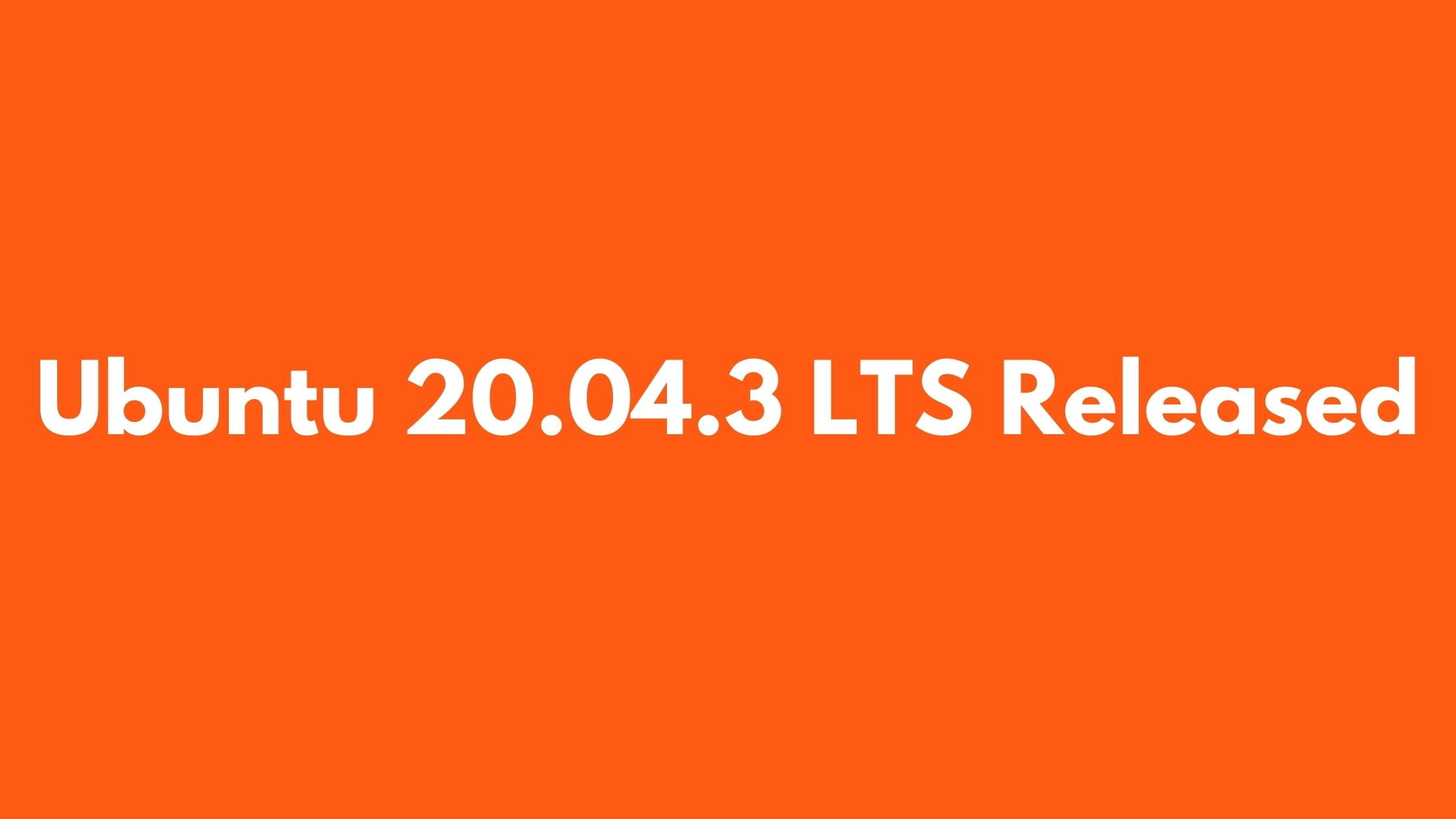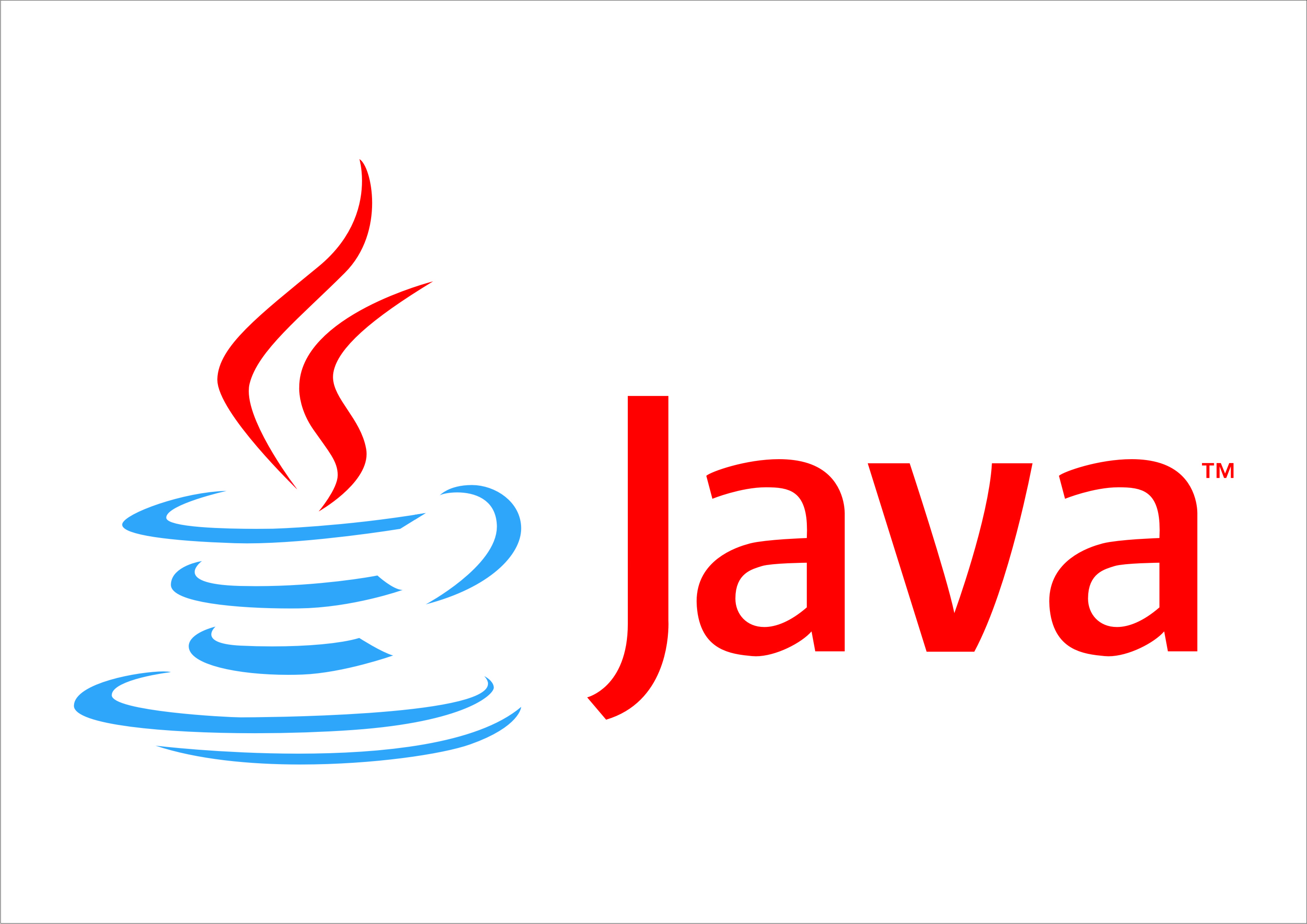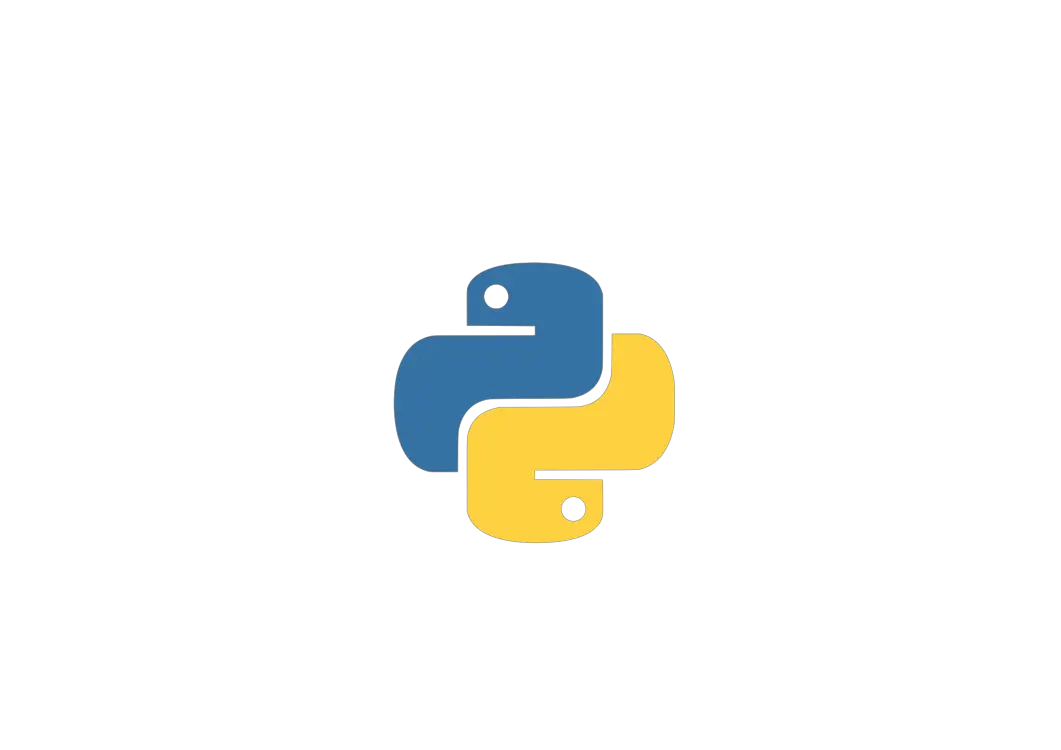Insight: How To Install Spotify On Ubuntu
Spotify is leading and popular music streaming service right now in the world. There are millions of songs in the Spotify directory which can you stream if you have an account in the Spotify.
This post is dedicated to install Spotify on Ubuntu 18.04 LTS.

How To Install Spotify On Ubuntu 18.04 LTS
At first you need to import the GPG key of repository. Run the following command to import key:
sudo apt-key adv --keyserver hkp://keyserver.ubuntu.com:80 --recv-keys 931FF8E79F0876134EDDBDCCA87FF9DF48BF1C90
Now, You need to add the Spotify repository with the following command:
echo deb http://repository.spotify.com stable non-free | sudo tee /etc/apt/sources.list.d/spotify.list
Update your Ubuntu and install Spotify client by executing following command:
Sudo apt update
sudo apt install spotify-client
You can easily access Spotify client tool by executing spotify in your terminal or through application launcher.