Insight: Best Download Managers For Ubuntu Operating System
Whenever we hear the word “download manager” or “downloader”, we remember the software Internet Download Manager & Free Download Manager. The good news is that various alternatives to IDM and FDM are available for Linux based operating systems.
You May Like:
In this post, we have collected the list of a few amazing downloaders for Ubuntu operating systems. Downloader for Ubuntu can help you to manage your downloads in a proper way.
Best Download Managers For Ubuntu Operating System
Recommended download managers for Ubuntu 20.04 LTS
1. uGet Download Manager
Let’s start our list of best download managers with uGet download manager. It is an opensource and lightweight download manager that is available for Windows and Linux.
Run the following command to install uGet download manager in Ubuntu.
sudo add-apt-repository ppa:plushuang-tw/uget-stable sudo apt-get update sudo apt-get install uget
2. XDM – Xtreme Download Manager
XDM or Xtreme Download Manager is another popular downloader for Ubuntu. You can also download streaming videos with this tool. According to the developer, It can increase download speed up to 500%. Some of the popular websites supported by this tool are YouTube, DailyMotion, Facebook, Vimeo, Google Video, and 1000+ other websites.
Run the following command to install XDM in Ubuntu:
wget http://xdman.sourceforge.net/xdman_mint_ubuntu.deb sudo dpkg -i xdman_mint_ubuntu.deb xdman
3. DownThemAll
DownThemAll is a firefox extension. One of the interesting features of this tool is that you can download all the links or images contained in a webpage. Like XDM, It also claims to boost up the speed by 400%
4. SteadyFlow
It is a GTK based download manager. It is easy to use download manager for Linux. steady flow has also support for Google Chrome/Chromium integration via an official extension called “ChromeFlow”.
Install SteadyFlow in Ubuntu operating system:
sudo add-apt-repository ppa:sikon/steadyflow sudo apt-get update sudo apt-get install steadyflow
5. Persepolis Download Manager
Written in Python, Persepolis is a free and open-source download manager. It is a cross-platform downloader and GUI for an aria2 ( Command based download manager).
Install Persepolis download manager in Ubuntu:
sudo add-apt-repository ppa:persepolis/ppa sudo apt update sudo apt install persepolis
6. FlareGet Download Manager
FlareGet is a cross-platform download manager. FlareGet is a native Linux application written in C++, using Qt framework. It is available in the free and paid version.
Download FlareGet Download Manager
7. MultiGet Download Manager
MultiGet is an easy-to-use GUI file downloader. It is a cross-platform download manager. It is written in C++ and supports HTTP/FTP protocols, SOCKS 4,4a,5 proxy, Ftp proxy, Http proxy.
Install MultiGet download manager in Ubuntu:
sudo apt-get install multiget
8. PyLoad Download Manager
Pyload download manager is easy to use and lightweight download manager. It is written in python. pyLoad was developed to run on NAS, next-gen routers and headless home servers.
Download PyLoad Download Manager
9. KGet Download Manager
The last download manager for Linux in our list is KGet download manager. You can download files from FTP and HTTP(S) sources. It can also be integrated with the Konqueror web browser.
Install KGet download manager in Ubuntu:
sudo apt-get install kget
Well, this is our list of best download managers for Ubuntu. Let us know if you want to recommend any other download managers for Linux.

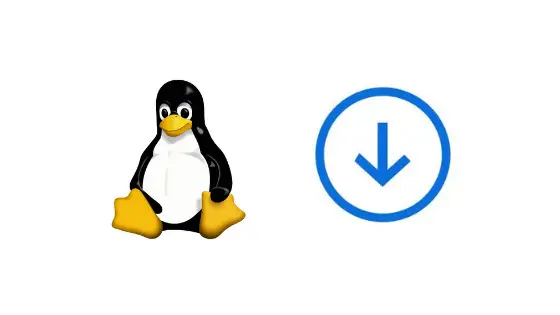


![Ubuntu Touch On The PinePhone [Video Tour]](https://itsubuntu.com/wp-content/uploads/2020/02/PinePhone-ubuntutouch.jpg)


