Insight: Which Is The Best Linux Desktop Environments In 2020
There are a number of various desktop environments for Linux available in the market. Some of them are default desktop environments in various Linux operating systems.
Well, It’s up to you to figure out the best Linux desktop environments in 2020
Which Is The Best Linux Desktop Environments In 2020?
1. Gnome
Let’s start with the Gnome desktop environment. It is one of the popular desktop environment which is being used it various popular Linux distros. Gnome is the default desktop environment in Ubuntu 18.04 LTS. Some of the popular Linux operating systems using Gnome are Fedora, Debian, and OpenSuse.

Various Gnome extensions are also available for the Gnome desktop environment. Is this your preferable Linux desktop environment or not?
2. KDE
KDE is the default desktop environment on AntergOS, Arch Linux, CentOS, Chakra, Debian, Fedora KDE FreeBSD, Gentoo, Knoppix, Linux Mint, Manjaro and many more. 
It is considered as one of the most customizable Linux desktop environments. KDE is available in two formats; KDE Plasma Desktop and KDE Plasma Netbook. One of the drawbacks of this desktop environment is that it is resource greedy.
3. Cinnamon
The cinnamon desktop is a default desktop environment on Linux Mint. Cinnamon is a forked version from Gnome Shell. 
Cinnamon is considered as user friendly for the beginner level of Linux users who have just migrated from Windows to Linux based operating system. It has polished looks with a customizable features.
4. Mate
Mate Linux desktop environment is a fork of Gnome 2. Mate is a default desktop environment for Ubuntu Mate operating system. Mate is almost available to 25+ Linux based operating systems.
Install Mate Desktop In Ubuntu and derivatives:
Run the following commands:
sudo add-apt-repository ppa:ubuntu-mate-dev/xenial-mate sudo apt-get update sudo apt-get upgrade sudo apt-get install mate
To uninstall and remove Mate Desktop, run the following commands:
sudo apt-get install ppa-purge sudo ppa-purge ppa:ubuntu-mate-dev/xenial-mate
5. Pantheon
Pantheon is a default desktop environment for Elementary OS. It is user friendly and fast processing desktop environment.
How To Install Pantheon On Ubuntu
At first, Install the repositories:
sudo add-apt-repository ppa:elementary-os/daily sudo add-apt-repository ppa:elementary-os/os-patches sudo add-apt-repository ppa:elementary-os/testing sudo add-apt-repository ppa:mpstark/elementary-tweaks-daily sudo apt update sudo apt dist-upgrade
Now install pantheon on Ubuntu:
sudo apt-get install elementary-theme elementary-icon-theme elementary-default-settings elementary-desktop elementary-tweaks
6. Xfce
Xfce is a lightweight desktop environment. It is considered as a fast and it uses low system resources.

Run the following command to install Xfce desktop environment in Ubuntu.
sudo apt-get install xubuntu-desktop
7. Enlightenment
It is one of the oldest Linux desktop environment. Enlightenment started in 1996. It was originally started as a project to build a Window Manager for X11.
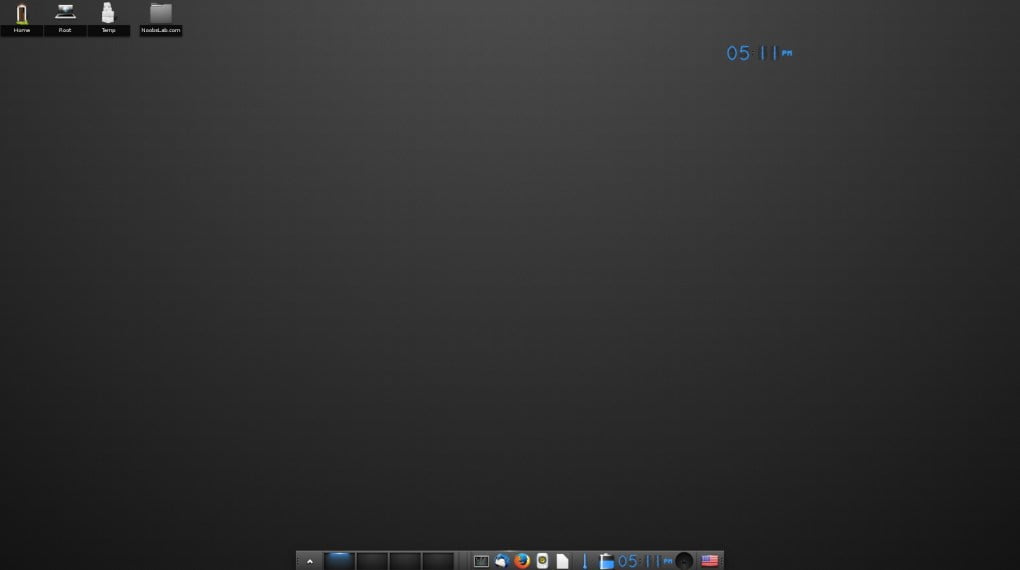
8. LXDE
LXDE or Lightweight X11 Desktop Environment is an extremely lightweight Linux desktop environment. It is extremely fast and uses fewer CPU resources during the execution.
9. Budgie Desktop
Budgie desktop environment is a default desktop environment for Solus operating system. It is feature-rich, beautiful, and modern theme is based on GTK4.
Well, This much for now. It’s up to you to decide which one is your best one.







