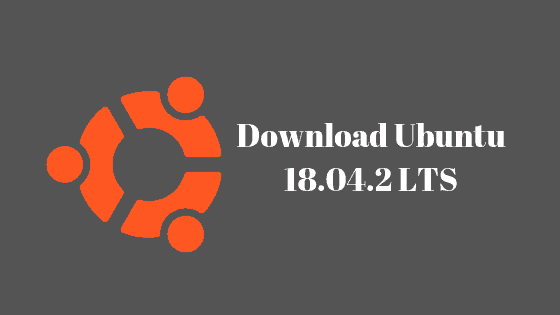Insight: Download Ubuntu 18.04.2 LTS And Derivatives.
Ubuntu 18.04.02 LTS was supposed to hit the internet in Feb 7 but it was postponed for Feb 14. Due to the a boot error with the Linux kernel 4.18 Kernel, Release date had been postponed to February 14.
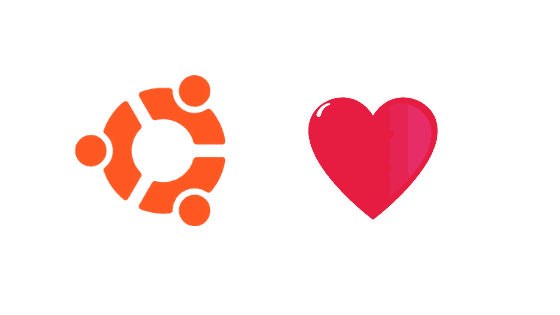
Download Ubuntu 18.04.2 LTS And Derivatives
Ubuntu 18.04.02 LTS Images can be downloaded from the various source link. Some of them are mentioned below:
Ubuntu Desktop And Server : http://releases.ubuntu.com/18.04.2/
Ubuntu Netboot: http://cdimage.ubuntu.com/netboot/18.04.2/
Ubuntu 18.04.02 LTS Derivatives.
Kubuntu : http://cdimage.ubuntu.com/kubuntu/releases/18.04.2/release/
Lubuntu: http://cdimage.ubuntu.com/lubuntu/releases/18.04.2/release/
Ubuntu Budgie: http://cdimage.ubuntu.com/ubuntu-budgie/releases/18.04.2/release/
Ubuntu Kylin: http://cdimage.ubuntu.com/ubuntukylin/releases/18.04.2/release/
Ubuntu Mate: https://ubuntu-mate.org/download/
Xubuntu: http://cdimage.ubuntu.com/xubuntu/releases/18.04.2/release/
How To Upgrade From Ubuntu 16.04 LTS / 17.10
To upgrade your system to latest LTS release:
-
Open the “Software & Updates”
- Select the Tab “Updates”.
- If you are using Ubuntu 16.04 LTS, Set the “Notify me of a new Ubuntu version” drop down menu to “For any new version”, Set it to “For long-term support versions” if you are using Ubuntu 17.10.
-
Run update-manager -c in the command.
- After the execution of above command, Update Manager will get popped out with the information that Ubuntu 18.04 LTS is now available.
- Click Upgrade and follow the on-screen instructions to upgrade to Ubuntu 18.04.02 LTS from Ubuntu 16.04 LTS /17.10.