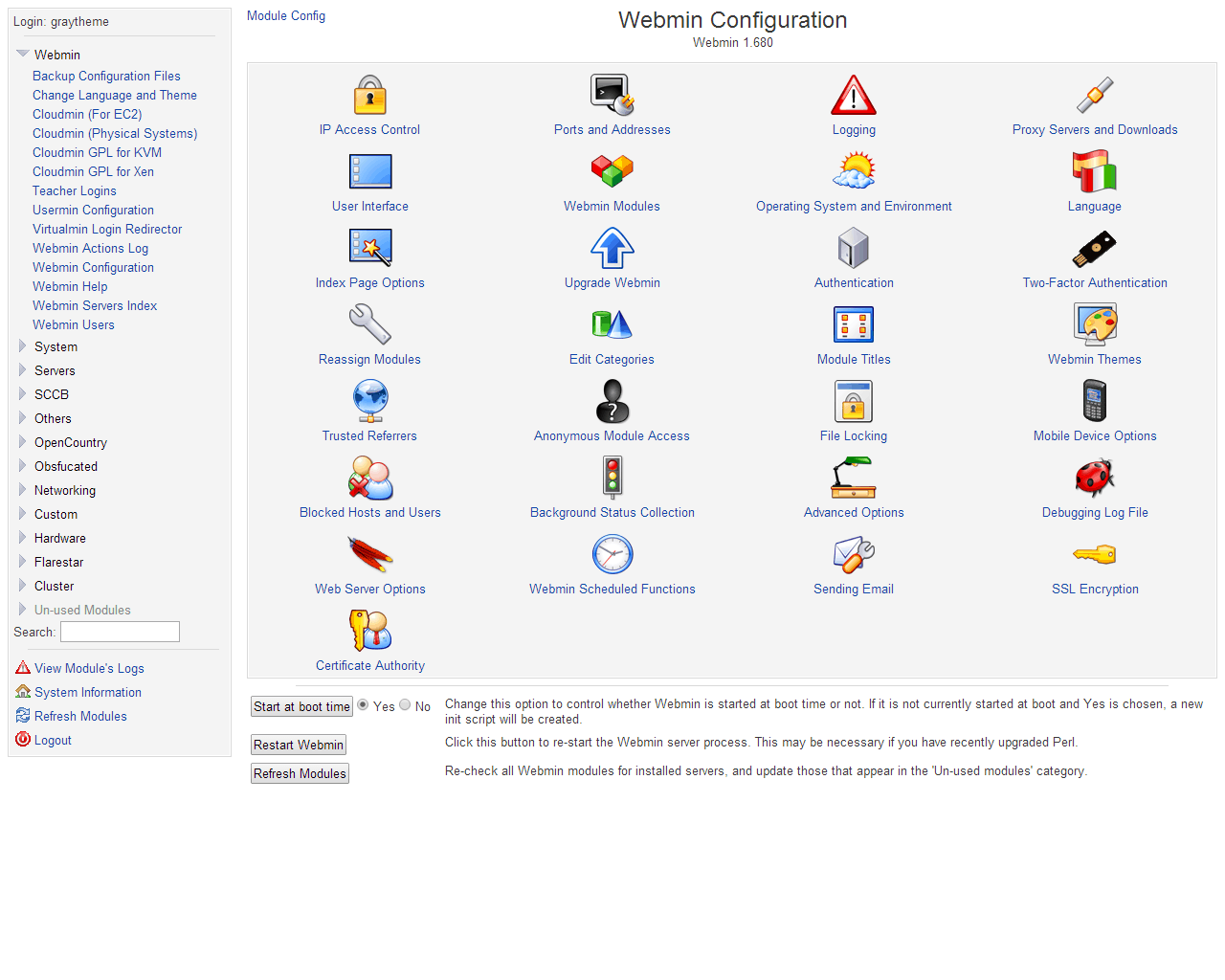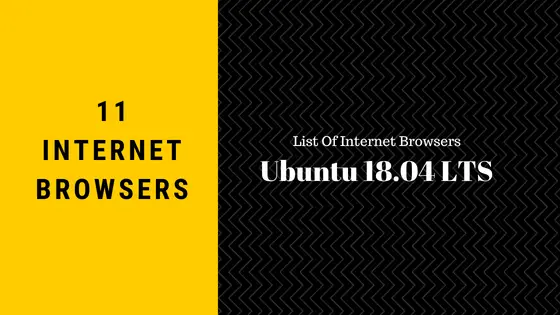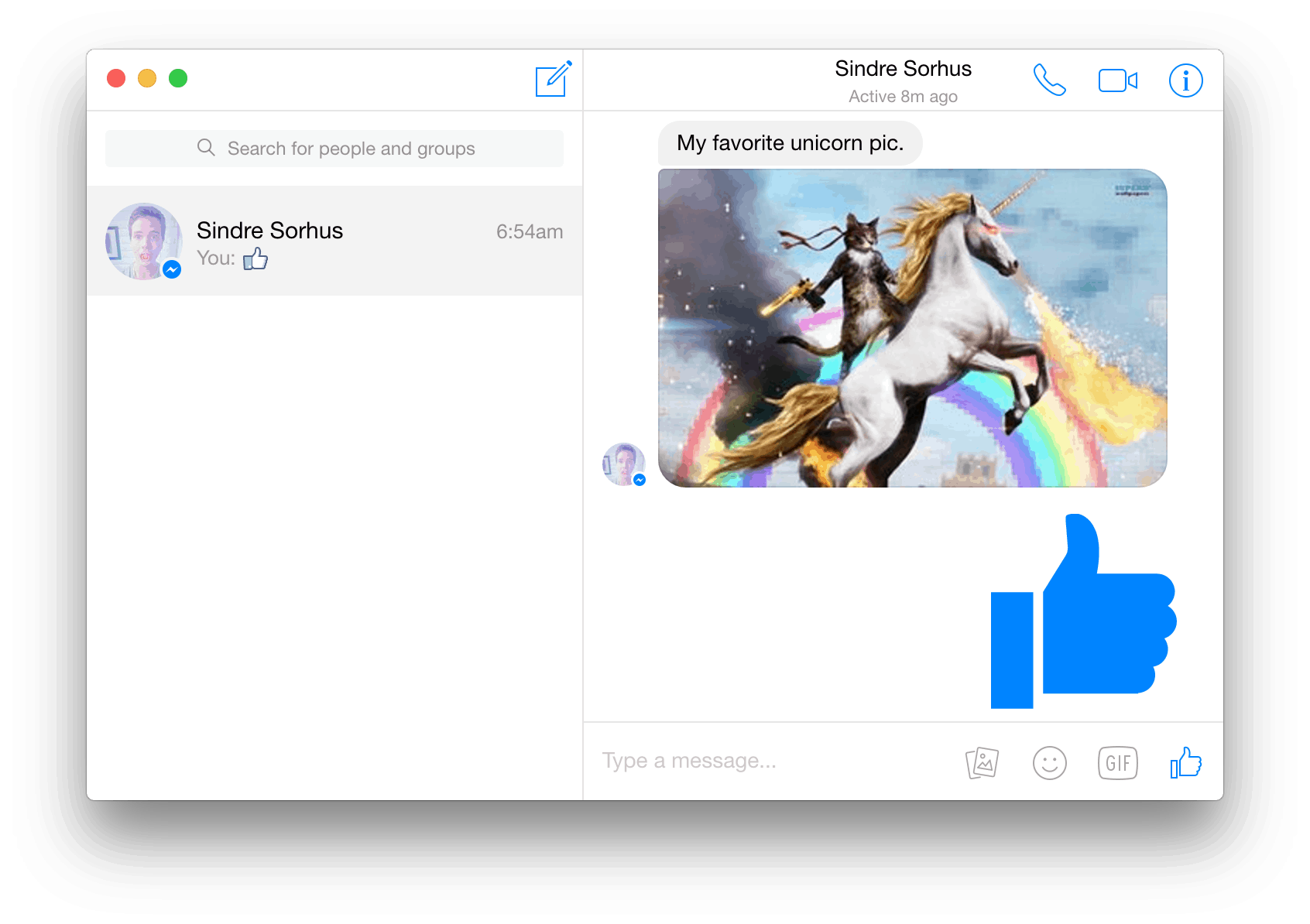Let’s go through the process to install Webmin On Ubuntu based operating system. This tutorial is based on Ubuntu 18.04 LTS.
What Is Webmin?
Webmin is a web-based system administrating tool for Unix-like systems. These days, it is also available for windows too. You can easily setup user accounts, Apache, DNS, file sharing and much more through Webmin.
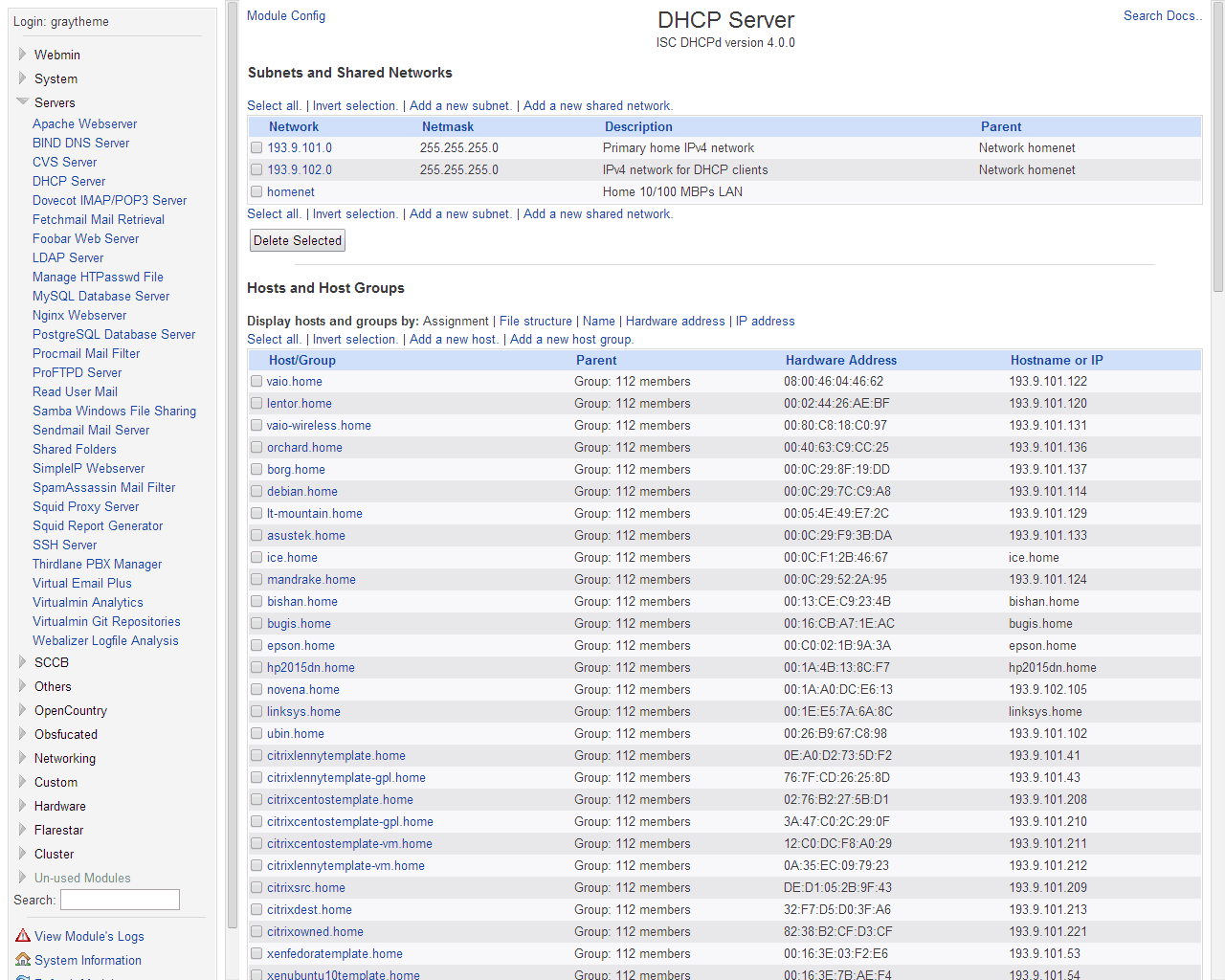
How To Install Webmin on Ubuntu 18.04
At first, you need to edit the /etc/apt/sources.list file using the following command.
sudo nano /etc/apt/sources.list
And add the following line in the file above.
deb https://download.webmin.com/download/repository sarge contrib
Save and exit the file and add the GPG Key before moving to installation process.
wget http://www.webmin.com/jcameron-key.asc sudo apt-key add jcameron-key.asc
Now, Let’s install Webmin In Ubuntu. Execute the following command in your terminal:
sudo apt-get update sudo apt-get install apt-transport-https sudo apt-get install webmin
You can easily access webmin through web browser. Open your internet browser and browse the following address:
https://serverip:10000