Find WiFi Password Of Connected Networks In Linux
If you are using Linux and looking for methods to find WiFi passwords of connected networks in Linux-based operating systems then this blog is for you. There are multiple ways to find the WiFi password of connected networks in Linux.
How To Find WiFi Password Of Connected Networks In Linux
Method 1:
View Saved WiFi Password Of Connected Networks From Command line In Linux
In Ubuntu and derivatives, the wireless network configuration files are saved in the /etc/NetworkManager/system-connections/ directory.
ls /etc/NetworkManager/system-connections/
You will see an output with the password
Method 2:
How To Show Saved WiFi Password using Nmcli
Run the following command to find the list of available wireless network connections:
nmcli device wifi list
Now, Display the password of the currently connected WiFi network using the following command:
nmcli device wifi show-password



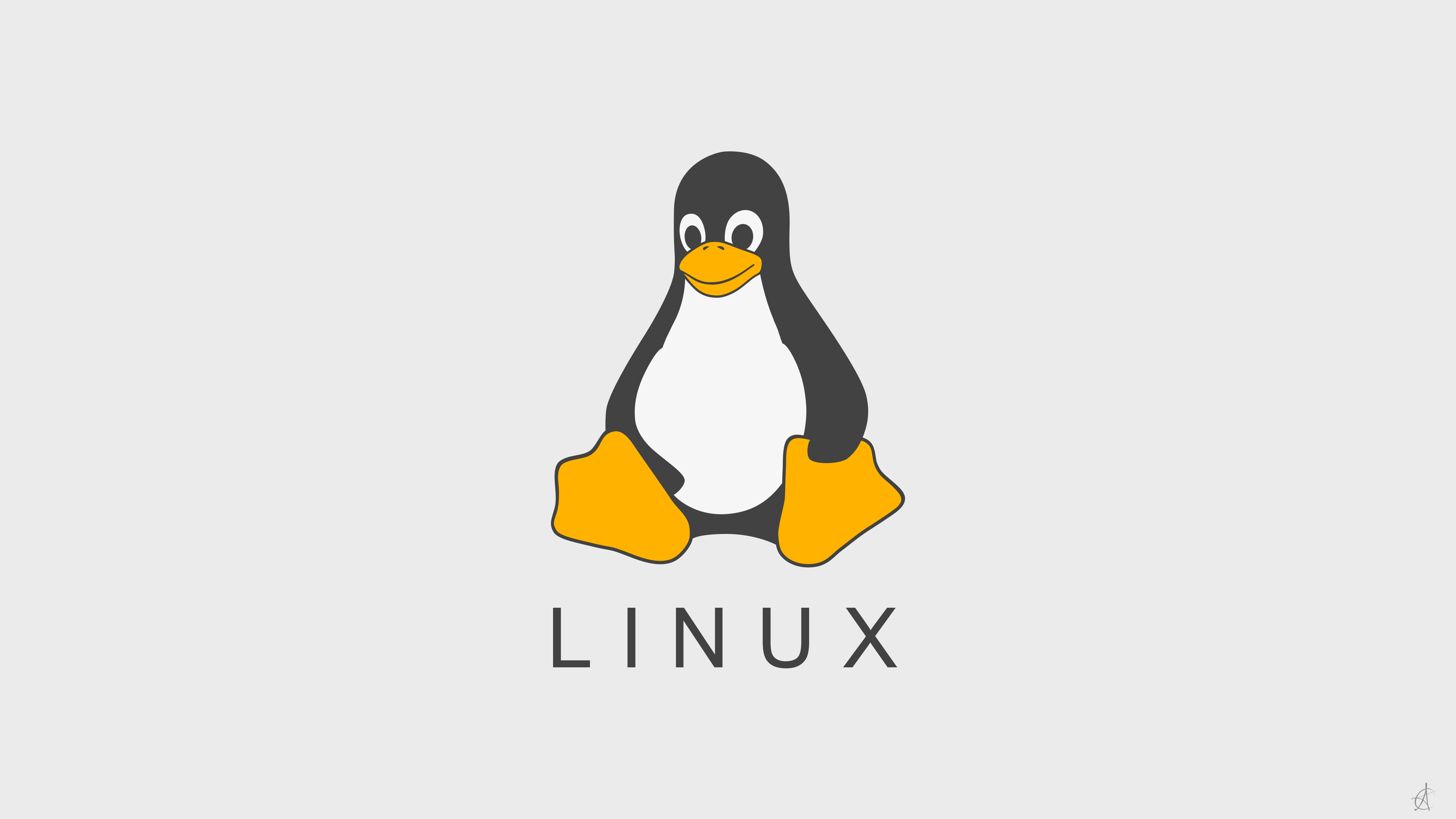




Excelente articulo .Todo lo que editan es de inmejorable calidad.